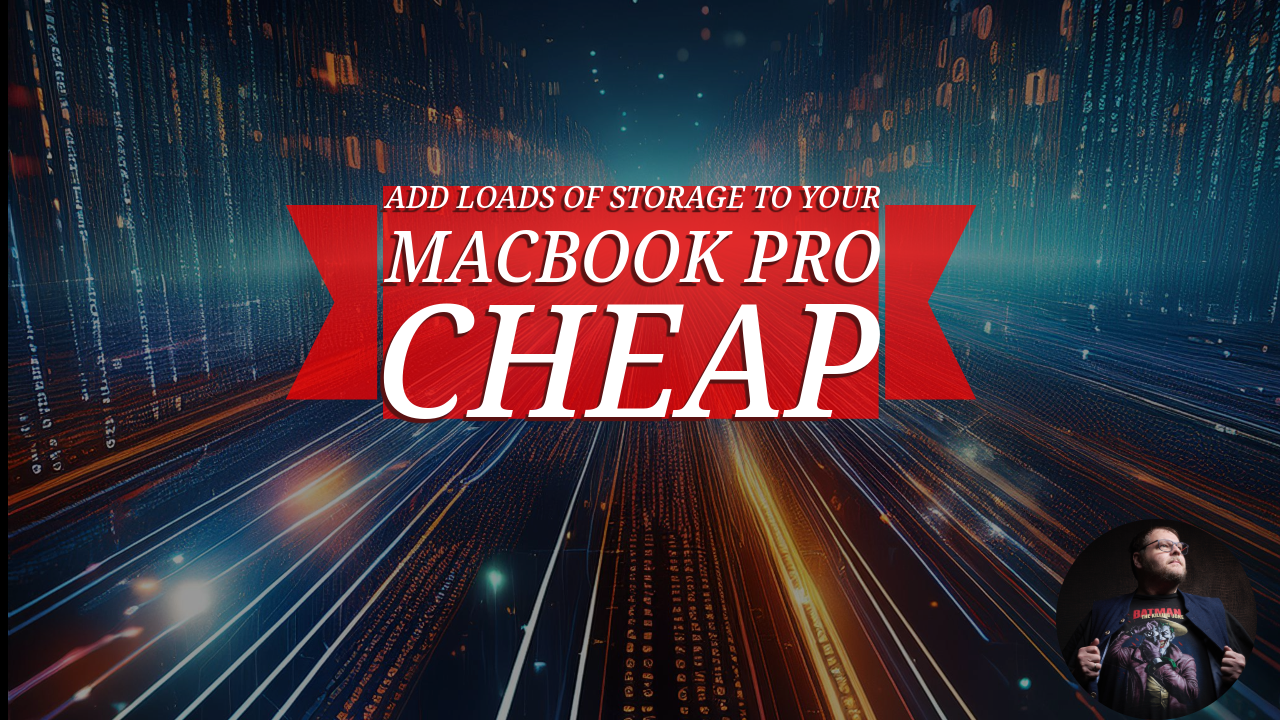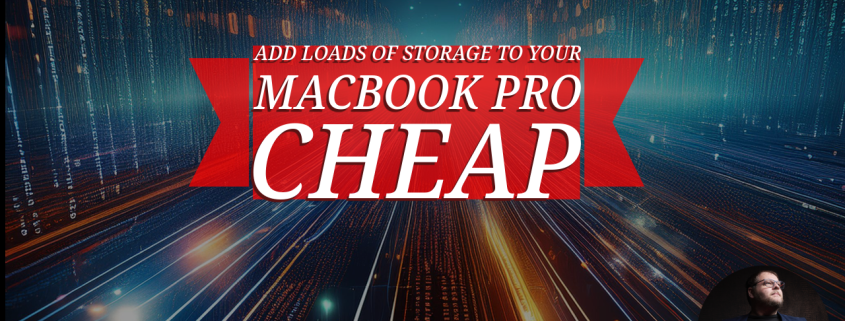Adding more storage to your MacBook Pro (or other laptops) and what to look out for
Apple is great but some things are insanely expensive
I’ve never been a huge Apple fan, but I do love their products.
Let me explain.
They just work, and they work great together. For me this is vital because I work mostly on my phone but want a fast and seamless integration with my laptop when needed, I also love to edit my images in Photoshop with the iPad Pro in extended screen mode. In other words especially the last few years, Apple found their way back to the creatives after releasing some horrible horrible laptops.
The M series changed it all for me.
My first M product was my iPad Pro, and in all honesty I still use the M1 12.9 iPad Pro.
It’s great for editing, reading comics and magazines, watching movies, browsing and of course connecting a controller and have some fun with Call of dutch mobile 😀
The M series in the iPad Pro actually made it possible for me to edit video better and faster than on my Dell XPS i9 windows laptop, which in essence blew me away, I never expected a tablet to hands down beat my super expensive laptop that was fully specked out.
At the moment I’m running a M1 Pro 14″ MacBookPro which will be replaced as soon as the M4 pro is released, not because I really need it, but I do find that when screen recording heavily AI driven software I do start to experience the limits of my laptop 😀
For normal use I would not know why to upgrade to be honest.
Although I feel that the MacBookPro’s at the moment give the best bang for the buck, there is one thing that is incredibly expensive when upgrading, and that’s internal storage. My photos and videos are all stored on 2 synology NAS systems but when working on several video projects, music recording etc. the internal drive is even with 1TB a “bit” on the small side. But upgrading is in my opinion way to expensive, so I was looking for a great solution.
Most solutions are based on the SD card slot which doesn’t make sense for me due to the speed hit and also the lack of really large storage. I need at least 4TB extra and also an option to work from that drive, or use it as a scratch drive.
On Amazon or your favourite supplier you can get pouches you can put on the back of your laptop.
I found that they are large enough to hold a small harddrive.
So I bought a 4TB small SSD and that’s where the troubles started.
Watch out and beware
Of course we all know (I hope) that there are different kinds of cables.
There are cables that are just for charging and cables that support USB3/C or ThunderBolt connections.
The USBC connector has many faces so to say.
And the problem is that often we don’t really notice it unless you start testing.
First of all
Don’t ever buy cheap cables.
Most of the cheaper cables will downgrade the speed of your external SSD to a very slow USB2 speed. Which means you think it works but copying files is incredibly slow. These cables are often only meant for charging your phone or tablet. But they do recognise the drive, which will often confuse the user.
Another thing is the shielding.
My first cable I tried was of a good shielded quality, but still my wifi was very unstable, losing connecting all the time and the speed was horrendous, all was great when I disconnected the cable.
At that point I almost gave up, but decided to order an even better shielded cable and finally, no more unstable wifi, no more slow transfer speeds, it just works like a charm 😀
When you order a cable make sure you order a very high quality USBc or TB cable.
Especially make sure the shielding is top notch.
I also highly recommend angled connectors. It’s always better to transport the laptop with the cable disconnected but it happens regularly that we don’t and with the angled connectors it never gave any problems, but to be sure, just take it out of the port.
Now because images say more than words, I made a small video for you.