Quality vs Speed vs What the…..
During seminars and workshops a lot of the students ask me “why did you choose Lightroom and switched from Aperture”, or “I will not use Lr because CaptureNX is much better for my Nikon files”, or “Capture One is better than Lr so why Lr” etc. the list goes on and on and on……
Images in this blogpost are from google search, so not my own.
Well today my opinion on this.
When I started out with digital photography I wanted the best image quality possible…. well ok….. it stopped there, first of all to be able to work with the RAW files was limiting my options like crazy, actually only Photoshop was a valid option, maybe bridge and I found a cool program later on called ACDsee which worked pretty well. Over the years MUCH has changed, we now have a choose of RAW convertors that will make your head spin, the ones I use(d) are Lightroom, Capture One, DxO and Aperture to name just the big ones. I experimented with Silkypix for a while for my Fuji’s but was glad that Lr started with support for those because somehow the workflow was just something I could not get used to (or wanted).
Now let’s make one thing clear from the get go.
ALL RAW convertors do things a bit differently, ALL RAW convertors will give you slightly different results, ALL RAW convertors have a different workflow, different options etc. but in the end we all want a print or something on the web. So first let’s focus on that. But most importantly I’m not you, and you are not me 😀 so whatever I tell you in this blogpost is simply to give you my opinion.
To get from RAW to print will sometimes incorporate almost nothing, straight out of the camera to JPEG or TIFF and you’re done. Sometimes you will have to change the color temp, change some colors, add a little tint, do some sharpening and done…. and sometimes you need a lot more like cleaning up the background, skin work, changing total look of the image, add vignetting, add some texture, cut out a model etc. etc.
So there are different needs for different projects right ?
So let’s look at the different RAW convertors and why I choose the one I use now.
I started out with Lightroom and when I switched to Apple I ended up with Aperture because I had some serious problems with Lightroom at that point in time (mostly database related), I loved Aperture from week 2, the first week I wanted to throw it out of the window, I was happy that my plugins worked (like NIK) and the DAM was the same as Lightroom, the huge difference for me were the quick slideshows and the fact that my database worked flawless in Aperture.
Over time I upgrade Aperture to find out that when I started using Fuji that my cameras were not supported, at that same time I got my 5DMKIII only to find out that it was….not supported, I also got news from the new Leaf Credo 60 and the use of IIQ files and also the news that….those would not be supported, and I make no jokes this was indeed all in a 2-3 month period…. because a lot of people around me used Lightroom I decided to take a look at Lightroom 4, because Lightroom did support all the cameras I needed (and announced the IIQ files for the next release), converting my database was a breeze (only lost edits but I hardly had any in Aperture) so within a few days I was 100% running on Lightroom and to be honest I never looked back. The workflow was quicker, I now had support for my colorcheckers from within Lightroom and the link to Photoshop is just much easier with Lightroom and a lot of smaller things like importing for example (which is pretty big actually).
At PhotoshopWorld I got into contact with DxO and tried out their optics 7 and LOVED the way it handled noise and chromatic aberration, but I did not want a new RAW convertor, but it still kept nagging me… so the next PhotoshopWorld I got into contact more with DxO and during Photokina (a week later) we found a solution that works for me and incorporates DxO into Lightroom in a way that I love it (find it workable).
I know the topic says something else than I’m telling now, I’ll get there.
For tethering I’m using Capture One.
Capture One is an awesome tether solution, to be honest I never found something that worked better, faster and easier and more flexible. And it’s a great RAW convertor, it can probably pull more out my Credo60 files than Lightroom…. so why would I invest in a Medium Format camera and still use Lightroom for the processing ?
 Well, and that’s why I posted this, my workflow in Lightroom is 100% controlled, I can switch very quickly between the filters, use adjustments, DAM, send it straight to the clients, make a book, contact sheet, internet versions etc. and when I need to I can jump to Photoshop in a heartbeat and back without having to worry about saving in a certain position or renaming a file.
Well, and that’s why I posted this, my workflow in Lightroom is 100% controlled, I can switch very quickly between the filters, use adjustments, DAM, send it straight to the clients, make a book, contact sheet, internet versions etc. and when I need to I can jump to Photoshop in a heartbeat and back without having to worry about saving in a certain position or renaming a file.
Will my quality be better if I would use :
DxO for my 5DMKIII files, Capture One for Credo 60 files and SilkyPix for the Fuji files ?
Yeah probably…..
But will I see that in print or on the web, or in a magazine ?
No probably not….
I will see it when I zoom in, when I go into 400% or even maybe 100%.
In the end however doing it that way will add at least 1-2 hours work per day to my workflow, I have the chance of not having consistent colors between the different cameras when I shoot them in one session, because Capture One does not support my color checker and Silkypix has a very different way of processing than Capture One, NIK filters don’t run under Capture One or Silkypix, meaning I would do my RAW conversion in Capture One and Silkypix then import the files into Lightroom and then do the rest of the workflow, this will in the end without any doubt give me different outcomes from different cameras, PLUS it will add a lot more work and chances that files get overwritten or misplaced.
Of course when you own one camera and do little retouching it’s nice to choose something that will give the best quality, but I would like for you to test out if on print or web you really see a difference that is worth all the trouble…… and if it does stick with it without any doubt. We sometimes however have to work on hundreds of files in one sitting and doing it with anything else than Lightroom or Aperture is just unbelievably slower. And for me in the end the quality is about equal on print or web than the more elaborate workflow.
So the moral of the story (yeah there is one :D)
Don’t ONLY look at the pixel-peeping level of quality, also try to think about workflow, speed and of course consistency between different sessions, cameras etc, and of course the fact that with a good database you can find an image within seconds.
Hope this helps.


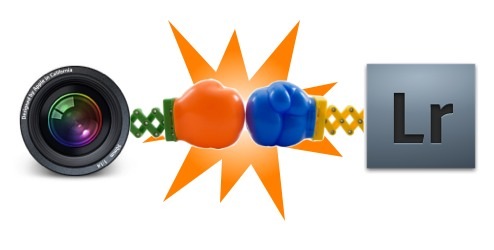

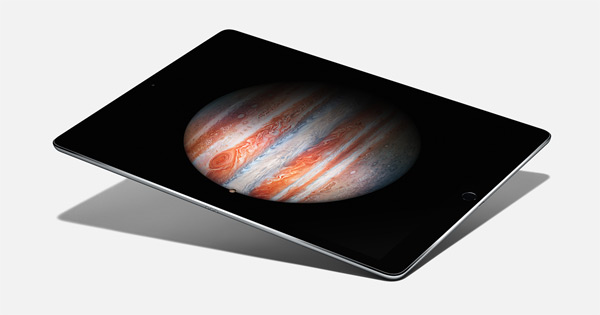




I am almost 100% LR, and for pixel level edits (ie background repair, model touch ups ) one click to Photoshop and exit saves it back to LR. Lately however I have notice a big difference in how LR processes the RAW NEF files, they seem to be either more blown out or much brighter then the JPG file (which camera creates at the same time). When I was using LR2 and LR3 I never saw a difference or not much, and the RAW files looked better. And funny thing is that if I open these same files now in LR2 or LR3 they have the same issue. Maybe having all versions installed on computer at same time caused it, or maybe I just did not noticed it until 4.x, or something messed up in windows.
If I open them in ViewNX and convert to TIFF and compare the TIFF to the JPG from camera they are again close to identical. Been trying to figure out what is causing this. Maybe need to remove all versions of LR and just install 4.x
There is the Process (Camera calibration) 2012, 2010 and 2003 that makes 4.x work similar to older versions.
LR 4 does not seem to support tethered shooting for the 5d3, at least not last time I checked. I’ve started using Aperture because the tethered shooting seems to work flawlessly. What are you using for your tethering Frank?
Try using an EyFi card, works a treat!
I just checked, the last patch for LR4 ( 4.2 ) does add support for the 5d3. I have to say though that initial reports are its a bit unreliable, and I always had issues with the 5d2 and LR3. I do love lightroom, but for tethering aperture seems more solid. I’d be interested to hear other peoples findings on this. When I got my 5d3 I stopped tethering for a while as the screen was so much better than the 5d2 and a lot of software just didn’t work with the 5d3. But I’ve noticed little errors creeping in..yes I’m nailing the focus and am able to easily check that, but I miss the feedback on the whole image that tethering gives, so getting a solid tethered solution is important to me.
I agree with you, workflow is probably the most important thing if you want to be efficient in your work.
You mention that you get DXO Optics to be inserted in your LR workflow. Can you detail this or the subject of new article ?
I agree with Bruno. I have dabbled in DxO for years and loved the results but hated the performance. So I would be very interested in hearing more about your use of it Frank.
From Lr I export to a folder and then into DxO (one step), there I do the processing and process as TIFF which I open in Lr with the open with Lr option, in Lr this triggers the importmodule and you have them in Lr, A bit of extra work but in some cases more than worth the time.
I will do it in a new article.
couldnt agree with you more.. use the program you feel comfortably with. thx for the headsup
After testing Lr and C1 I think I’ll go with C1. Tethering works much better for me, I like the UI more, it’s faster (preview of styles/presets is pretty much instant even on the big sized view of the image) and I can’t really handle Lr 😎 The only thing is the point about the color checker (which I don’t seriously use yet). But that would be halfway elegant to solve…
I used to use Aperture, but went to LR4 and never looked back. I don’t tether as I don’t shoot in the studio so it is not an issue for me, I have a D800 so no issues with 5D3 not being supported…though I do find that a bit disturbing…not that I don’t have a 5D3, but the fact it isn’t supported NOW.
All of my NIK plugins work flawlessly and when I need to hit PS it flows in and out back to LR4. Fast, simple and I get the results I need.
Hi Frank, great article again, you address photographers’ key concerns. I get another one where I’d be interested to see your point of view in an article: color checker. I’ve seen everything and it’s opposite about it on the web. So, how do you use it?
PS: my wife needs to call you to complain about the 4 boxes of studio photo equipment that was delivered for me today. That’s entirely your fault (one of your picture is even on the packaging). And she still doesn’t know that there is 2 more to come tomorrow 🙁
I use it to get everything in the best possible starting position and from there on the creativity starts.