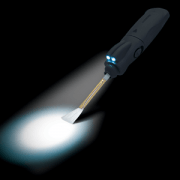What if you lose all your data…. better prevent it now
The main thing that hit me
When Annewiek and I ran the computer company one of the things that always hit me were the moments when people came in our store because they lost all their data.
Sometimes they still had hope because only their C: drive crashed, but in most cases they didn’t realise that their D: drive was actually just a partition on that crashed drive. In some cases we could get some data back, but it was never a 100% perfect recovery, and especially with file names, dates etc. it often meant we got stuff back, but it was a lot of work for us and them, meaning a huge bill.
The weird part is that they were always happy to pay, even if we got half back.
Now those invoices were often higher than a solution to prevent it all.
Today I wanted to share a video with you in which I explain how we have our backups setup.
I hope it will trigger you to start taking backups serious, unless you already do, in that case… well done.
Dataloss is something we all will experience in our life, it also happened to us a few times, luckily never a lot, but even with a good backup strategy its always wise to automate things as much as possible and make sure you are checking your backups.
In the video I talk about automatically downloading your photos, but also the more complicated setups, and also which drives are best for usage in a NAS.