We all know that photography is cool.
We all know that taking images is one of the best things.
And we all know that downloading that card and looking at the great shots you took (after selecting) is incredibly satisfying…. but…. what if you do that day in and day out… does it still motivate you? does it still make you go WOW?
Well if I can answer that for myself… yes it does.
But what is it that really pushes me forward, what is that thing that makes me enjoy photography even more.
Let’s start at the beginning.
Good gear is great, I shoot with the Sony A7RIII and mostly Sony lenses in the Gmaster series, and I can tell you those lenses are absolutely awesome, razor sharp, “perfect” colors and it’s just…. well almost perfection, the AF is amazingly fast, and you hardly miss a shot. And because the zooms are that good you don’t really need primes anymore… remember it’s all about the shot. So we have the “perfect” gear, but is that enough?
Believe it or not… it’s not
This might come as a shock for you guys, but having the “perfect” gear makes it easy to get the shot… you could almost say… “it’s boring”. Now don’t get me wrong, when I don’t have to think about my gear and I know everything will do what I want it to do I can focus for the full 100% on making the shot. This is what I do commercially, take the shot and take the best possible, without having to say “well ok… you know… this one is perfect… but…. well it’s out of focus, but this one is almost as good and that one is in focus” NO you don’t want that right?
However when it comes to free work, I change… a lot.

RZ67ProII
Man oh man…
I always told people that if I had to select one camera in the world to give the label “the PERFECT” studio camera it’s without a doubt the RZ67ProII. I sometimes make the joke that when I’m depressed I go to the studio, grab the RZ and just cock the shutter and let it go, cock the shutter and let it go…. do this 5 times and your day will be bright again….. and trust me it’s true. This camera is a beast. Focusing is done via a bellows focus (so make sure you check this when buying) and the 6×7 medium format frame size is breathtaking, same goes for when you look through the viewfinder… pfffff one minute I have to grab it again
Ok back to reality.
You can get these cameras pretty cheap on ebay but don’t expect anything below let’s say $700.00 that you can actually use.
Preferred way of shooting is with 120 color positive film or high ASA black and white, it’s a dream. The lenses are so sharp and 3D that even with a digital back (I use the Credo60) the images stand up next to the most modern cameras with the best lenses. If you want to go crazy try to get a polaroid back for it, you will be hooked (yes it’s that good). For portraits I would not know of a better camera. For the studio… these cameras are not for the people without muscles to take outside or even handheld shooting (even I use a tripod).

Leica R4
This is my camera for outside work.
When I travel it’s this camera, or the Yashica Mat (later more).
What can I say, it’s a workhorse, the meter is very accurate, loading film is a breeze, it’s rock solid and the viewfinder is awesome, although I would prefer a softer eyecup (still trying to find one….. help?). Now Leica of course is well known for their lenses (and the fabulous M series, which I can’t afford, but would love to shoot one day), and the R lenses are great. I own the 50mm, 28mm, 135mm and recently bought a 100mm macro f4 (not the F2.8), these lenses render great wide open and have a great color rendition, which is awesome when you shoot film that loves reds and oranges, I recently shot some film in China Town in NY and absolutely loved the outcome (will post some next week, when the BW is also done).
You can get these cameras relatively cheap, think about $500.00 for a complete starter kit with the R4 and 50mm f2.0 which would be the one I would start with. But beware…. some people ask ridiculous prices for Leica glass, so make sure you do your home work, for the R4 for example you don’t need the latest version of the lenses, but you can actually get the much cheaper older versions (cam versions they are called).

Yashica Mat 124
Now we are going back in time.
I always call this camera my ice breaker.
It’s the Leica R4 or the Yashica I travel with, it’s a shame my light meter doesn’t work anymore otherwise I would have been using the Yashica a lot more on the street.
The Mat 124 is a twin reflex camera meaning you have two lenses, one you look through and one you take the shot with, it’s pretty simple but beware that is a slight change, so don’t crop to tight… yeah made that mistake sometimes myself. The outcome might surprise you. When scanned properly you end up with a USABLE resolution of anywhere between 40-50MP, if you have a good scanner and good film that is.
So why the icebreaker?
Well, when you want to shoot someone on the street and you aproach them with this camera, they will hardly ever say “no” in fact they will start the conversation and that’s a good start for a great photo.

Polaroid
I still have one of these.
You can fold it up and take it with you and shoot some cool polaroids…. if you’re into that.
In all honesty I still have a lot of film, but when I’m through with it… I won’t buy more, I love shooting film but polaroid somehow gives me a lot of headaches, the film I have often sticks together, I have to keep in my pocket to develop and well…. it’s just not worth it I think. Sorry if I offended some polaroid lovers, I didn’t mean it like that, it’s still cool but it’s also pretty expensive.

rrem
The Techart module
Ok… now this might sound weird in this list, but this one gave me SO much fun in my photography again.
I LOVE old lenses, Leica R, M42, Pentax, Minolta they all have unique looks, and don’t even start about how the lenses themselves look, it’s so cool. Now all these lenses are manual focus lenses, and let’s be honest modern cameras are not build for manual focus lenses, I remember how frustrated I was when I tried a lens baby for the first time on my Canon, using live view did help, but when the cameras with EVF appeared and got peaking this is when it got really handy and easy. Before that I had to change my focusscreen to a screen that was designed for manual focus, and that…. needed a correction in exposure… long story short… it worked but it was a bit of work.
With the Sony using manual focus is a breeze, you can zoom in, you have peaking, it’s pretty awesome… but it’s still manual focus. Enter the Techart (btw thanks to cameraland.nl for lending me one) with this module you can make almost any manual focus able lens—-auto focus. It’s actually quite simple, they just use the adapter to move the lens forward and backward, creating a perfectly focus able lens. Up to 50mm you don’t have to do anything, above 50 you have to pre focus a little bit and than just leave it there. Now you can use those cool lenses on your new camera, and it doesn’t only look cool (I love the Zebra lenses) but the images are stunning to say the least, especially if you like lens-flares and light-fall off and wonky colors and weird bokeh (or gorgeous bokeh, depending on the lens)
I did a whole video on the Techart, which you can find here.
Conclusion
Photography is incredibly cool and loads of fun, but sometimes it can be incredibly handy to stop, take a step back and ask yourself “what do you REALLY like about photography?” is it just taking the images? or is it also the fun of working with the gear, for me it always has been about a combination, as far back as I can remember I always wanted to try new things, sometimes people ask me how I keep myself motivated… well that’s it, I always try new things. When tethering was hardly done….. I just the video out of my camera to hook it up to a monitor, and when we got tethering solutions I tried the wifi grip (which I returned because it was SOOOO slow).
I don’t care if it’s new software, hardware, lenses or whatever I just love to experiment with things. And most of the time by experimenting with new gear it will give you new ideas. And let’s be honest if you’ve shot manual or primes for a week and you go back to full AF with super fast modern glass….. it becomes so easy to be faster than before. I sometimes compare it to an athlete, train under heavy circumstances and when the day is there you will have it much easier because you are used to much worse. So if you have to run 10K, train for 15K, if you run on sea level, train on above sea level. I never got faster times on my bike than when I returned from Mexico, I was so tired the first two days over there, we live below sea level and this was WAY above sea level, but man I was fast when I came back, any way… you get the general idea.
It’s not only fun and creative but you also train your skills. What more to wish for?
Scanning
Now when you shoot film you of course have to get the stuff into the computer.
In the past (1-2 years ago) I developed everything myself, C41, E6 and BW, but to be honest I’ve lost interest, chemicals have to be replaced and are pretty hard to get rid off and to get and when I compare the work to bringing the roll to the local “hema” which developes it for $2.50 well…. I will wait for a few days and know it’s done for me.
Scanner wise I can advise the following two solutions.
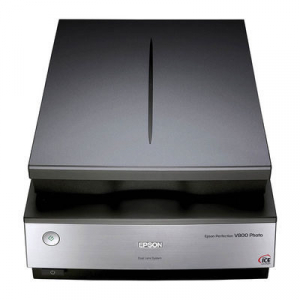
Epson V800
An amazing scanner, it’s fast and it does a pretty good job with negatives.
However this is a pretty expensive scanner, so also check out the V600 which does a good job too for little under $300.00 this is I think the best scanner to start with because it does everything and does a great job.

Reflecta MF5000
A real beast of a scanner, takes negatives and slides and also MF film. In all honesty if you want top notch quality without really breaking the bank this is the one. Now online the MF5000 is a bit hard to find, it’s an older scanner but it still works like a charm, there are some alternatives which are supposed to be just as good (or slightly better) from Plustek, so make sure to check them out.
Software
As with everything a scanner is “just” a scanner, although that’s not 100% true.
The software packaged with your scanner is often good enough, but if you want to really push the limits of what’s possible make sure to check out our friends from Silverfast. This is without a doubt the software I always go back to when I have to scan something, it’s incredibly flexible, it has a little bit of a learning curve, but when you take the time you will be stunned what it can bring out of your film.
Get Silverfast here and get a cool discount of 20% when you use SFdoorhof as coupon.
Get the Epson V600 here
Get the Epson V800 here
I can’t find the Reflecta MF5000 at Amazon, but this could be a good alternative
Final thoughts
WOW you made it to the end, thanks man. (nothing on Netflix tonight) just kidding.
Challenging yourself is the best way to improve, so let me challenge you.
Send me your best images you shot on film, polaroid or whatever and in the next digital classroom I’ll do a whole section on film….. you know what…. I’ll dedicate a smaller episode all to film. Use the email address [email protected] for your images. Feel free to leave comments below.
Like this:
Like Loading...






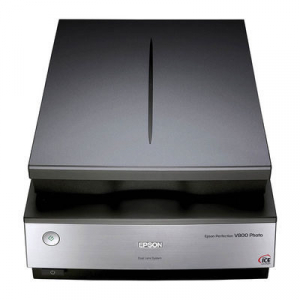





You must be logged in to post a comment.