Creating cool selection effects with Layer masks
In this episode of digital classroom I show you a really cool tip on using layer masks to make selections more subtle/smooth PLUS how to create lighting effects on a wall.
This is a great technique for compositing but also to just enhance the mood on a fashion shoot.
If you liked this video give it a big thumbs up and subscribe so we can keep on making them.
Want to support this channel?
And get a LOT of benefits?
Check out our Patreon: https://www.patreon.com/frankdoorhof we really appreciate the help and support
+++++++++++++++++++++++++++++++++++++++++++++++++
Follow me on G+, Facebook, Twitter, Instagram and I will see you in the next video!
Find me online via the following channels
G+: https://goo.gl/3OfnSi
Facebook : http://bit.ly/2pZ8kF5
Twitter: http://goo.gl/udzyzm
Instagram : http://bit.ly/2qMtYgj
YouTube: http://bit.ly/2qV7w0O
Join our Email community : https://frankdoorhof.com/email
Portfolio website: http://smu.gs/2qMooL2
Workshop agenda: http://bit.ly/29CJ7Gp
Join the Mastering the Model Shoot facebook group: https://www.facebook.com/groups/masteringthemodelshoot/
See my gear guide (and buy it) via: https://frankdoorhof.com/gear



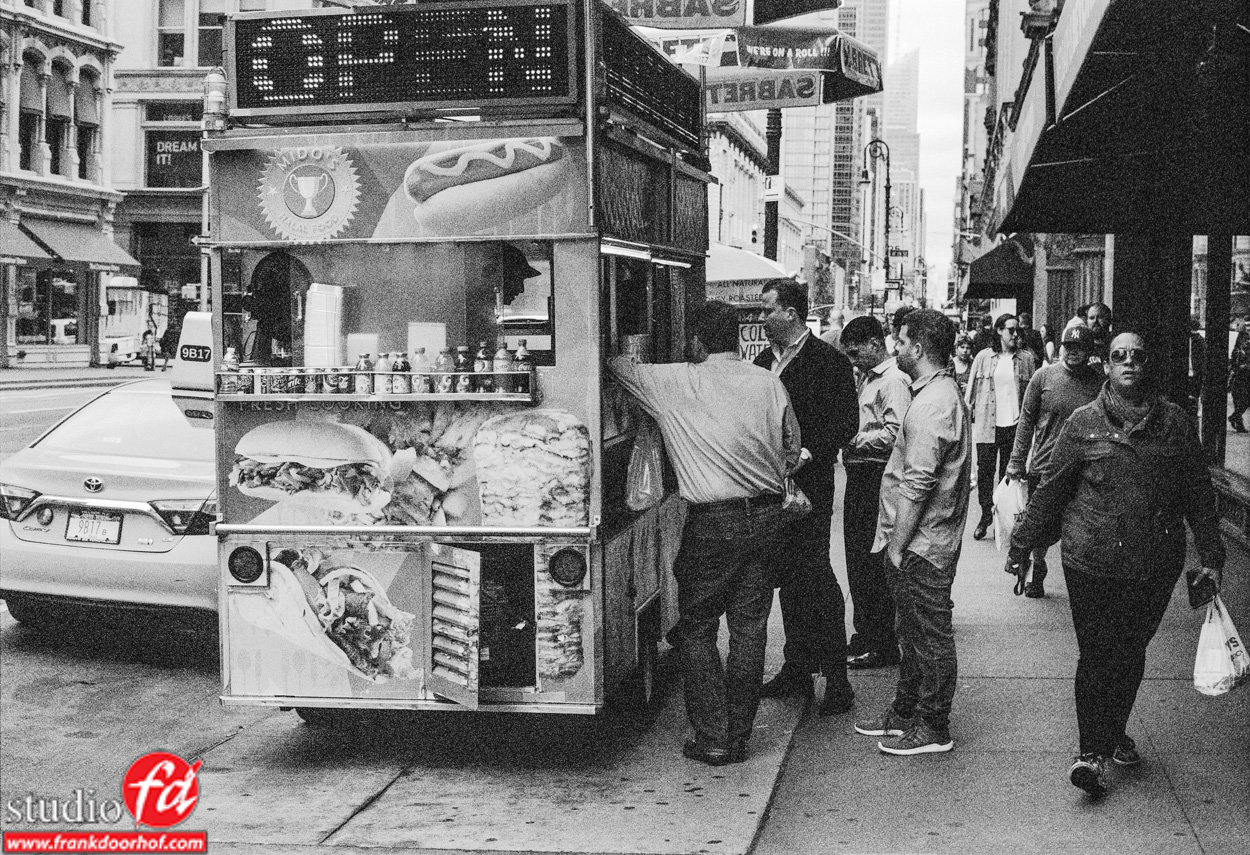












You must be logged in to post a comment.