Printing & presenting
Today a blog post in reply to 2 questions that were asked me on twitter and on the blog.
You can always ask questions and if there is something I think that would be interesting to blog about I will write a small article on the topic, so today I will blog about :
Printing
A question that was asked on twitter (and the blog) was about printing and presenting your work to customers.
Let’s start that I’m a huge supporter of printing yourself.
When I print myself I have 100% control about the end result and I know 100% sure that what I deliver to my customer is as perfect as I can get it. Because we hardly deliver anything bigger than A2 prints I choose the Epson 3200 which I still use. Our studio is also part of the Epson Gemini project which means we also have a Gemini system based on the Epson 4800. I choose the Epson line of printers because they use a print technique that is not using heat, this means that when you use the same original inkts and papers you will have a very stable output over time. I’m also a big advocate for calibrating but with Epson I have to add that their own profiles are very good, our Gemini is fully calibrated and the 3800 uses the original profiles and to be honest colorwise there is hardly any difference (I do like the output of the 3800 a little bit, but that’s not strange because it’s a newer printer).
One big tip for Epson !
You probably have read about this on the net, or experienced the problem yourself, all standard prints from Photoshop on the Epson printers are coming out too dark. To be honest I really don’t know why this happens with the standard settings, but it’s solved very easily. So if you experience this problem do the following. Go into the paper settings in the Epson driver/control panel and set the the color density to -15 for PLP (premium luster) en -20 for Gloss. Save these two settings and you should have picture perfect prints.
What to buy ?
My personal advise when someone asks me what to buy is what I use myself, because the 3800 is not for sale anymore I will of course advise the Epson 3880 one could say that the price is rather high compared to the smaller printers, but watch out. With the 3880 you will get a lot more ink with the printer and the cartridges are much bigger. In essence when you use the printer and change the ink 2 times the 3880 probably is already cheaper than the smaller printers. And with a good printer you also need paper and personally I love the Epson Luster papers I will also use gloss sometimes but the Luster is without a doubt my first choice.
Presenting
Now after the print information one could think that I print my own portfolio, but no.
To be honest I don’t have a printed portfolio anymore.
As you probably know I shoot a lot and I also try to squeeze in sessions for my own portfolio at least three times a month at the moment, this means that my selection for my portfolio is getting huge, and because I hate to repeat myself too much it’s very hard to choose my favorite shots (see my portfolio online and you know my problem).
But how do I present my work I hear you thinking.
Once a year there is a trade show in the Netherlands called “Professional imaging”, during this trade show I’m always demoing for Elinchrom (fotoflits) and just before that trade show I will select the best images from the last year and send this to an online service which makes a stunning quality book to show my work to people. Their books are so good that people are asking to buy them (or could it be the images inside 😀 ?).
All other presentations I do via my iPad which I absolutely love for this purposes, first I thought I was the only one noticing it but I hear it everywhere so it must be true, all images on the iPad take on a “magical” quality, they just look stunning. And to be honest I sometimes miss the feeling of a print coming out of the printer, but I also have to be honest presenting on the iPad is just perfect.
Conclusion
I still love to see a good print, there is nothing more magical than seeing your image printed on a large format printer, but reality also forces me to admit that I hardly print (unless it’s for a customer), presenting in 2010-2011 on the iPad is just too much fun and it shows the images in a quality that is unsurpassed, prints are great when viewed under good light, but inside it’s often not as perfect as your work is and the iPad simply shines in that area. The printed portfolio is still great but I think presenting a nice booklet is even better, print quality is often less impressive than I can do myself with the Epson but the whole presentation counts and a booklet is simply looking better for me personally.
This of course is my personal opinion and I’m open for any input you guys have, so feel free to join the discussion…..
If you like what we do here, and want to support the blog please buy from our affiliate companies by following the links or the links below.


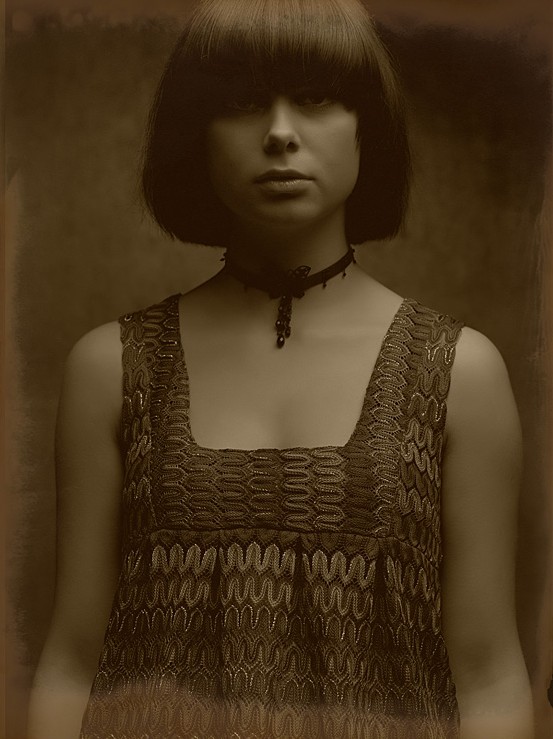





About Epson 3800: I also have that printer and love the luster paper. As you comment, the prints gets a little bit dark, and your tip will be tried, I always have to give the photo a little extra light before printing. So thanks for the advice, Frank 🙂
try it and I’m sure you will love it.
At the moment the Epson 3880 is to expensive for me. Profotonet is my preferred printer service. Especially the Pearl paper is in my opinion awesome. After a good shoot I tend to give the model a print framed in a passepartout. I gotta say; they always love it! (see image; crappy blackberry camera, but you get the idea! 🙂 )
Models always love something like that indeed, makes them come back for more 😀
They come back for more, but they are also spreading the word! Often they place the image in their house where everyone can see it. And we all know word of mouth marketing is gooooood!nnNext up: putting my logo on the passe-partout!nnI also show the difference between cheap photoservices and the good ones. Don’t want them to print on cheapo paper etc 🙂
That’s how we sell the prints, show a print from the supermarket and one of ours and they immediately understand why they should order from us 😉
Frank, stupid comment, perhaps, but just so you know: the dutch word ‘inkt’ has no ‘t’ in english: ‘ink’.
thanks will change that 🙁
I don’t care about the print, but the photo here is awesome… it’s an excellent photo of a wonderful girl. Amazing lighting 🙂
You totally rock Frank. I’ve had an EPSON 2880 for a year and a half and have spent hundreds of dollars trying to get the prints to print correctly. Always too dark… UNTIL NOW. Problem solved. I can’t begin to tell you Frank how much you made my day. Thanks so much. I love your site.
You’re welcome, glad to hear it solved your problem. Spread the word of the blog and you help me 😉
Hi Frank, newbie question here, but is there a difference between the process of printing via the Epson printers and a professional lab using say a Noristu? Does one last longer? Do certain images jump out more, or are the colours more vibrant?nI am more of a landscape photographer and have tried various labs in my small city and prefer images printed on Fuji crystal paper over various Kodak papers, but this is purely a rookie subjective opinion of nonprofessional photographer. I constantly hear about the Epson printers and wants to know more.nThanks for all your great advice.n
Hi,nMain advantage of the Epsons is that their colorspace is larger than what I’ve seen from commercial print labs, I’ve done several tests with for example profoto net over here in the Netherlands and regard them as one of the best, but still my own prints have more dynamic range and pop in the colors.nnThe prints from supermarkets are laughable 😀 but I guess you already know that.
Also I follow Eric Chan’s procedure for printing on Epson 3800 http://people.csail.mit.edu/ericchan/dp/Epson3800/printworkflow.html#softproofnnThe key he points out is to set the screen to 100 brightness instead of the recommended 120-130.nMy prints have been perfect.nnI will check out the setting for -15 next time I print, as it may improve prints as well.nnAlso please note that once prints come out you need to let them dry for 24-48 hours with a clean white paper on top (cheap paper that absorbs moisture) and then after it is dry it starts to look better then it does just after printing.n
I checked the color density setting on my Epson 3800 and the help states it reduces the ink used by 15% if set to -15. Is this correct reduced ink makes it appear brighter.
Hi,nthere is a difference between what Eric tells you (which is fine by the way) and this problem, even when you follow everything to the letter the prints will come out too dark on many Epsons, when changing the settings as mentioned in the blog they are correct.nI think it’s a driver or combination problem.
Thanks Frank. If you wanted to hang up a few of your pictures, 18* 24 inch picture plus framed with museum glass, what would you use?
Probably in the Netherlands profotonet.n
Thank you Frank,
I have an Epson R1900 and my prints comes dark
I tried to change the “Epson driver/control panel and set the the color density to -15 for PLP (premium luster) en -20 for Gloss” but couldn’t find how to change it, can you please help {a screen shot would be nice :)}. thanks
I don’t know if it’s the same in the R1900.
With the 3800 it’s under paper handling, I’m not behind a station with the drivers today but if you can’t find it please drop me a mail and I will make a screenshot when I’m behind a station with the printer attached.
Hi Frank
I also have a Epson R1900 and have problems with it printing too dark. I have a calibrated monitor and use Epson ink and premium gloss paper. Could you also let me know how to get to the driver/control panel?
Ted Rossman
daaney@verizon:disqus .net
When printing you can go into printer settings, or from your control panel.
Make sure you have the drivers installed and are not running from native drivers.