Sony A7RII part I
Sony A7RII a first look
This is the first blog post in a series I will be doing on the new Sony A7RII camera.
I got the camera a few days before the release and was able to work with it to write the review, the problem was is that we didn’t had any model shoots planned due to the trip to San Francisco and PhotoShopWorld, but don’t worry. In this first part I’ll give you my opinion and thoughts, and after that I’ll show some of the results I shot during our travels and update my thoughts as we go, so you will explore the camera with me instead of reading a totally prewritten review, interesting idea right :D, so let’s start.
Today (August 5th) sees the release in the Netherlands of one of the best cameras in the world, the A7RII, although… well that’s what Sony would love me to write of course, but is it true?
A few years ago I was asked to do a press introduction for the A99 in Dubai, and although at first I declined, I was a Canon and Medium format shooter and didn’t really take Sony serious, of course they had nice glass but Sony…. Cameras? Nah….
Eventually I decided to let Sony send me this A99 to check out, I did however tell them that I would be brutally honest and if I didn’t like it I would write so on my blog….. to my surprise they challenged me and told me that whatever I thought about it I could write down. Well that’s having confidence.
To make a long story short, I switched from Canon to Sony and never looked back (well I do miss the Sigma 120-300 f2.8 A LOT), the first time you see the dynamic range you can pull from these files and the sharpness of the images in combination with the look from the Zeiss lenses… well there simply was no turning back. The only thing I had to get used to (A LOT) was the EVF (Electronic Viewfinder) but as soon as you are used to it, again there is hardly any turning back, seeing what you get before you press the shutter is awesome in street and travel photography, but even better when shooting with flash and you want to under expose the ambient, you just dial it in as you like and let the flash system do it’s work… awesome.
The A99 was a great camera (and still is), but the market changed for me when Sony released the A7R.
The A7R was again a camera I had to get used to, for fashion and street work I love high-resolution images, but I’m not wowed by 36MP as many reviewers where when the camera was released, I was used to shooting 60-80MP on my Leaf digital backs so 36MP well…. It’s great but not something that would take me away from the real deal, and that’s the size of the camera vs the quality.
Very quickly the A7R became my main camera, it seems that every lens that was ever made fitted that little camera (well I had to add a grip otherwise I didn’t feel comfortable with it), I love to play with old lenses like my Leica R lenses, or the really funky M42 lenses that will flare as soon as you take them out. Now not only did the lenses fit but thanks to the EVF and peaking (you will see a bright color around the areas that are in focus) I could see what was in focus, and if that was not enough I could also zoom in to very close and ridiculously close to really fine tune the focus.
The A7R seemed to be the perfect camera… well ok I still don’t like that little USB connector which always scares the living daylights out of me when tethering but that’s about it… oh yeah it doesn’t has image stabilization but overall…. It’s very very good. But as most people are… we are always waiting for new stuff and the rumor mill is always turning.
When Sony send me their new A7RII it was hard for me not to write about it earlier but they specifically asked me to wait till the 5th of August because that’s the official release in the Netherlands.
At the moment we are in San Francisco really trying to push the A7RII to it’s limits but I would love to share my initial thoughts on it without showing any shots yet.
Improvements
As you are used of me I won’t list the list you can find anywhere, I hate to waste your time, I will just mention the stuff that really got me excited and that I think are the game changers for me (and probably a lot of you).
One of the things that’s a real biggy for me is the image stabilization, we now have 5 axis image stabilization, and in short that’s just awesome, it means that even with those old lenses we now have steady shots with longer shutter speeds.
Also the A7RII introduces an extensive option to change the shutterspeeds with AUTOISO (Thank you so very much, I’ve been begging for this since I got the A99 and it’s a shame it took so long, but I’m very happy with this), I actually programmed one of my custom buttons to change this on the fly (very handy)
For HDR shooters there is also much to be happy about, new bracketing options and……. yes a timer function (thank you Sony).
The first time you look through the viewfinder you have to be careful not to drool on the floor after you picked your jaw up… well ok it’s just awesome, it’s bigger and better
AF speed has improved too, 399 on-sensor phase detect AF points plus 25 contrast detection. I use the SLT adaptor for my A mount lenses but according to Sony you could get just as fast AF without the SLT mirror now, plus A LOT of coverage on the sensor (according to Sony the highest density in the world, but that is for the Phase detect AF), as soon as we are back in the Netherlands I’ll try the AF without the SLT mirror and let you know. But if you read online there are several tests out there that claim that Canon lenses now focus very fast and even track with the metabones adaptors, most of these tests have been done on pre-samples so imagine what happens with the real camera….. well we will see.
One of the things I also found in the box was something I’m also very happy with. As you know I shoot tethered a lot and as mentioned before the USB connector on the A7series is… well fragile. With the A7RII you will get a small screw on plate that will not only guide your cable but also has a screw system that will take all tension off, a little bit like a jerk stopper on steroids (LOVE IT).
They also raised the ISO to an insane 100.000+ (102.400 to be precise), I already took some images around the house and I have to say even the highest setting is not that bad actually, seeing it’s a 42MP sensor means that if you look 1:1 on your monitor it’s like viewing a billboard from armslength and yeah indeed you see noise, but if you print this… well I challenge you to try this, trust me the noise will be almost gone (or hardly visible on an A4 print) especially when using a program like DxO optics. Anyway images up to 12800 I would have no problem in using for publications.
Further more there now is a silent shooting mode (and it IS very silent), less vibration in the shutter (handy for high resolutions) and of course the Electronic first curtain option (which I personally never us).
Oh and it does 4K video too, and very well from what I heard, I love video but I’m not an expert, one of the things I do like is that it does it on the card or via a clean output, I don’t want to carry a separate harddrive with me during travels or on the street. Combining the 4K video with Image Stabilization is of course a big thing especially now that it’s possible to shoot it on the card. I do love to shoot the occasional video clips during travels with my camera and now it will fit the material that Annewiek shoots on 4K pretty well.
And to be honest the list goes on and on……
Is it the best camera in the world?
Well it depends on who uses it of course, I like the speed a lot (5frames a second) but for some people they will need 14frames a second, but then again they won’t need the 42MP probably.
I love the size of the camera, but I love a more heavy camera and the new body adds some “beef” to the A7R which in my opinion was just a bit too small, some people will still prefer a FujiFilm Xx00, although I think that the A7RII without grip and E mount lenses is just as compact.
Some people will nitpick that the RAWs from Sony are not “real” 14 bits and suck, well that proves probably that Sony is indeed taking over the market because in all honestly, I love to push my files and I never ran into problems with my not “real” RAW files, and seeing the fact that these “rumors” are spread even before the camera was officially released shows the “fear” and “frustration” in the market more than the fact that Sony wouldn’t be releasing a game changing camera.
That said, I REALLY love the A7RII, it adds a lot of extra benefits to the A7R which I already loved and it shows that Sony is very rapidly becoming a major player in the camera market. In fact when I started using Sony I once said that in probably 10 years Sony could become the number 1, it’s now 2 years later and I have to say I was probably wrong… in Medium Format almost all sensors are already Sony, in most DLSR’s from Nikon you see Sony sensors, when Canon released their 5Ds people were disappointed that it didn’t have a Sony sensor and the cameras Sony puts on the market are indeed revolutionary.
Now did I forget something….
Well I promised not to be to technical but there is one thing I really can’t bypass because it’s a first ever on the market in these kind of cameras. The A7RII is the first camera with a backlit sensor, meaning it will capture more light and is MUCH faster in it’s readouts where you can see a lot of the benefits right away, because to be honest I was stunned by the speed it captures those whopping 42MP files.
Conclusion (for now)
I still have to really push the camera further, but the first shots are incredibly impressive, I love the new feel (A7II users know what I mean) and the overall quality is just breath taking. High ISO is a REAL step forward and the AF speed is very fast, but more on that in the next blogpost in this series.
Is it the best camera in the world?
Well if you’re like me travelling a lot and want a light camera but don’t want to take ANY sacrifices on quality this is THE camera at the moment. The detail is absolutely stunning and when you zoom in you can see every little detail in the skin of a model and when you look very closely you might even spot some of the DNA from the sheep the sweater was made off…….
Yeah it’s a very nice camera.

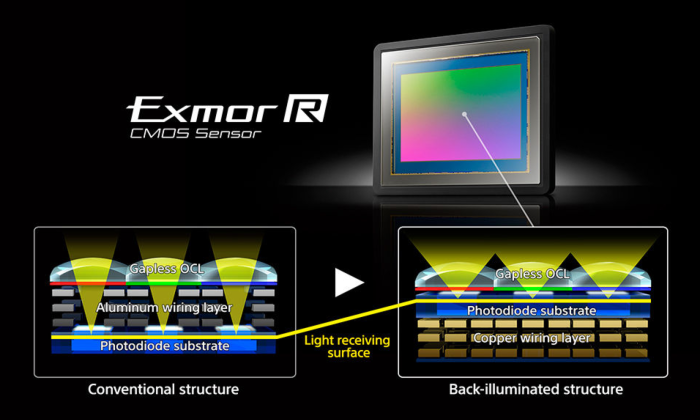















You must be logged in to post a comment.