Wacom Mobile studio Pro review Part II from Mac to Windows
As mentioned in a few blogposts before it’s not as dramatic as it seems. I won’t leave Apple completely.
In the studio I will still be using Macs in the form of a MacBook Pro and an Apple MacPro, however I don’t exclude the option that the MacPro will be replaced by a monster PC, if someone can deliver me something that’s really faster than a MacPro (when it’s released) for a lot less money. But a MacBookPro will always be there, for the simple reason there are things I love about the Mac and I like having the option to work on 2 OS systems.
But for the Mobile side I’m now officially switching to the Wacom Mobile Studio Pro, it’s a wonderful machine and after working on it for 2 days now and having a good idea of it’s speed and stability I think I can safely say…”why not try it for a longer time”. Because it’s “just” my mobile machine I can always switch back.
Ok so what’s the status so far.
Well it’s not all good, but most is not the fault of the Wacom, so this part of the review will be more about the differences I encounter between windows and MacOs and letting them talk to each other.
First off
External harddrive
I had a great WD double drive passport on TB.
Great unit, configured in Raid1 (mirroring), very fast but most of all it gave me ease of mind knowing my data was secure.
I tried the dongle from USB-C to TB and (as expected) the drive did not boot up, it wasn’t even found.
So I’m now using an older USB2 drive which is pretty slow, but all our other drives are on TB (aaaargh, what about that new standard TB2). So I have my eyes out on a new solution that can be configured in Raid1 and doesn’t cost an arm and a leg for a 2TB version.
File formats
All my drives are formatted as HSL so Windows doesn’t “get” it.
Simple solution is using software to be able to read this, or reformat in the eXfat system which is crossplatform. For now I won’t do this for my drives for the simple reason I only need ONE drive, but if also my main machine would become a Windows machine this will become quite the challenge because we’re talking about several terabytes. So if anyone has a good and working solution let me know.
Trojans and viruses
Oh my, I installed ESET virus software which we used a lot when still running the IT company and which for us proved to be the best solution. And although I didn’t visit any weird sites except downloading software from trusted sources I already have two Trojan and malware messages from the software….. pffff so don’t even THINK about running Windows without a virus scanner as it seems. I almost forgot how annoying and troubling this was.
Problems with the screen
On the Mac everything is scaled nicely and when you run in Retina mode everything looks the same, this is where windows literally disappoints me A LOT. Photoshop and Manga Studio and Capture One look great, not too big not too small, it’s perfect for the Wacom mobile studio Pro. Windows itself is PERFECTLY scalable in incremental steps (at the moment I prefer 150% on the 4K display). So for people (like me) who haven’t worked with Windows in high resolution environments, let me explain what I encounter.
The software itself looks great, would love to be able to scale it a bit more/less but I understand that can give artifacts so I’m ok with (actually much more than OK, it’s more the control freak talking). But as soon as I run a plugin from Photoshop the story changes, sliders, menus are incredibly small, you can still read it (I have really good eyes) but hitting it with your finger is out of the question, and even with the stylus it’s aiming and being grateful the Wacom is so accurate, but it’s not a happy experience. I mailed this to several plugin manufacturers and actually got the reply that it was not something they could fix now but were working on a solution to be released soon. Except Alien Skin…. a simple regedit (oh oh) and a small manifest file and voila everything looked great, so I think this is just a matter of nagging and complaining and the solutions will be there soon.
Ok now the other things….
Airdrop
I LOVE the idea of airdrop but in all honesty we never got it working flawlessly, if it worked its awesome, but most of the time it was a frustration and waiting game to see if maybe airdrop would recognize another device, but when it worked… wow. Because I often post from my phone and want to also drop drawings from procreate on the iPad pro to my phone or laptop I needed a replacement…. and preferably free of course (hey I’m Dutch). Luckily there are several options and I choose for Zapya a very simple program without the need for scanning QR codes etc. just install it on Android, PC, Mac or iPhone and you’re all set. Transfers up till now all went flawless and recognizing was instant. Highly recommend this one, even if you are in an 100% Apple Ecosystem, I also asked Annewiek to install it because now we always know it work (well up until now it does)
Airplay
Also here are several solutions.
I don’t really need it on my laptop but sometimes it can be handy if I teach in a location where there are AppleTVs.
At the moment I don’t have something (free) that I like, Airparrot I use on the Mac and works fine (unless you mirror 2 highres screens), and they also have a PC version but I haven’t tested that one yet. For the moment I’m testing 5Kplayer which promises to do the same thing but more, but on the Mac I couldn’t get it to work but I’ll try it on the Wacom tomorrow morning.
A few other things really surprised me, seeing the trouble I had in the past.
It seems iCloud is now working great on PCs.
I synced my favorites, although I first had to install chrome to get my favorites and after that synced Edge with Chrome, it’s a weird workaround but when I synced Edge straight away it didn’t take over at least 2 folders and Chrome did, now is this hardly a problem because I always want 2 browsers on my machine for testing purposes. And uploading larger files to YouTube often doesn’t work in Safari or even Edge and works flawless in Chrome.
Also all our Email accounts are up and running (well ok that would be weird if that wouldn’t work) I do run into the problem that I can’t add any images or hyperlinks to my signatures in the standard Mail app, so I’m now looking at alternatives, although the standard mail app does look VERY good, it recognized all my contacts and agenda without a problem also.
Plugins
ALL plugins I use are available on the PC side.
Alien Skin, DxO filmpack and Optics, Imagenomic Portraiture, Perfect Skin (still testing that one) and the Topaz suite… all up and running.
Yes, yes I hear you asking “what about MacPhun”…. yeah well….. no fun with MacPhun yet.
Let’s hope Luminar comes to the PC because that’s the plugin I use A LOT at the moment, in fact it replaced almost all my other plugins on the Mac. But there is not a real problem for me. I always learn myself to use different plugins for the same thing (it did happen a few times that plugins acted up, so always have an alternative). For the hyperdetail from Intensify I’m using Topaz Clarity at the moment which does a great job and gets me app 95% there, so that’s good enough in my book. If Luminar is released for PC it will be 100% again, and if I really need to do something with a very specific look I will save that image for later when I’m on the Mac.
So how does the Wacom behave?
Absolutely awesome (I know I use that word way too much)
Drawing in Manga studio is breathtaking on the 27″ cintiq but this one comes very close, it’s less impressive due to the screensize, but the pen and feel of the mobile studio pro is REALLY a step forward, and I really love the 27″ cintiq, but man that mobile studio pro is one cool display for digital drawers. I can see a boat load of comic book artists and digital artists having a field day with this device. It has the potential to literally change lives. (queue dramatic music with loads of up tones)….
Speakers and keyboard and stand
I’m waiting for the official stand but found that my trust stand I use for my iPad pro (which doubles as a remote control in our home) is perfect for the job (although a bit less comfortable if I have to carry it with me). Keyboard wise we ordered the Logitech K830 which is BT and backlit via a build in battery, and it seems the touchpad is very good. And sound wise… our son still had a philips “hand grenade” BT speaker which is now being used on the Wacom and improves the sound A LOT and it’s a very small unit that can fit easily in my bag with the keyboard.
Anymore?
No not for now.
It’s been a real busy day yesterday and in between I also had to finish the installations on the Mobile studio pro so I hardly had any time to do something else, but this weekend I will start really diving into programming the keys and doing the first full retouch session from A-Z on the machine.
I hope you enjoy these little insights, if so let me know and we will continue them for a while, until everything runs smoothly.


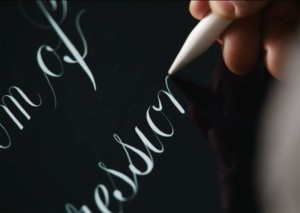

You must be logged in to post a comment.