Our brand new fiberglass umbrellas
For our Dutch visitors, please also read this blogpost on our Dutch site.
Umbrellas?
Yes I know.
Often the first light shaper you get when you buy your first strobes.
And let’s be honest, the quality of those photos are not all that, Right?
So in most cases we immediately start saving up for soft boxes, but they retail for a lot more money, and when you finally have the budget to invest in soft boxes… the quality often doesn’t jump up immediately right? But it does.
Well it’s easy to explain actually.
When we buy something new, we take time to test things and figure out how to get the best out of it (we paid for it right?)
And believe it or not, often the softbox indeed gives you much better results after a few days, but does this mean that umbrellas are limited?
I would like to say the opposite.
The main reason most photographers don’t use umbrellas anymore is because we still remember the problems and results from umbrellas connected to that first period, but… we didn’t know what we know now right?
A new friend
Let’s be totally clear, I’m without a doubt in the category that didn’t really like umbrellas. But I’m also the first one that will admit he was wrong… and very wrong (well ok not that wrong).
The main thing about umbrellas is the way you use them.
When we look at the new kit from Rogue we get two different kind of umbrellas.

First we have the white one
This is a 86cm umbrella you can use as shoot through, or reflective.
This is also often the kind of umbrella that gives beginners headaches for the simple reason the light goes everywhere. But in all honesty that’s also the power of this light shaper.
This umbrella is literally awesome to light white backgrounds.
Where with other solutions there is always some hot spotting on the background, it’s also very difficult to also include the floor, let alone also give the model a slight edge light. When you place the white umbrella correctly and adjust the distance to the preferred result you could in essence light the full background evenly, the floor AND give your model a slight accent light.
The main reason the even lighting of the background becomes more and more important has connection to the new cameras that use a soft shoulder and don’t clip highlights as easily as in the past, meaning if you get a hotspot behind your subject it can literally reflect back into your camera washing out the image and most certainly destroy detail in fine details like hairs (especially with a blond model). With umbrellas you prevent this from happening.
The white umbrella gives a beautiful soft omnidirectional quality of light and is also great to use a fill in flash, especially with larger sets and situations where you simply don’t have the room for a large soft box, or where you need a wide area of a room/set covered with light. But also think about larger groups etc. omnidirectional light is always handy.

The black one
The other umbrella is the black one.
This one is used in a reflector setup and is delivered with a nice soft light sleeve that is very easy to attach and has an opening for both speedlight and larger monoheads (we use it on our Hensel Experts and speedlights).
The main thing about the black umbrella is the softness of the light when used with the sleeve, but also the spread when used without. Let me explain.
When you use a standard softbox the light is in 99% of the cases placed in the back of the softbox aimed at the front or sometimes at a diffusion panel in the middle of the box. With an umbrella (and a little bit on a beauty dish) you don’t work with direct light, but actually with reflected light, and this means you get a MUCH nicer and more even light output. Meaning softer light from a MUCH smaller (in depth) light shaper.
The other thing I really like about the black umbrella is that you can opt for both the super soft quality of light with the sleeve, but also for a much harsher quality without the sleeve, making it one of the most versatile light shapers I actually have in our studio. Well ok the Westcott Lindsay Adler projector takes that spot but that’s something completely different 😀 (and more expensive).
The black umbrella I use a lot for fill in flash where I want a beautiful soft quality of light but don’t want the light hitting the rest of the set. Often I place this light 2-3 stops under the main light for an effect you just can’t do in post processing without adding loads of noise and detail loss.
Take for example this setup.



As you can see a very nice “dark” setup with loads of mood and atmosphere.
Normally I would use a large 1.20 softbox (800 euros) for this, first of all it takes up a lot of space (can’t take it with me on location) and it’s expensive for just fill in. With the black umbrella I took of the sleeve and added a small reflector to really focus my fill in light.
By the way that’s also something I love about umbrellas, they look so simple but you can change the rod distance, add sleeves, shoot through or reflect AND use other light shapers to really change the total look of the shot. How about for example using a grid inside the reflector… have to try that soon 😀

But you can also use the black umbrella for something else.
How about placing it above our model and aim it so the model is lit and the background. Add some Black diffusion filter on your lens (KF concept black diffusion filter 1/4 in this shot) and you get some interesting results from just one strobe.


Of course our cool ClickPropsBackdrops background also helps 😀
Ok, lets take a look at the disadvantages and advantages.
Disadvantages
I have to be honest I’ve been thinking about this a lot. So I decided to do it differently.
The main disadvantages of the umbrellas are often two fold.
First there is the control of light
especially when you start out you simply don’t have the proper knowledge to really use the umbrellas to their full potential. The setup can be quite difficult, not because it is difficult but because a small adjustment can give you a huge difference, in the past I would label this as hard to setup, but now that I’m a lot further in my journey I actually call it “mind boggling opportunities for many different looks”.
This about changing the distance of the light source itself, maybe making it leak on the sides on purpose, or using a reflector with or without grid, how about…. and….. you got it, you have to be able to use it to it’s max potential to really see the benefits. But when you do it will beat probably almost any light shaper you have for broad light, because let’s be clear, an umbrella is not a snoot, but it can easily replace most softboxes. So this argument I think is mostly experience and understanding of light.
The second one is a big one, construction
And this is a big one.
Most umbrellas I used in the past were easily broken or bend making them unusable in a few weeks/months of use. And although they are cheap I never really ordered new ones and just replaced them with using softboxes. The main advantage of these new Rogue umbrellas is that they are not only compact without sacrificing use cases, but their base is made from fiberglass, and that’s a BIG thing, these umbrellas will last a long time, and for lightshapers that are great on location (and in the studio) it means they get a bit more abuse than a softbox that is only used in the studio, so a sturdy construction (and a handy carrying bag) are I think essential.
To be honest this is about it, from what I can think off.
You could add wind on location, but that also goes for softboxes, and an umbrella with a sleeve is less prone for wind problems than without of course, so I would not really add this to umbrella specific.
Advantages
Ok, are you sitting down?
Price
The price of the whole kit is in Europe around 100 euros. Which gives you the white and black umbrellas, a sleeve for the black one PLUS a carrying bag, you do wonder how anyone can afford NOT to have one, right?
Usability
You name it, and you can probably light it with an umbrella.
White backgrounds.. no problem (saves on background reflectors which can’t be used for anything else)
Beauty portraits… no problem
Fill in light…. absolutely awesome
Full bodies, portraits, whole sets, the umbrella can do it all.
But most of all it fits on every brand and both speedlights and monoheads (studio strobes) but even on led lights you can place umbrellas.
Space
This is perhaps the biggest one.
Get large softbox quality in a very tight space. Especially on location, but also in the studio, I often fight with the space to fit all my lights in there. I often demo on trade shows where I only have a space of perhaps 3×4 meters which is really really tight if you also have to place your lights. So often I will bring one striplight and some reflectors or a beautydish, but add an umbrella to your kit and you can also use super soft light in tight spaces.
Conclusion
I never really looked at umbrellas the last few years, sometimes when I needed one I would pick one from storage to find out a rod was broken or it wouldn’t open nicely because something was bend, meaning most of the cases I would just not use it and grab my softbox again (safe and it worked). The new Rogue umbrellas forced me to look seriously at umbrellas again and I totally fell in love with it. It really fits my way of photography where I love to experiment with modifiers and don’t really like the one trick pony light shapers. And the umbrella is far from a one trick pony.
The umbrellas are now available via our webshop in the Benelux, or via our supported dealers.
More info on rogueflash.nl for Dutch customers and www.rogueflash.com for international customers.
I HIGHLY recommend picking up one kit and an extra white umbrella to be able to do almost anything you encounter.
See our live stream where I introduced the umbrellas via our Digital Classroom series.
This was the first time I really used them, and it’s live… so you really see me experimenting with them and finding new use cases.
But there is more, so lets take a look at some samples.
With smoke I always love the wrap around effect on my model, but I also want to see the detail in the smoke and a bit of light on the background, normally this means a 3 light setup. With proper placing the black umbrella we did it with one during a workshop smoke.



Here another setup with the umbrella and one accent light for the lens flare.
Normally I would use a softbox as mainlight. Now in this case we have plenty of room, but look at the space the umbrella needs and compare that to an average 1.20 softbox, I think it’s easily to see the huge advantages of using an umbrella 😀




And let’s add some more images I shot with the umbrellas.































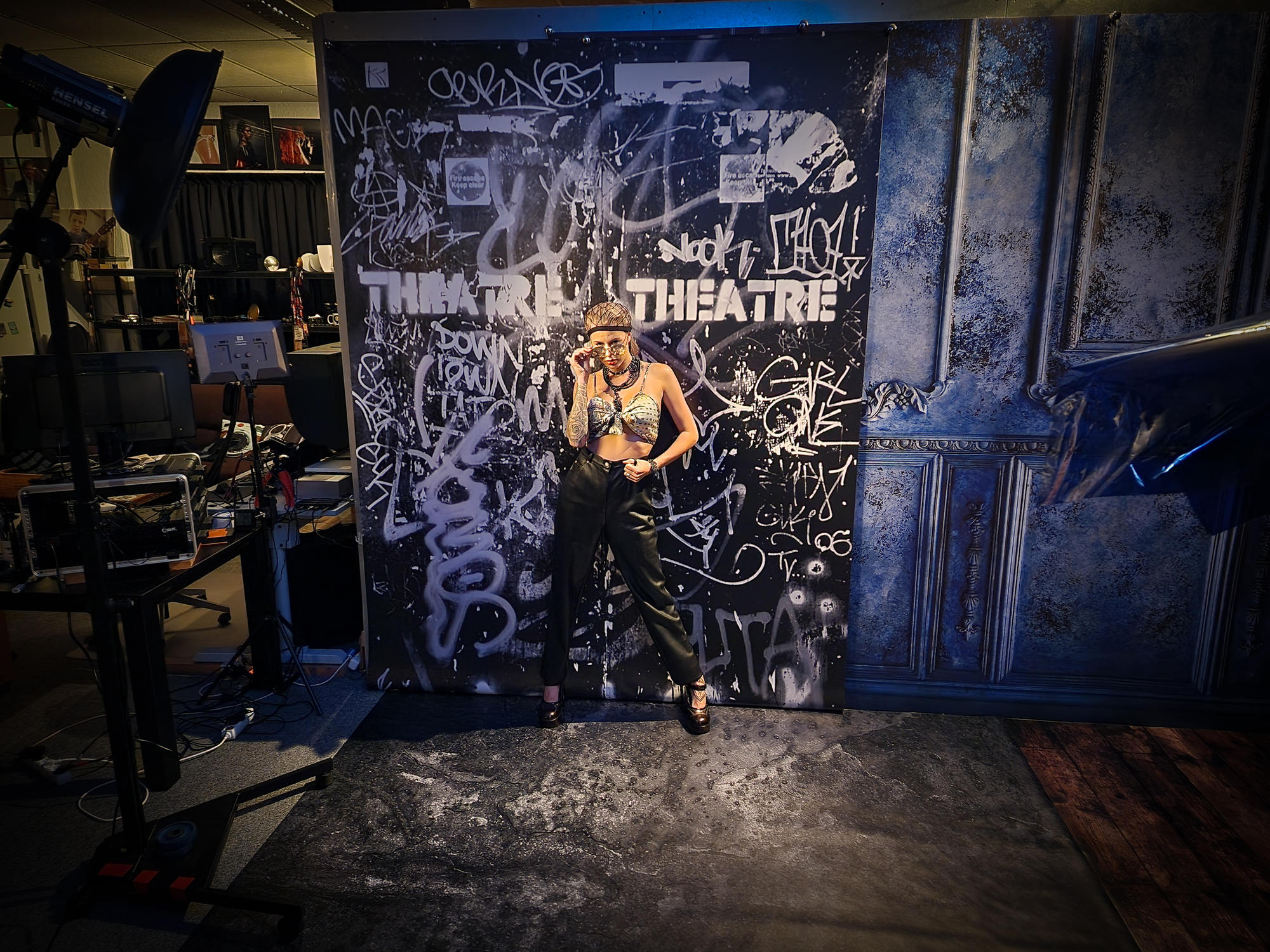

























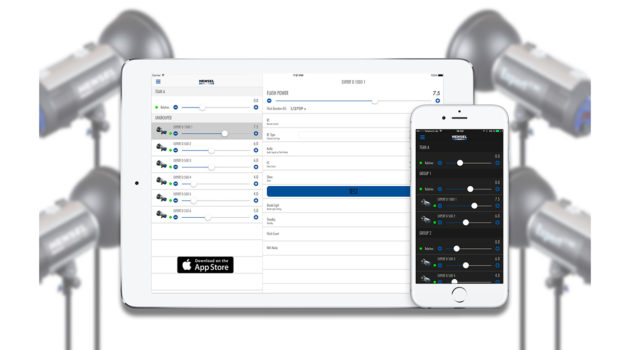















You must be logged in to post a comment.