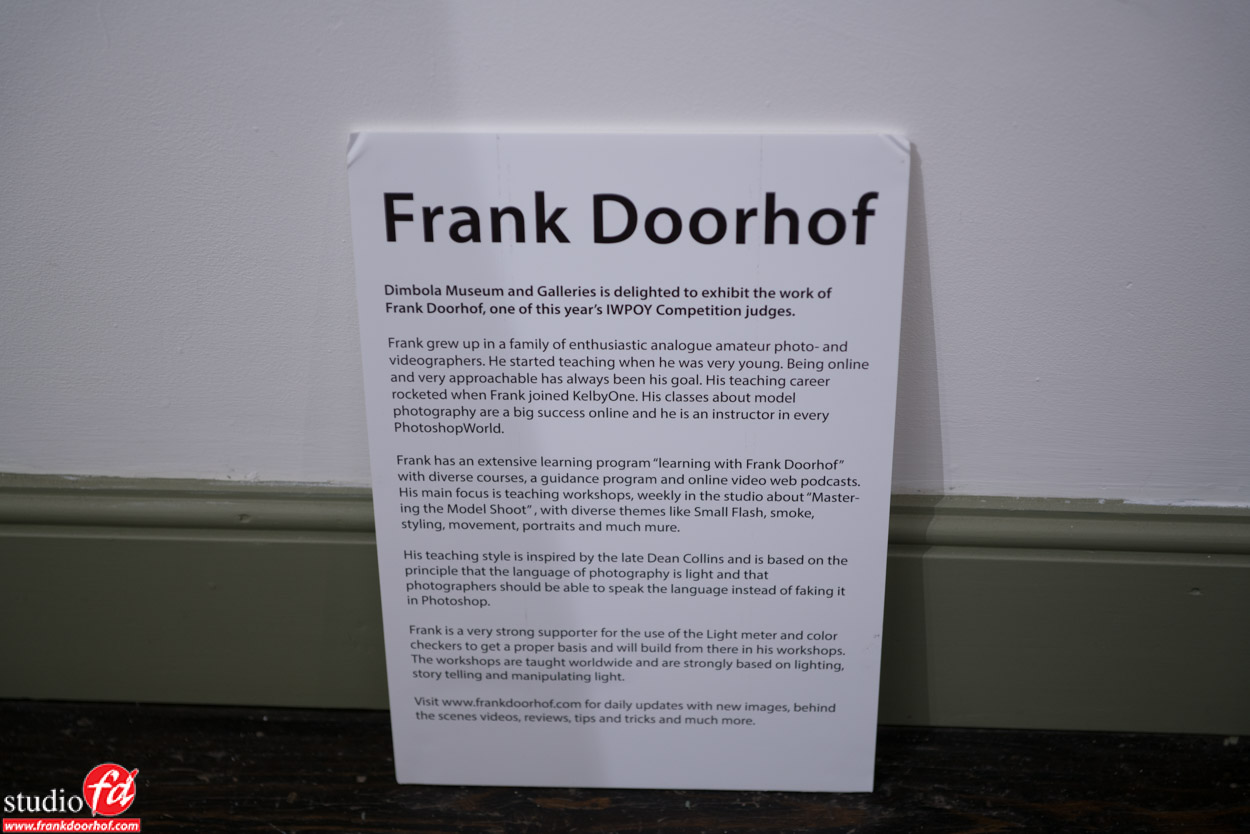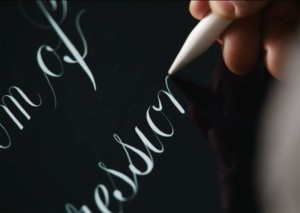If you don’t know by now you must be living under a rock I guess, but Apple announced their iPad Pro a while ago, and online you have read a lot of opinions, hands-on etc. some even the minute it was released, so why am I so late in the game and why do I even post this…..
I love gadgets, don’t get me wrong, I’m just like all of you (well ok most) when something new is released my first instinct is “WOW have to see that”, but I’m also very realistic, meaning I hardly buy something I don’t use or need. Take for example the Apple watch, when it was “leaked” I had to have it, I love sports and I love gadgets and what the Apple watch promised was amazing (did you count the amount of amazing during the keynote?) however when it was released for me personally it was a huge disappointment, of course it’s a cool watch and I love to be able to see stuff on my watch, and yeah I think it’s the future but they took out all the cool stuff for health, so I skipped the watched and got a Fitbit Surge which I love by the way. Will there be an Apple watch in my future… without a doubt but not yet, they have to add stuff I can’t do with my surge that will benefit my fitness/health/sport etc. and the Surge is pretty complete. But hey this is about the Apple iPad pro.
A photographers view
I love photography, you could say I’m always doing something with photography, but I also would love to be able to draw, in fact when I was younger I used to draw a lot but somehow it faded away to the background and I never also found a way to draw digitally that I liked or that triggered me to start doing it again.
My first opinion when the iPad pro was launched was…. “OH NO… NO MACOSX… I’m not interested”
And I think many of you thought the same thing, and the pricing…. pffffff I’m better off with my MPB or a MBP air or whatever MacBook. And so it faded away and I never thought of the iPad pro again. Till recently.
I do a lot of workshops on location and to be honest dragging a laptop with me, USB cables and setting everything up is pretty annoying at times, especially when you move around on a location a lot, so I was looking into ways to tether wirelessly with my Sony, the Sony remote software works flawless although there is a small bug in which the EVF stays black, but I hope they solve this soon. The other option is an Eye-Fi card which SHOULD work flawless but I can’t seem to get it to work consistently (Eye-Fi is working on my problem and sending me a new one), then we have CamRanger, works flawlessly but not for Sony (COME ON CAMRANGER), but I’m also working on a solution here with a TP-Link router (will know next week if that works), in other words shooting wirelessly will happen. And on the iPad/iPhone this is a really handy tool which works like a charm, but in the meantime we also have this working on my MBP so let’s put it this way, we probably are able to cut the cables very soon.
So where does the iPad pro come in.
Carrying an iPad with us is like a dream come true during workshops, but…the screen is a bit small, so the iPad pro would rock there, so that’s one point for the iPad Pro.
Lightroom Mobile
When Lightroom Mobile was released I was over the moon, WOW amazing (oops) awesome, the idea of working on all devices connected is a dream come true. But at first I just used it for my portfolio so slowly LrM was forgotten, until I started looking into the iPad pro, I changed my portfolio from LrM to the SmugMug app (which also supports local copies) and I started playing with LrM, totally love it, but….. uploading files can be LOOOOOONG and especially on trips I’m afraid this will be a problem, but there is always a starbucks close by or another wifi network and I think if you just by routine let the laptop upload every night it will be ok to have everything on your iPad when you travel. Because that’s the idea, but ideal it’s not (yet)
Now I spend sometimes hours behind a crappy desk in a hotel doing edits and selects in Lr from my street and travel photography, I don’t need anything more than Lightroom for 90% of those shots, and even worse… when there is no good desk I do it on the bed and end up with back-pains from sitting in a weird position for 1-2 hours. Imagine….. doing this on the iPad (pro) and indeed after some testing I did in the last few weeks this indeed works like a charm, I’m a bit faster on Lr on my MBP/Mac but… the speed in which you can actually edit and select is pretty cool it really works. Because you can tell LrM to edit OFFLINE you can download the whole catalogue on your device and work on it on the plane, in the bus or whatever. Having the real estate of the iPad Pro…. well point 2 for the iPad Pro.

Video editing
We love video, and you guys love video.
And we do film a lot of stuff, but most never sees the light of day because we have more important projects and most edits could be done pretty fast, we experimented a while on the iPhone during travels and the iPad air and it worked… but to be honest on the iPad it was ok but on the iPhone it was a less than happy experience to say the least, it’s ok for small videos but a larger project no way. When I saw a small demo of what iMovie was capable off on the iPad pro I was like….. interesting and this actually triggered my interest from the iPad pro from “I’m gonna skip it” to “I’m looking into it”
Now I hear you ask, how do you get the videos from the iPhone or cameras into the iPad?
Well there are plenty of solutions out there that support a memory stick with both Lighting and USB so that would not be a problem, just download the material from the iPhone and upload it into the iPad (pro).
But iMovie? Seriously?
Well yeah, why not, and when we are done with the edits, copy the project to FinalCutProX and complete it, as long as the “flow” is there, and let’s be honest that takes the most time. But even then, for most videos like BTS etc. you could do more than enough with iMovie.
Entertainment
Not so much for that, of course playing angry birds or candy crush on a big screen is cool, but not worth the 1000+ you have to pay for the iPad pro, I love my iPad air way too much for that, that being said…. movies… well ok that would be nicer. Half a point of the iPad Pro.
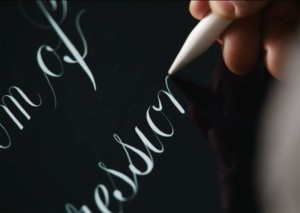
Drawing
This is where I was most impressed about on the iPad pro, and seriously…… Wacom watch out.
At the moment the best experience I ever had on tablets were on Wacom tablets, and trust me I tried a few and they all failed miserably, but the first Wacom I got… well I never looked back and now even travel with one. But for my retouching I don’t really need the drawing power of sensitive, angles etc. but remember I told you that I loved to draw when I was younger…. well this still is inside me, thinking about the options to draw on a tablet like the iPad pro when flying or traveling or when you have a few moments off…. for real artists probably 10 whole points for the iPad pro for me just add another half point.
Retouching
Now it gets more interesting for us photographers.
Ever lusted for the cintic?
Ever drooled over the companion?
Be honest…..
Be honest….
Yeah me too, but I just can’t justify the costs, but it would be incredibly handy for those composites you do and the drawing of masks etc. well enter an app called ASTROPAD which I recently found out, it promises (and as I can see delivers) the cintic killer, zoom in on you work with the gestures and edit without lag (if you use a cable) on your photoshop work. For under 50.00 (the price seems to change constantly) you’re up and running and with the normal styluses the people are already raving about it… imaging the iPad Pro pencil which works on a pixel level instead of the rude way the iPad styluses work, that would be…. well ok I say it once… amazing.
Let’s say 1 point again for the iPad pro (because I can also work with a Wacom for what I do, but for some people this will be another HUGE amount of points)
The future
Ok the iPad pro works with apps.
But is this really a bad thing……
Yeah if you want to retouch models on it.
Photoshop fix is awesome, but don’t even thing about running it from LrM because you will be working on a smart preview, in other words a smaller resolution, yeah it saves a great PSD you can fine tune in Photoshop later on (this works pretty well by the way and really wowed me) but if you want to do this you have to import TIFFs on the iPad (pro) and edit from there and then upload them to the cloud and later back on your mac.. and to be honest that won’t work for me. So retouching skin or taking stuff out of a shot not for me, I don’t believe in that until there is a full blown Ps running with plugins and that will take some time.
Having said that…
We all know what happens when Apple releases something, first people deny it will ever work or be a succes and slowly (sometimes very fast) people start seeing the benefits and app makers jump to the opportunity to create something cool and use the device to the max, I expect Adobe to not jump on the iPad pro but I think they will RUN to the iPad pro and I mean RUN!!! this device is so powerful and has such a great opportunity with the Pencil that Adobe would be crazy to not take full advantage of it. I think the mobile apps we see now are just the beginning of something that will maybe be a full companion to our desktop programs and interact even more with on the road and off the road.
Think about this.
In the studio connect the iPad pro and edit on the iPad Pro with your Pencil in Photoshop, Lightroom, Paint or whatever you use, when you disconnect all you work is synced to your iPad pro and you can work on the road, as soon as you’re back home and connect the iPad Pro again it’s synced and you can continue. The processing power is there, the accuracy of the pencil is there, Adobe has already a great suite of mobile apps…. the next step will be made, or in other words it would surprise me if they didn’t. They just have to skip the cloud action and the options are endless (well as long as you have enough storage that is)
This is of course as we call it “Coffee thick watching” but I think within 6 months we will see things happening on the iPad pro that will blow your mind, or at least help your creativity.
The competition
I hear you say “Frank nice and Apple fanboyish, but what about the Microsoft Surface pro?”
Well I will tell you even better, did you see their new Surface book… talk about a machine WOW, can’t wait to get my hands on one of those to be honest, that looks like the perfect machine for any photographer/retoucher out there, a super powerful machine with full versions of Capture One, Photoshop, Premiere etc. USB ports for tethering, wifi etc. And when you want to use it as a tablet you just take it off and you work with it, and it also supports a pen. to be honest I was thinking about getting one and leaving my MacBook and iPad pro when traveling… but I also read some reviews, the trackpad is not as good as the MBP and be honest you work with the trackpad a lot, the pen is not as good as the iPad pro, and that’s where a lot of creative people will probably leave, if you see their keynote they do indeed focus A LOT on office and not on drawing or painting.
That being said, for ME personally the Surfacebook would be more than I need for my workflow, and 3100.00 well ok it’s a LOT of money but it could replace my MacBookPro and the iPad pro so in the end it’s cheaper, so why not buy that one?
Well I’m “afraid” that within a few months when the iPad pro is out I will regret it, but I will try to get my hands on a Surfacebook and test it (let’s hope Microsoft is willing to lend me one), I did LOVE their surface pro tablets and even used one for a while but I switched back to the mac because of the interaction between my devices which was a bit more smooth when I used all mac devices but things have changed. So I’m open for that.
Final thoughts and notes
As you can see this is more a notepad to myself, which hopefully also helps some of you guys out there, to decide of the iPad pro is for you. For me at the moment there are a lot of plusses to the iPad pro, the size is very nice for the workshops on location (if we get Wifi tethering working it will be a sure buy) but could be a problem during travel in the airplane (will it fit in the little net in front of you), entertainment on the road is cool but not necessary this big, but having the option to do quick video editing in downtime, don’t have to sit on the bed or behind a crappy desk in a hotel but just work with touch while being comfortably on the bed or seat also adds A LOT. Also the prospect of what could be possible is very intriguing and because it’s an Apple product I’m willing to risk it.
Adding everything together I’m still on the point of Yes/No, although the Yes will probably win, but I’m also looking at the Microsoft Surfacebook although the idea of using one machine with Windows and everything else with MacOs also scares me seeing the experiences in the past. And because I also want to be able to draw a bit more I don’t know if that would be the best choice.
The final thing that I have to add is the addition of the Apple Sim.
We travel around a “bit” and we now have 2 mifi devices, one for europe and one for the USA.
In Europe we hardly have any problems, go to the first local shop and get a simcard plug it in and voila internet, and pretty cheap too. In the USA it’s a huge problem, we have a Verizon Mifi and to our “horror” nobody could help us to get it working again, we had to go to a Verizon head office store, and the closest was 10 miles and it was closed that day, so we ended up forgetting about it and just hopped acces points that week. With the Apple sim the moment you land you can buy an Internet package, pricing is ok but a bit steep, on the other hand if we calculate the loss of half a day to get a mifi working in the states well… it could pay back itself. However in Europe everything is about to change, in about 1-2 years there are no more roaming costs, meaning we can use our own bundle also in other countries, meaning the Apple sim would be useless.
The iPad pro promised a lot, it’s bound by apps.
At the moment the main things I want to do I can do much easier on the iPad pro than on the iPad or MBP while traveling, and some new options have opened up which draws me more and more towards the iPad pro. Let’s see what happens and I wonder what your opinions are?
Feel free to post them below.