The iPad ecosystem gained another great app
When I bought my first iPad Pro I was deeply disappointed. It was nothing more than a blown-up iPhone at that moment. But a few years later I bought the new iPad Pro. And man, did the ecosystem change over the last few years. So this blog is about the new addition to the iPad ecosystem: Luminar.
The M1 generation
I strongly feel that with the release of the M1 chipset Apple changed the playing field forever.
At the moment I was editing some drone footage on a Dell XPS i9. And although H264 went smoothly, for the H265 I needed to use proxy media (a sort of smart preview because the system can’t handle the original). To my surprise, my iPad Pro had no problems at all with the material… I was surprised but also motivated to find the perfect workflow on the iPad.
The main advantages
Let me start by saying that it’s no laptop replacement for me.
But it’s so much more.
I’m using Cascable to shoot tethered to my iPad Pro. Which means I can now bring my iPad on location (or in the studio). The advantages are numerous.
The iPad Pro runs forever on the battery and still has more light output than my MPB 14″ (MacBook Pro). The MacBook Pro is great for outside, but also the protection against the elements is much better on the iPad. With my laptop, I’m always worried about my keyboard or card reader catching dust or worse. Now I can leave my laptop at home and do the whole shoot with the iPad Pro.
The iPad Pro is also much easier to mount on a stand. I’m using the Ulanzi myself which makes carrying around the iPad (still on the stand) much safer than dragging around an expensive laptop. Check out this video about tethering to the iPad
But there is a limitation.
When I’m teaching I also like to show some retouching tips, and this is where the iPad always was rather limited with many apps for example not being able to output full resolution images or for example a Tiff 16bits ARGB. But things change.
Lightroom and Photoshop
Adobe released Lightroom and Photoshop on the iPad a while ago and in all honesty, they both work great. Recently Adobe even added generative fill to Photoshop on the iPad.
And even if you’re not in the Adobe ecosystem there are some really good alternatives such as Darktable, Procreate, and for example Affinity. I’ve tried most of them but I still keep going back to the Adobe suite. This has also everything to do that the link between the desktop versions and iPad versions is absolutely seamless with Adobe, and that makes my workflow a lot easier. Check out this tip where I turned the lights on in Photoshop for the iPad
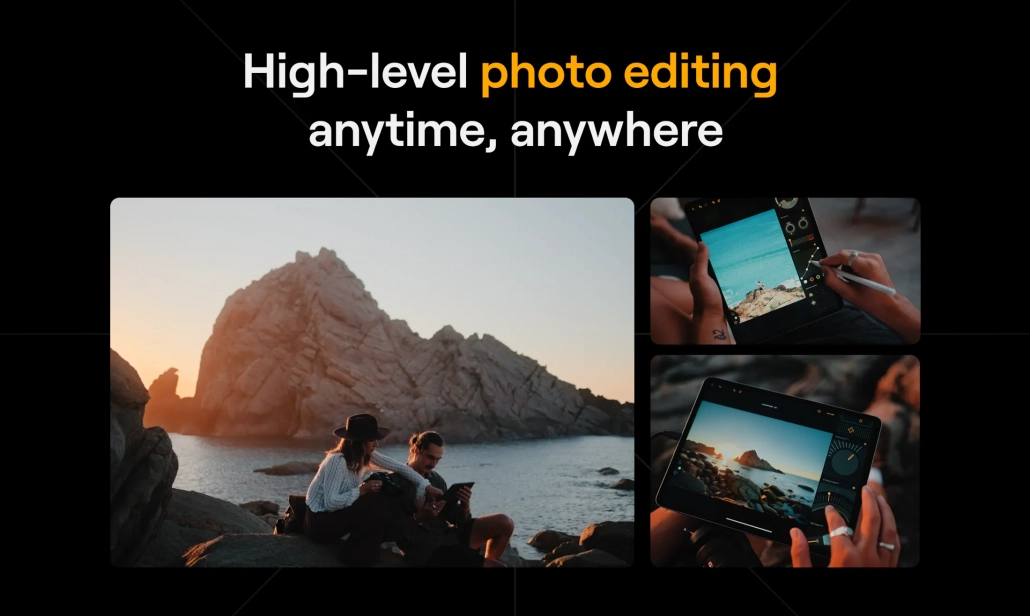
So why this “news update”
Over the years I’ve tried several ways to tint my images, in short, give it my own look.
And although I love Lightroom a lot there are still some things I can’t do with Lightroom and I need to dive into Photoshop.
On the desktop, I’ve been using products from Skylum since they were called MacPhun and I always loved their approach to making something standalone but also fully incorporating it into the Adobe ecosystem. Nowadays you probably know them best for Luminar.
And man, am I excited because Luminar has now been released on the iPad.
I still have to test everything and see how it will integrate into my workflow with Lightroom. But for “looks” in my images, I can’t wait to start building new presets.
So if you’re like me also working a lot in the iPad ecosystem make sure to check out Luminar for the iPad, I think you will love it, and this is just the first version 😀 Keep following me for my experiences with this new addition to the iPad ecosystem
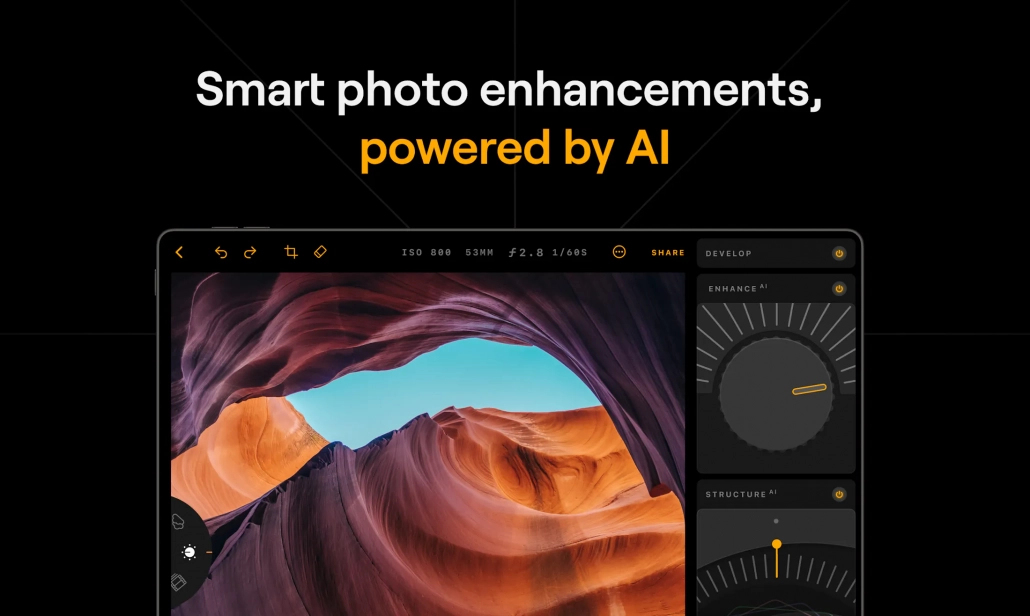
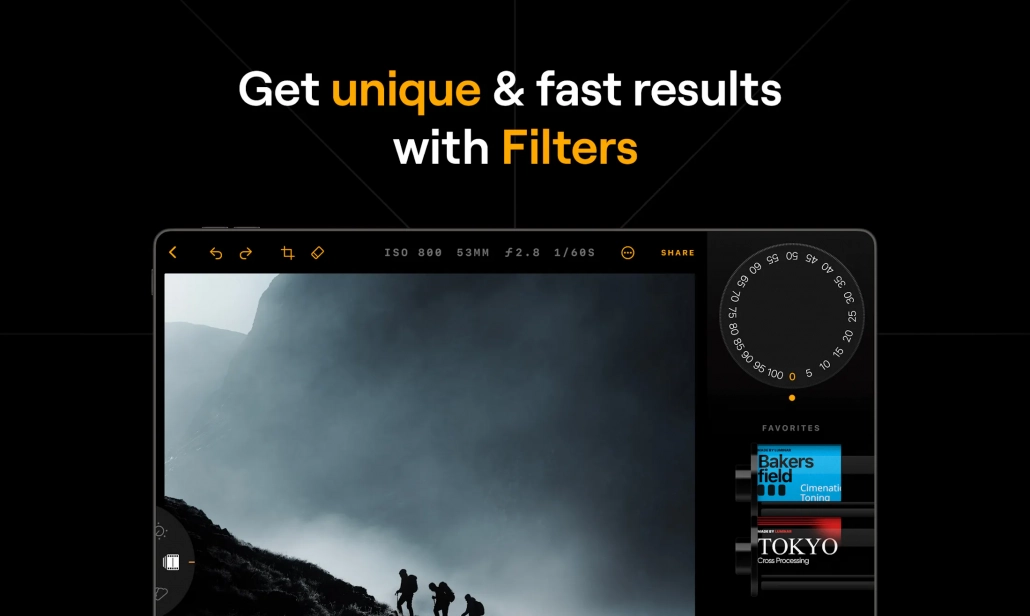
Like this:
Like Loading...








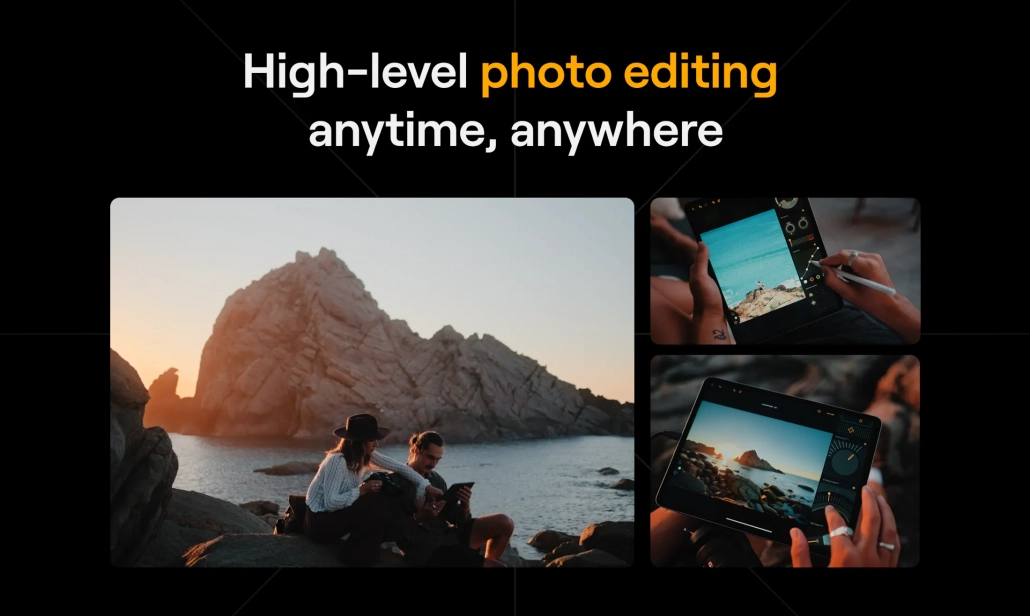
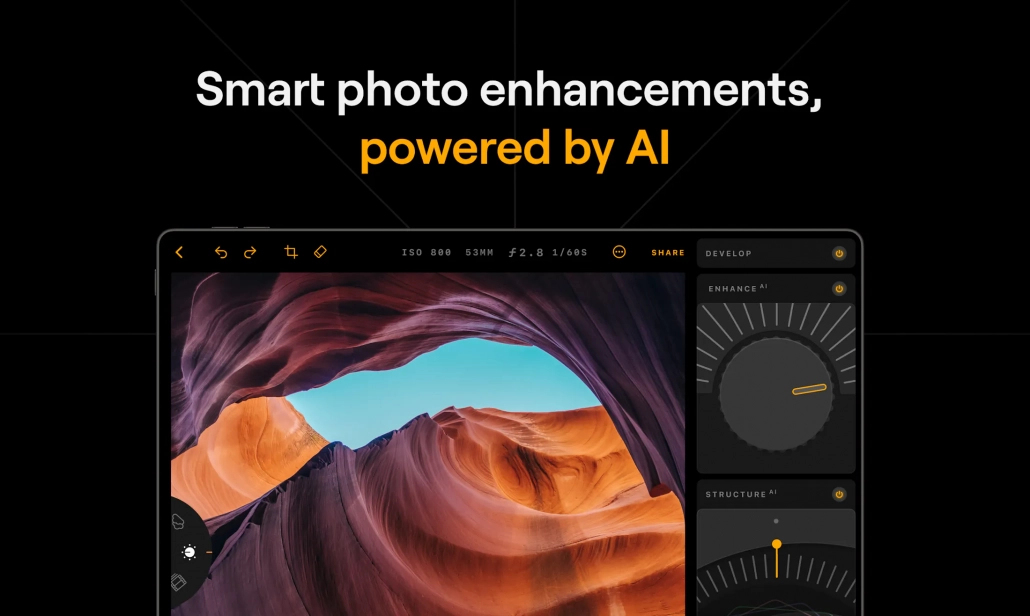
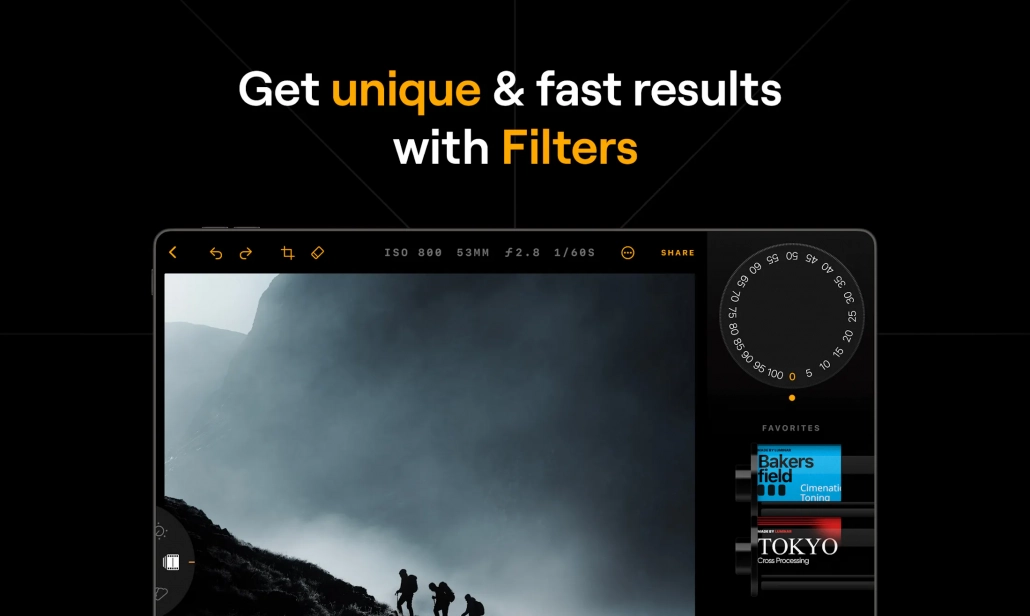

You must be logged in to post a comment.