Don’t get me wrong I love adobe and I absolutely love the way they are incorporating mobile into the workflow. I’ve been using Lightroom mobile/cc from day 1 and it really has come a long way. And one day I truly see it replacing Lightroom CC classic.
With the announcement of Photoshop for the iPad Adobe is making another step towards super mobile working and with the power of the new iPad pro it’s of course amazing to see what’s possible.
It also makes me wonder if I would run out and buy it and I must say “no” now if I was using an iPad pro and MacBooks it’s probably a no brainer and you already have the hardware. However a lot of people have been asking me if I would advise it to everyone.
Let me put that into perspective. I’m using 100% android and windows at the moment after being an apple fanboy for years and I’ve been literally playing with the idea to get an iPad pro with pencil solely for project rush and Photoshop seeing the fact that they probably won’t bring them to Android soon (please make being wrong)
However after thinking about it I wonder if it makes sense to buy it just for…. Again if you already own an iPad pro with pencil this is not for you. But most people I speak are thinking about buying everything for just those apps .
And I wonder if that’s a solid move. Because let’s be honest it’s not the real Photoshop. I rely on filters like alien skin, imagenomic portraiture, topaz etc for almost every shot. Will they be supported ?
For video editing the story is different. I could prepare a whole video on the go and finish it when I’m behind a normal PC/Mac.
When I look at the costs of adding an iPad pro and pencil to my laptop it would make much more sense just buying a Microsoft surface book or similar with digitizer and work from that as a laptop base, remove the screen and switch to tablet mode. This way I’m running a calibrated screen and full versions.
With the market of similar devices, meaning a base unit with a detachable screen I wonder how much extra value the iPad pro has in a non apple eco system.
Again I am over the moon with the opportunity to work on the road and can’t wait for project rush to hit Android but in the end I’ve tried using my iPad and m5 tablet for years in my workflow and unless I’m able to run on a calibrated screen, use colorcheckers in raw and plugins I personally don’t see a way I can use Photoshop on the go on a tablet
Now put this into perspective. If you’re a creative that creates art it’s without a doubt something I would run out for to get. But as a photographer there simply is way too much missing. Photoshop for me is an endstation. With Lightroom CC I do 90% on the go during trips and check all settings on the laptop or at home before I make final versions.
So overly excited about Photoshop on the iPad pro (can’t wait for Android) but I wonder what your opinion is.
Does Photoshop on the tablet market stands a chance if there is no support for plugins or calibrations/profile files? Or is the market (my prediction) within 3-5 years dominated by “semi” tablets that run full os versions.
For apple this will be a “slight” problem because the OS is not touch compatible. But on the other hand I think macos is easier to convert than windows.
So what is apple waiting for? In all honesty a MacBook pro with detachable screen and digitizer could draw me back to apple I’m afraid (if it’s not priced insanely) otherwise my next laptop will be the surfacebook 3 (yeah I’m totally sold after my demo period)
Feel free to give your opinion. Against and for.
For me to make it a succes and make me get an iPad pro for rush (already convinced) and Photoshop.
Does it handle custom camera profiles
Does the apple pencil supports a hover function so you can see where you place it (without it cloning is annoying)
How do they solve the sample option, when I clean skin or take out other problems I use the alt key almost constantly. I tried a few times programming my Wacom pen button but that just felt very awkward and slowed me down a lot
How good is the Apple iPad to judge shadow and highlight detail, most tablets don’t have a proper gamma or simply cut into shadow detail making it hard to retouch things away in shadow areas (also a problem on some laptops)
And of course plugins. Will it support my plugins I use on a daily basis or will you be locked into Photoshop and what Adobe offers. Loads of looks you can create with curves or blending layers of course. But things like natural looking grain, some film emulations etc are very hard to create without plugins.
As an addition. I’m always very excited when new tablet options are announced but over the years I ended up only using it for tethering on location, drawing, Lightroom and consuming media. Somehow that killer solution for and end product still hasn’t been there.
Do remember I’m talking from my perspective. A landscape photographer or street photographer has totally different demands of course.
Like this:
Like Loading...



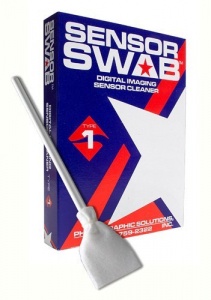


You must be logged in to post a comment.