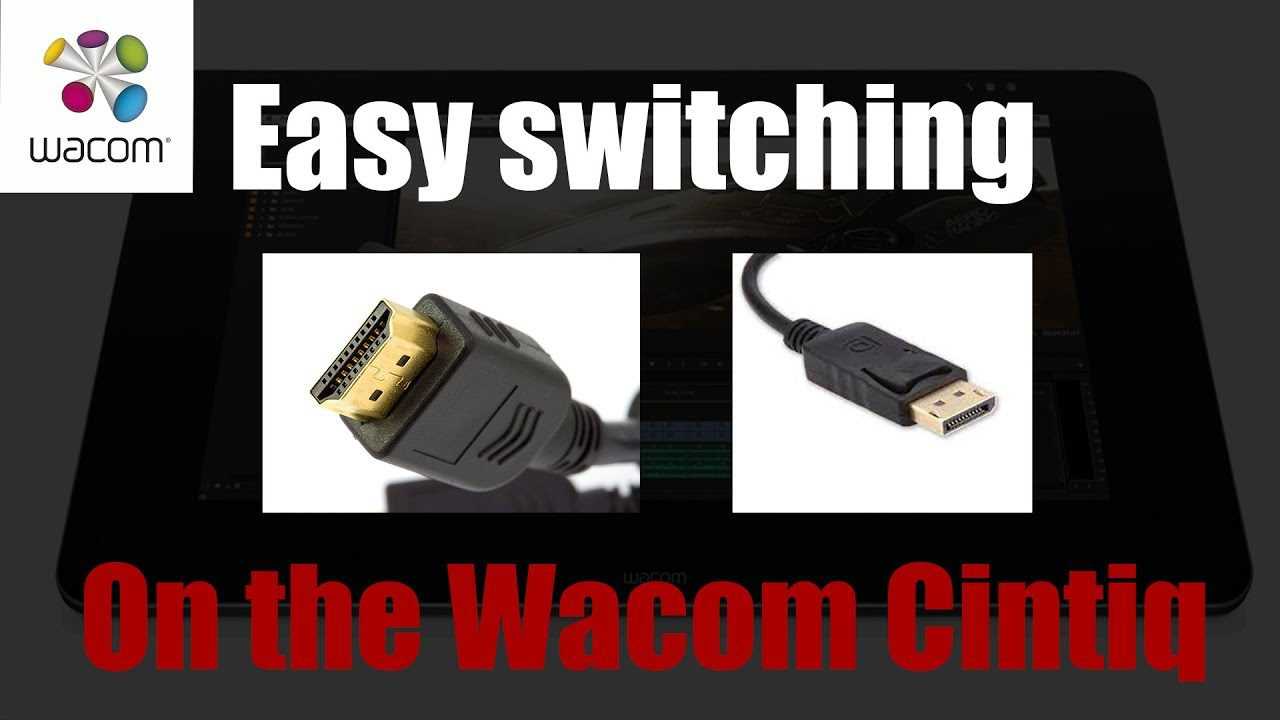Switching from display port to HDMI on the Wacom Cintiq DC tip
Working with the Wacom Cintiq is without a doubt one of the best things for a creator. But sometimes you need to switch connections.
The Cintiq supports both Display port and HDMI and in this video we show you very quickly how to switch the connectors.
If you liked this video give it a big thumbs up and subscribe so we can keep on making them.
+++++++++++++++++++++++++++++++++++++++++++++++++
Gear used in this video
The Sony A6500 (my video camera) : http://amzn.to/2r5WBVA
The BT microphone I’m using (LOVE IT) : http://amzn.to/2qnV0Hv
The Wacom Cintiq 27″ : http://amzn.to/2riHetd
Follow me on G+, Facebook, Twitter, Instagram and I will see you in the next video!
Find me online via the following channels
G+: https://goo.gl/3OfnSi
Facebook : http://bit.ly/2pZ8kF5
Twitter: http://bit.ly/2ql9go0
Instagram : http://bit.ly/2qMtYgj
YouTube: http://bit.ly/2qV7w0O
Portfolio website: http://smu.gs/2qMooL2
Workshop agenda: http://bit.ly/29CJ7Gp
Join the Mastering the Model Shoot facebook group: https://www.facebook.com/groups/masteringthemodelshoot/
Patreon: https://www.patreon.com/frankdoorhof
See my gear guide (and buy it) via: http://astore.amazon.com/frankdoorho09-20