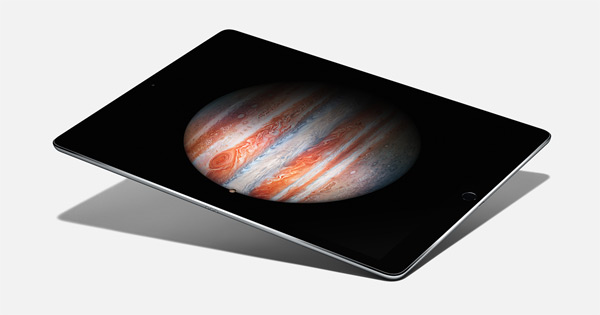the future….. of mobile use….
After my blog post about the MacBook pro and my disappointment I got quite some surprising responses.
Now I don’t want to label most people as Apple fanboys but sometimes I do wonder if…..people actually read the article correctly and not jumped to conclusions after reading the first few lines 😀
If someone can be labeled as an Apple fanboy it should be me. I LOVE Apple, I own an Apple watch, iPhone 7plus, MBP, MacPro, AppleTV, iPad pro, Apple Pencil, airports etc. I strongly believe that other brands might have solutions that are good, somehow if Apple makes it it just works and it integrates flawlessly, it’s not really a fanboy statement as more a statement of “I don’t want any problems, I just want plug and play but with all the options I need”. And boy do the products keep their value, you never have to worry about selling something, it’s gone before you think about it.
So when I wrote my article “Dear Apple” I was not talking about that I hated the new MacBook Pro or the touch strip, in fact I think the touch strip is better than the dial from Microsoft, for the simple reason you’re just faster with a keyboard or a touch strip than placing a dial and selecting through menus, plus the dial is not “yet” supported by Adobe while the strip is. And that doesn’t mean I think the dial or puck is amazing, I absolutely love it in the video. The reason I wrote the article was also not about loosing te ports and going all USB-c, there are hubs for that (add another $ 105.00 for the hub but ok), it also wasn’t about price, although I did get a little sick in my stomach when I saw the final quote for 2 notebooks, the reason I cancelled my own notebook and did order one for Annewiek is simple, Annewiek does video and has different needs from me…. it was more about the moment in time we are now and the needs of a professional photographer/video guy.
So what am I going to do?
The present and the need of the photographer
As a traveling photographer, educator, someone who loves to draw paint and enjoyer of comics and movies, I’m traveling with a MBP 15″ and a Wacom tablet intous (small), A thunderbolt Raid Harddrive (WD passport) and an iPad pro. This is a pretty heavy load and loads of gear to lug around. But it all works fine, the iPad I use on the plane, buss and the RV or when waiting/free time, the MBP is used for teaching and shooting tethered in the field. It’s all working like a charm and everywhere I come there are power adapters, connectors and if you forget something… well there is ALWAYS someone who can lend it to you because 99% of my colleagues use MBPs. But most of all my MBPs have survived the blistering heat in the Dubai dessert, the humidity in florida, the freezing cold in Finland and several small rain showers in the UK and the Netherlands, I’m never worried about it.
Over time however I’ve been looking at the Microsoft Surface pro and absolutely fell in love with the concept and the idea of having just one device. The guys from Microsoft were absolutely awesome and lend me first a Surface pro 3 which I loved but felt was a bit too unstable for what I do, and later a Surface pro 4 which absolutely rocked (MUCH more stable) but I did find myself struggling with the real estate, in Photoshop the menus were taking up way too much space, I missed my keys for sampling, moving, brush size etc. of course it can be done via menus but I need speed (I love my work but I’m not a hobbyist that has all the time in the world)……and when I zoomed the menus smaller they were too small and I couldn’t hit the actions I needed, or the tools with the accuracy I needed (yes my eyes are great)…. also when using manga studio (or Photoshop) I felt the stylus to be less accurate than the Apple Pencil on the iPad pro and the Wacom on my intous or later cintiq, for normal non pressure brushes it worked fine but it didn’t feel 100% right under an angle and when using pressure plus I was able to empty the battery in less than 90 minutes with my workflow (which is pretty heavy and goes pretty fast). At that time I skipped the Wacom companion for the reason I thought it was underpowered and had the same real estate issues.
But times change.
Wacom recently announced something that had my attention from the first moment I saw it.
A new Companion called Mobile Studio Pro… why did they change the name? Well maybe because it’s a different product.
What is it?
In essence it’s a 16″ cintiq with brains…. can I call it that? I guess so.
Recently I switched to a 27″ cintiq in the studio and can tell you it’s addictive as can be, it’s absolutely awesome, I actually can’t tell you enough how much I like it, but it’s very pricey. The feel however of sitting right on top of your work and retouching directly is absolutely worth every cent.
Ok let’s not make this too long.
Wacom released the Mobile Studio Pro 16″ and 13″.
Let’s skip the 13″, for me it’s too small.
Let’s focus on the 16″
It’s an Intel Core i7 CPU 3.3 GHZ but much more important it also has a fast Nvidia QuadroM1000M video card with 4GB ram, 16GB internal RAM and 512SSD. Which would make it plenty fast for 4K editing and of course some heavy duty Photoshop action. The 16″ screen is a full 4K resolution screen with covers 94% of the Adobe RGB spectrum (previous solutions only covered 70%) so that means we have a 16″ screen that has MORE than enough resolution to show you all the menus of photoshop open and still leave you with a LOAD of working space for your retouching.
Buttons
One of the MAJOR “flaws” of the surface is the lack of buttons, which you can solve with software but that also takes away real estate. The Wacom has the well know buttons (8 on the 16″ and 6 on the 13″) and the wheel. So you can program all your favorite shortcuts and change brush size, zoom and angle the canvas all without ever needing a keyboard. This is a MUST HAVE on something you’re gonna use for professional workflows.
Connections
Where the surface pro only had one USB port, or you needed a small hub, is the Mobile Studio Pro nicely equipped with a kensington security slot (great for events), 3 USB-C ports, a SD card reader and a way to secure to pen to the tablet when not in use. As with the MBP you will need convertors or a hub to use TB2, USB3 and HDMI but this sacrifice is something I’m willing to do for the following reasons…..
The most important part of this review
With a device like the Wacom Mobile Studio Pro you’re not only buying a tablet, you’re actually buying a cintiq with brains.
On the road it’s a laptop with a BT keyboard, I wish you could connect the two together to work on your lap in airports etc. but who knows maybe there will be a solution for that someday. In the field you can tether to it and you don’t really need a stand, someone can just hold it, during trade shows you can also tether to it but also show some quick retouching tips, during seminars and demos you can connect it to a projector and run powerpoint, back in the hotel it’s a combination of your laptop and a cintiq…. and the best thing was saved for last…. when you buy an extra dongle you can even connect it to your mac or pc in the studio or at home and use it as real cintiq. And for fun… you can also watch movies on it and read books/comics, although in all honesty, when flying I don’t see it replacing my iPad for the simple reason I sometimes don’t even have room for the iPad Pro in Economy.
Some thoughts I had and you probably too
Let’s go to some concerns I have.
Windows 10
Sorry I just have to address this, windows is NO MacOS, there are things I’m used to that won’t work or will work differently. And don’t think “there you have another Mac user that doesn’t know anything about windows”… I’ve been working with windows ever since it was released (before that with DOS, Amiga, COMX and MSX1/2) you could say I’m one of those computer nerds (wannabe hacker) when growing up, for over 20 years Annewiek and I owned a computer store where I helped out with support and trouble shooting windows installations for consumers and small businesses including networks and wifi solutions (this is also why I’m always so frustrated about slow internet in hotels and campgrounds, I know how it should and can work :D) Up until windows 8 we were actively involved with selling and giving support (although I was not active in the store anymore), and I’ve been running windows 10 since it’s release on my other laptop (yes I own a PC laptop too). So let’s take a look at some concerns you might have.
A. Harddrives and file exchange : can be solved by using ExFat (solved)
B. Airplay : we use this A LOT but it can be solved by some apps (still have to look into it, but I think solved)
C. Airdrop : No real way to get this to work, there are solutions that do something similar (semi solved or workable)
D. MacPhun : I LOVE their stuff…. no solution but there are alternatives.
E. Registry : Don’t tell me there is no problem anymore because there is. Yes things have improved but it’s still not a matter of “in case of emergency just reinstall the OS and continue working” it’s also not a case of “get a new machine/hardware and just copy your programs and continue working”. Windows is still a terrible system when something goes wrong. What I always do with a windows machine is create an exact mirror of the hard drive and store this for future use, after each major update I’ll check if everything still works and I do the same thing, but I won’t delete the old mirror. Let me put it this way… owning a computer company has shown me things I hope you guys NEVER experience but I know it can happen. Also on a PC I will NOT actively install software to just test something, because I know that deinstalling is sometimes not a REAL deinstall, so I will install the stuff I REALLY need and NOT touch it anymore. This is the best way to keep a Windows machine running fine. On the Mac I love to test stuff, download some apps to see how they work etc. on a PC in a workflow setting… no way.
F. Virus scanners : Also here, don’t tell me you don’t need them or they won’t slow down your system, they do and you do need them. But if you choose wisely you can have less impact than if you choose the wrong one.
Overall Photoshop, Lightroom, Capture One and all my other plugins have Windows versions so it will actually all work as I’m used to, the shell will be different but in the end as soon as I’m working there’s no real difference. You just have to ask your supplier if they would be kind enough to also give you windows versions of your plugins.
The only thing that WILL not work is…. Final Cut ProX, I prefer Final Cut ProX above Premiere for the magnetic timeline but for the editing we do on the road…. premiere will do just fine, premiere is an amazing video editor and actually my preference for many years till FCPx matured, so switching back is absolutely no problem, although in the studio I’ll be using FCPx.
Durability
Oh this is a BIG BIG one.
From my MBP I know for sure it can take some abuse, I’m incredibly careful with my gear but we do get it in some “hostile” environments, which actually proofed to be not so good for the Surface which at one point didn’t boot anymore till it was cooled down, where my MBP just kept going like there was no problem at all. Time will tell if a Wacom Mobile Studio Pro will break down or will continue to work, if it brakes down….. there is only one thing I can do, go back to the MBP.
Rest value
The MBP has TREMENDOUS rest value, sometimes even ridiculous, I’ve sold older MBP’s for prices that were close to 25% off the new value I paid 2 years before that. I’ve tried to sell a high-end PC laptop a few times and ended up just keeping it because it was worth…. well not much.
Warranty
If something happens with a Mac, you can go to ANY store in the world and they will help you, what happens when something happens with a Wacom… as a pro it’s absolutely unacceptable to be without my machine for a day, in fact I can deliver it in the morning but I REALLY need it back ASAP and not in a week.
Battery time
Also a REAL big thing.
They claim 6 hours, so let’s say 2 hours with full load on Photoshop which I think is pretty long seeing my experience with the Surface. Don’t let people tell you they can retouch for 10 hours on a Surface because that’s 100% not true. You can… but you have to lower the screen brightness and you can clone a bit, run some curves etc. My workflow is Capture One RAW conversion into Photoshop, clone and heal, run a filter for the skin, run a filter for extra sharpness, run DxO or Alien skin for tinting, save and repeat. This even drains the battery of my MBP in about 3 hours.
When shooting tethered there is no real problem with the MBP, with the last 3 MBPs I owned I could do a full day workshop with Capture One as tethered solution with FULL brightness and end up above 20% battery live. However we also carry with us a Hyperjuice which can supply another 6 hours to a MBP or iPad pro via USB or charging output (this rocks), the surface pro needed it’s own power supply and 220/110V so no option to use a cigaret lighter connector (airplane etc) only 220/110. I don’t know yet for the Wacom but before I make the final decision I have to be sure I can somehow power the unit in the field without 220/110V.
Conclusion
In the past Apple created devices you did not YET knew you needed.
I never wanted an iPhone until I saw someone working with it and saw it sync with agenda and mail (I was still on pop3), I was in awe.
I never wanted a Mac, until I needed one for my Medium format camera and used it for windows and a small part MacOs, within a month I sold my PC and got my first MacPro and NEVER looked back, in the mean time I also convinced my parents and Annewiek and they all are now Mac Users and love it.
I never needed an iPad, until I used it and love the way I could now watch movies during flights without these dreaded entertainment sets from the aircrafts (they still gave you devices on some flights), and I love reading on it.
I never needed an Apple Pencil until I got one and found back my love of drawing.
I never needed an Apple Watch, until my Fitbit broke down for the second time and I thought let’s try it.. well I’m still at version one but wouldn’t want to be without it.
I REALLY wanted a device with touch and retouching on the screen……. I waited for the rumored tablet running MacOs which came in the form of the iPad pro and tried seriously to find a professional workflow for photography and never found it (video works pretty well) and drawing is fricking amazing, the next thing/chance was the new MacBook Pro which would revolutionize the world of mobile computing….. and still no touch for the photography/designer people…. In the mean time in the studio we switched to the Cintiq on the MacPro, microsoft has the Surface pro 4 and wacom a third version of their companion (now called Mobile Studio Pro) and the need for a mobile solution like this grew and grew and with the realization that Apple will NOT release something in the near future (they are already 3 generations behind)…… I’m sad to say that for the very first time in my whole apple experience Apple didn’t give me a device I thought I did not need and absolutely loved and can’t be without anymore, but they actually left me a bit in the cold, there’s nothing wrong with the new MacBookPro it’s awesome but times change and the needs of people change, mostly because of what happens around you, if I was a writer, businessman, video editor etc. (which I also am by the way :D) I would probably jump on the new MBP and LOVE it, but as a photographer and retoucher I’m just too much seduced by the awesomeness of a cintiq with a brain that can function as a laptop, tablet and a real cintiq in the studio with a nice big screen and plenty of speed and resolution…………..
As soon as I have the Mobile Studio Pro I’ll do a video and review on it as soon as I’m using it.
Don’t think I’m gonna leave Apple…. if there is a new MacPro in the next 2 years I’m fine, if they DROP the MacPro I’m afraid I’ll have to look elsewhere but that will be one of the saddest days in my photography career because I really love my macs and apple products.