And now for something completely different digital vs VHS for music
Yes you read it correctly
As you might or might not know I love playing guitar and recording music.
Every minute I can get I’m playing around in our Home Studio we build during Corona.
I don’t have any illusions of making it as a songwriter or musician but I love experimenting with sounds, modes and recording techniques. It’s probably no surprise for people knowing me that my gear is mostly vintage tube amps, older guitars and of course vintage studio gear. Still love the Alesis, Digitech and Lexicon gear. Somehow due to the imperfections it just sounds beter.
To make the connection to photography, when I shoot with older M42 lenses there are a lot of downsides but somehow it just inspires more and the images have “Character” it’s hard to explain but you just see and feel it under certain lighting conditions. The flares of an old lens are just so much different, same as the bokeh. But ok, todays topic is something else.
Digital all the way
Today it’s not strange to go all digital.
Well ok the guitar is still analogue (I hope) but most guitarists will probably play over a modeller.
For me it’s a mixed bag. I love modellers but I still feel that a real tube amp is still king.
I’m in the lucky position to own a few older models and they are… well just awesome.
When I grew up my first one company was a recording studio which I ran together with a friend.
There we wish we would have the options you now have in a laptop.
I had to work with 2 consoles, one for drums and one for the rest.
Recording was done on a 8 track (which was very nice for that time and the size of our studio) reel 2 reel deck which had to be aligned every single recording. We were saving for an ADAT system but before that happened my fried decided to use the building for something else.
Many years later I picked up playing myself again and was literally shocked by the options you have now.
When I was starting I owned a 4 track Tascam which immediately made me one of the most sought after bandmembers, a bit like the PA from David Lee Roth 😀
I still own the recorder (but it’s doesn’t work anymore) and the main problem was that you had to bounce almost everything because 4tracks was very limiting especially when you wanted to work in stereo.
Now a days we have almost no limit to the amount of stereo/surround tracks and how many effects you want to use. We had to work with one Reverb unit 😀
At the moment I’m recording in Logic and using an X32 console.
Somehow mixing or recording in the box feels very unnatural and having loads of sliders feels like home.
The X32 has this really handy feature of recording your song on a USB stick via an internal recorder. Just pop the drive in your PC/Mac and you’re ready to master.
The results are great.
But…. there is always a but
Don’t get me wrong the sound quality is amazing from the X32 (well more than enough for me).
But I always have to grab some tape emulation plugins to tame the sterile highs I often hear from the drum samples and keys.
In the past I tried a few older reel2reel tapes and dump the stereo mix there before mastering and always came back disappointed, yes the sound was there that I loved but it was messy, lost definition and it wasn’t in sync. And spending 400,00 on a reel2reel that is 100% correct (for how long) is not something I’m willing to spend.
So…
The idea came to test out a device you probably would not expect in a recording setup.
An Hi-Fi stereo VHS recorder.
Now it may seem weird, but it’s not.
When I grew up, most music was spread on tapes and even with Dolby noise reduction and great players the sound quality was nothing near the very expensive CDs.
Until we started to experiment with BetaMax and VHS recorders. Especially the Hi-Fi VHS recordings sounded great. Beta was still beter but compared to even the best cassettes this was a huge step forward, and you could get loads of music on one tape.
So that got me thinking.
The recording technique on VHS is different from tape, so you know you’re not going to get that real tape magic, but let’s be honest anything that doesn’t run at very high speeds and has the proper width will not, and those decks are horrendously expensive. So I dug up our VHS recorder, blew of the dust and ordered a new tape.
The test
Now this is of course just for fun.
I recorded the same mix simultaneously on both the VHS and USB stick.
After that the VHS was routed back into logic via the interface.
In logic I selected both tracks and did the exact same mastering workflow, this time I did not fine tune anything to make sure I didn’t change anything by accident and uploaded the two files here for you to compare.
The outcome might surprise you.
I advise headphones or a really good set to listen to the details.
Click here to download the files
VHS mastering
USB mastering
The song
The song is called under the balcony.
It’s recorded during the holiday on an Ibanez Tod10N.
This is a nylon string acoustic electric guitar.
I hope you enjoy the song and the test.
If you also record music or a podcast and you want to be available on all streaming services and want to keep your revenue, but also get nice art for releases and landing pages.. check out distrokid. I’ve been with them for 2 years now and it’s a great service. Songs are released for free on all streaming platforms (even more than I knew existed) and you get a nice overview of your revenues. And if you use our link we also get a nice bonus.
Want to hear more of my music?
Check out your favourite streaming service or
https://soundcloud.com/frank-doorhof
https://www.bandlab.com/frankdoorhof

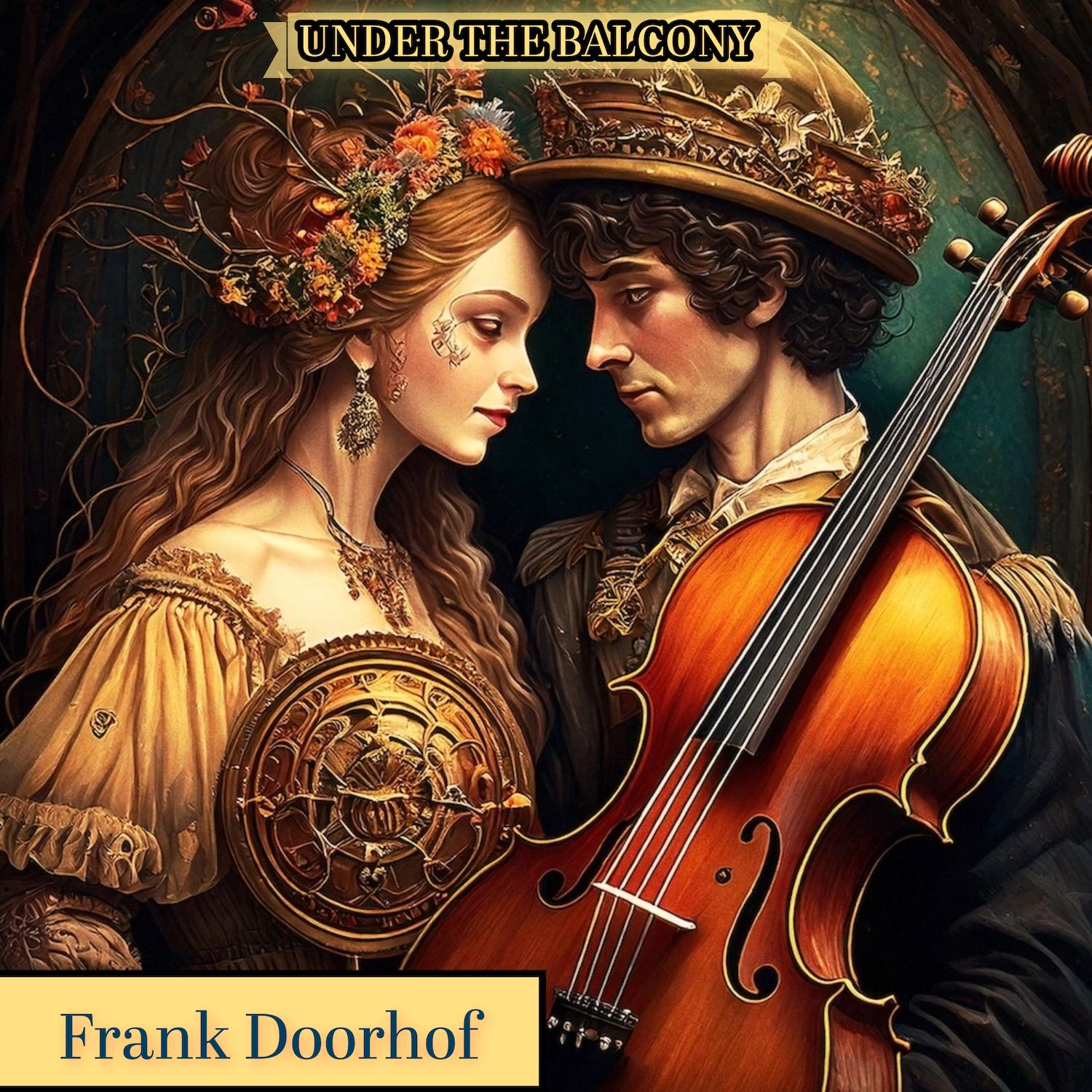
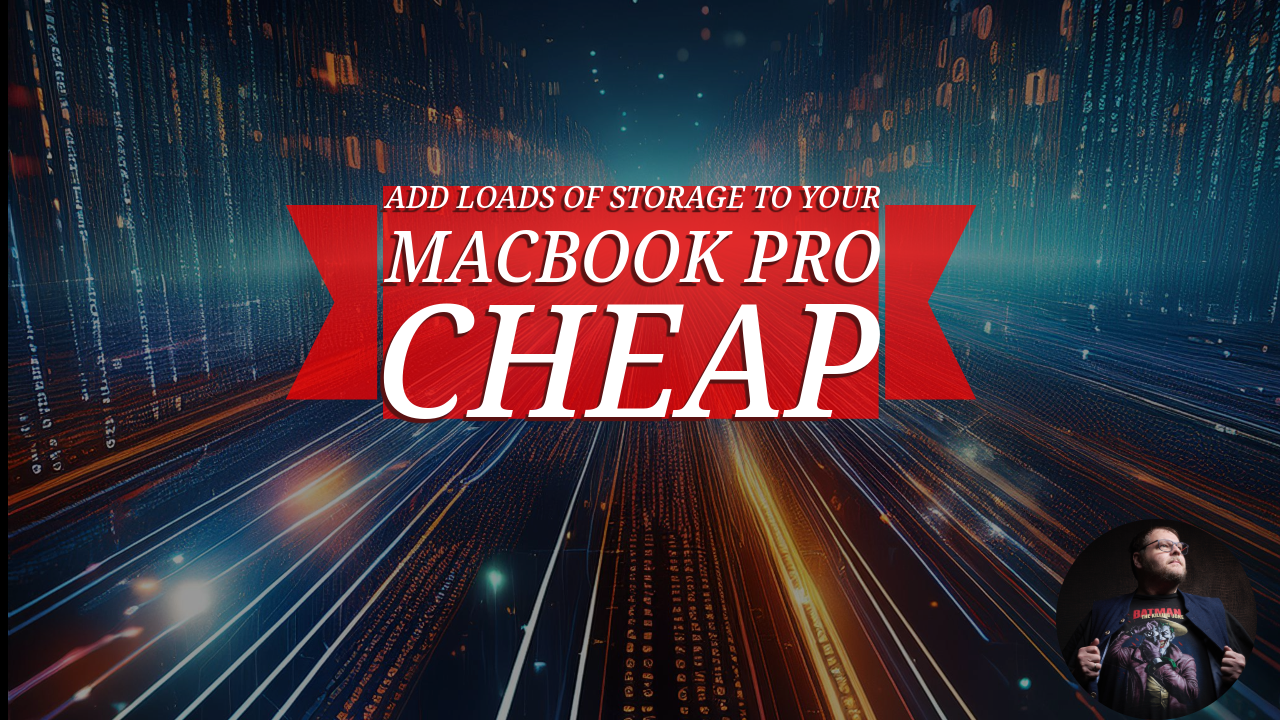





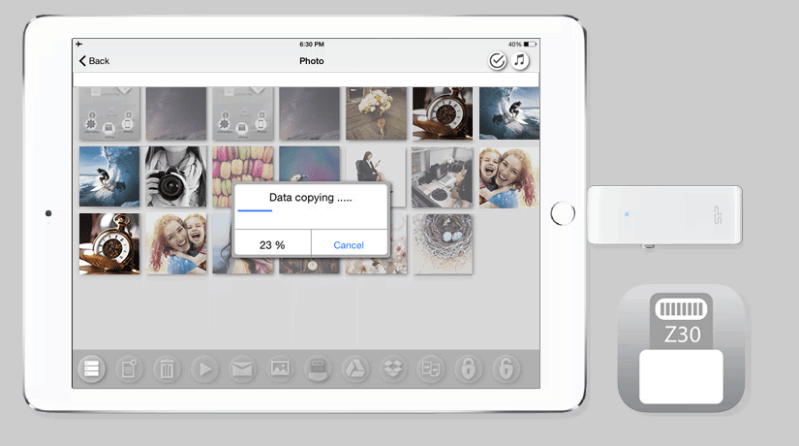

You must be logged in to post a comment.