A block can really help out in your studio
Sometimes the solution is really simple
We can spend a lot of money on sets and props, but I always love it when it can be done really cheap.
And one of the best investments you can do for your studio is…. a block.
We have several in our studio, and sometimes I don’t use them for months, and then they save a shot.
You can build them yourself but I would advise to make the strong enough for a model to pose on, which makes adds to the usability.
You can even build one that can be used to place a model inside and create some cool creative shots that way.
But for today we are using it purely as a posing help.
It will happen a lot if you work with inexperienced models that they will have some problems to pose freely. when you’re shooting against a backdrop it’s often not possible to lean against the backdrop, and using a chair often makes the problem only bigger. But by using a block to pose agains will often give you immediate results with a lot more interesting poses.
Of course Janaike is an experienced model but I wanted to share some of these images we shot during a recent workshop.
Also want to visit a workshop?
Visit www.fotografie-workshops.nl for more info and the agenda.




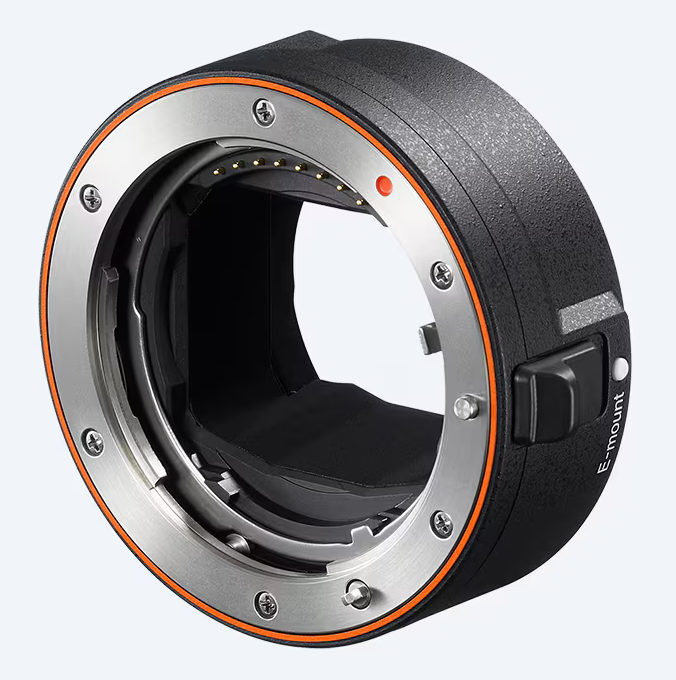












You must be logged in to post a comment.