Why the blog or website is more important at the moment
Frank Doorhof blog
Back to square one?
When we started with the internet (ok now I feel old) we used dial-up connections and a small booklet to write down the websites. And of course, as a company, we dreamed about having our own website on this amazing (but incredibly slow) internet. This article is about our Frank Doorhof blog, and why we (and you) need a website.
It wasn’t long before that dream came true and our company was on the World Wide Web.. We have several websites. FrankDoorhof, Studio FD (Dutch) and Photography-workshops.eu
You can read English blogs on FrankDoorhof.com and Dutch blogs at StudioFD.nl
More reach means more customers
But how do you lead people towards your website? At first via the (believe it or not) newspapers, flyers, and stickers on our products and invoices. But then….. the revolution of social media started to happen.
In the Netherlands for a lot of people, it started with websites and discussion forums. For me, it was a site called Dutchheaven which really made a huge impact on how to reach people and network Plus there was a discussion forum and chat room.
Not a lot later in the Netherlands, we saw a new network called Hyves. In essence, you could compare this to Facebook. It was not yet interesting for a company, but it was a great way to get in contact with people with the same interests as you. And slowly of course also companies started to discover “social media”.
Social Media took over
When Hyves stopped most people (if not all) went to Facebook.
This was the first time for us that we really started to use Facebook for our business including the Photography studio and workshops. And it worked like a charm. Direct contact with your audience, a nice and clean interface, great messaging, and no spam.

Social media? or filtered media?
When I take a few steps back and look at the social media landscape at the moment, I have to be honest it’s not good. Facebook filters a lot of messages and comments, which means I don’t see comments (random), followers don’t see all my posts, and the last year using the message function is a disaster because 90% is spam with messages about my page being deleted (don’t click on those links :D) and deleting them is a one by one deal (please add batch delete).
But it isn’t much better on other platforms.
Instagram is nice, but there is no real community with discussions, for sharing images it’s great just like Threads, but it’s hard to explain techniques or lighting setups in depth when you can’t use links or layouts.
LinkedIn is nice but not for everyone in your target audience.
And X (Twitter), what can I say?
It has changed a lot, some things are better but I have a lot of issues with the hate, no moderation, and an enormous amount of fake news and conspiracy theories. Plus the limit on characters makes it almost impossible to explain lighting setups etc.
The solution: Don’t build your brand on rented land
Our website has been online for a long time and has always aimed at sharing photos but most of all also sharing techniques, tips and tricks, videos, and of course, answering your questions. In the last decade or so, the focus might have shifted away a bit from the website due to the immense popularity of social media. But as mentioned before I think it’s time for our website to be the main focus again.
I’ve been adding loads of new articles about lighting, photography in general, results from Digital Classrooms, and a lot more in the last few months, so I’m sure you will find something you like. And I will continue to add articles to the blog, so make sure you add them to your bookmarks, or……

on our blog, we share how-to lighting setup, including results
Building a community
As mentioned before one of the strongest points for education is that you can always ask whatever you want and get an answer or opinion from the community or the site owner. And this is exactly what makes social media great for connecting people and education.
So under each article, you can leave a comment on the blog
Feel free to ask questions, share your work, or just share your tips about the subject. Registration is 100% free and you help us to build the community which leads to more articles.
Conclusion
I think a lot of people and companies have been focusing a lot on social media in the last decade or so. However, the generation now is leaving school is already a lot less active on social media. I think that’s why it’s now the right time to, besides your social media presence, also to focus on a nice website where your clients can connect instead of just watching static pages.
Feel free to add your opinions, and share the article with your social media followers 😀
Do you want to be updated on our news updates? (We don’t send out spam)
Subscribe to our Dutch newsletter
Subscribe to our English newsletter
Responding to the Frank Doorhof Blog also helps our ranking on Google! So other people can find us too.
Thanks again for your support
Frank & Annewiek Doorhof




































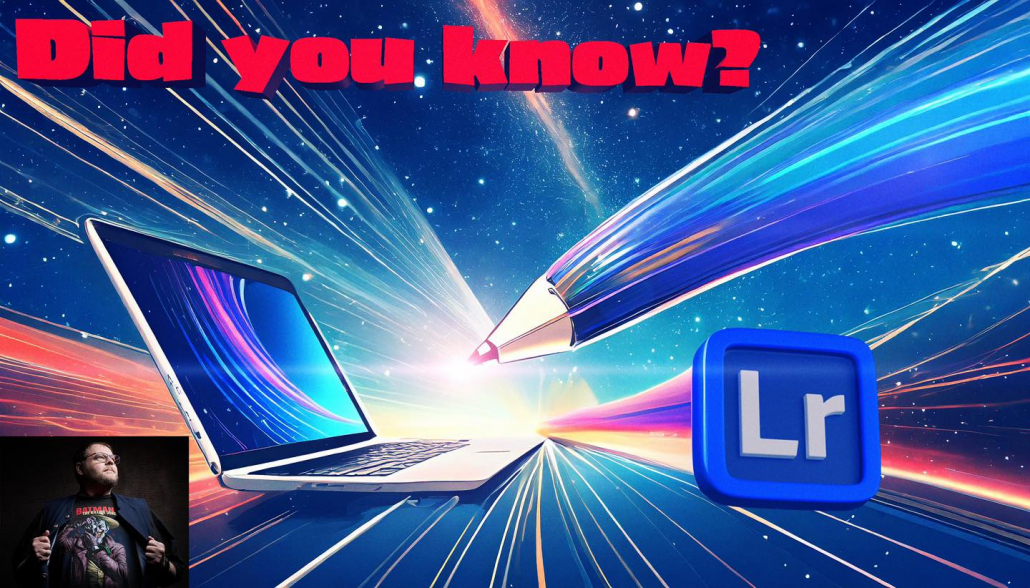
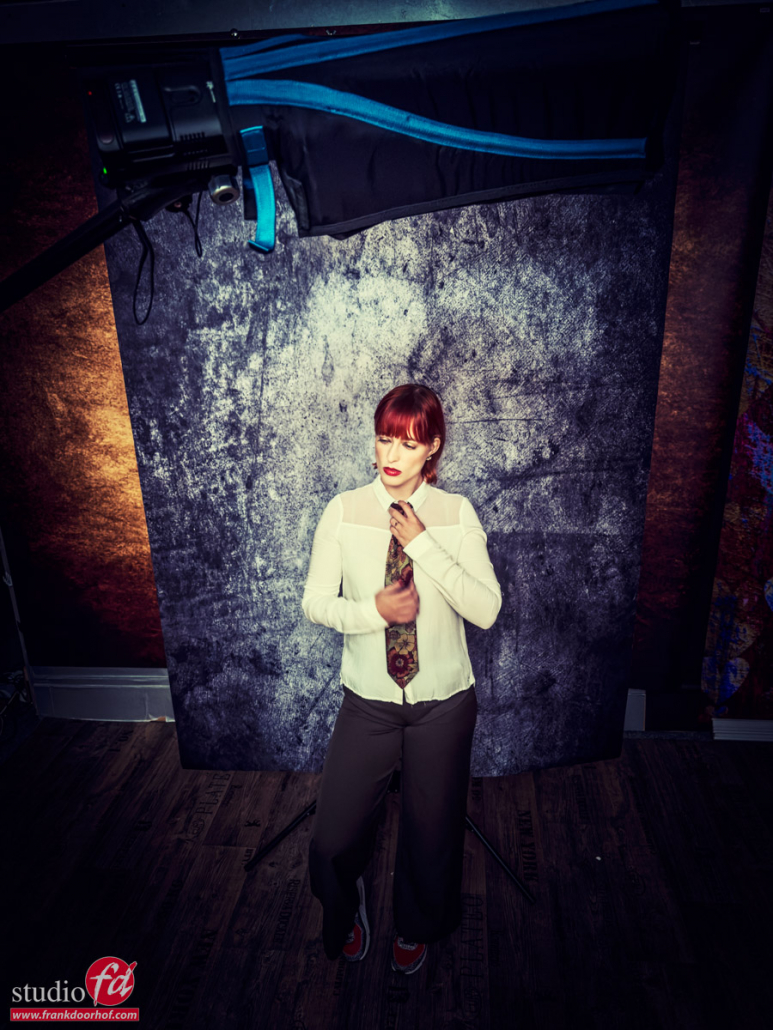














You must be logged in to post a comment.