Working with colors and gels is fun
Colors evoke emotion
Today is the first blog post in a series about color and color manipulation in photography.
We are going to talk about color theory, how to manipulate colors, and how to use gels in a super creative way.
So keep coming back and subscribe to the blog. This part I
Color manipulation
Colors are all around us and are for a large part responsible for how we experience a product or scene.
Think about the movie Titanic in normal colors, instead of the fitting brownish tint.
Or how about the tinting used in The Matrix where green was used inside the Matrix?
Now think about this.
When you are 5 miles below sea level in a concrete bunker, you turn on the light.
What color is that light?
Most people will answer Blue or are in doubt.
In essence, you don’t have to doubt, you are in a concrete bunker so the light is… well just the same color/temperature as it would be above water.
So why is the Abyss, and almost every underwater movie filtered blue?
Easy to explain, we immediately get a feeling that we are indeed underwater.
And you probably also feel cold 😀
Colors evoke emotion.
Learned or emotional
Now the following is not scientific (I guess) but I use it all the time during workshops.
When we talk about colors and emotion we can expect the following.
Red
Hate, warmth, love, warm, cozy, danger, etc.
The funny and interesting thing is that Red covers both emotions that trigger us, hate and love.
Blue
Cool, distant, uncertain, future, empty, sterile
Green
Now with green, I have to be honest that I don’t have a real emotion.
Of course, we have associations like envy or nature and some people will say calm.
Red is special
This is also why I love using the color red in my photography.
And you can even find it back in our logo. It’s a color that is very versatile.
Today we take a look at some images we took from Lois during a recent workshop where I’m using a blue gel as an accent light



As you can see I’m using “normal” white light as my main light and as an accent I’m using a Rogue Blue gel on our magnetic system.
The advantage of these gels is that they are thick and give a beautiful deep saturated color, which makes the trick I’m using a lot easier.
Which trick?
When we look at the color triangle we see the colors Red, Green, and Blue.
And in the middle we see the so-called black body curve.
This is where the “white points” are located, a lower color temperature is a warmer white, and a higher color temperature means a more blue color tint.
For calibrations, we use D65 for most photography/video applications.
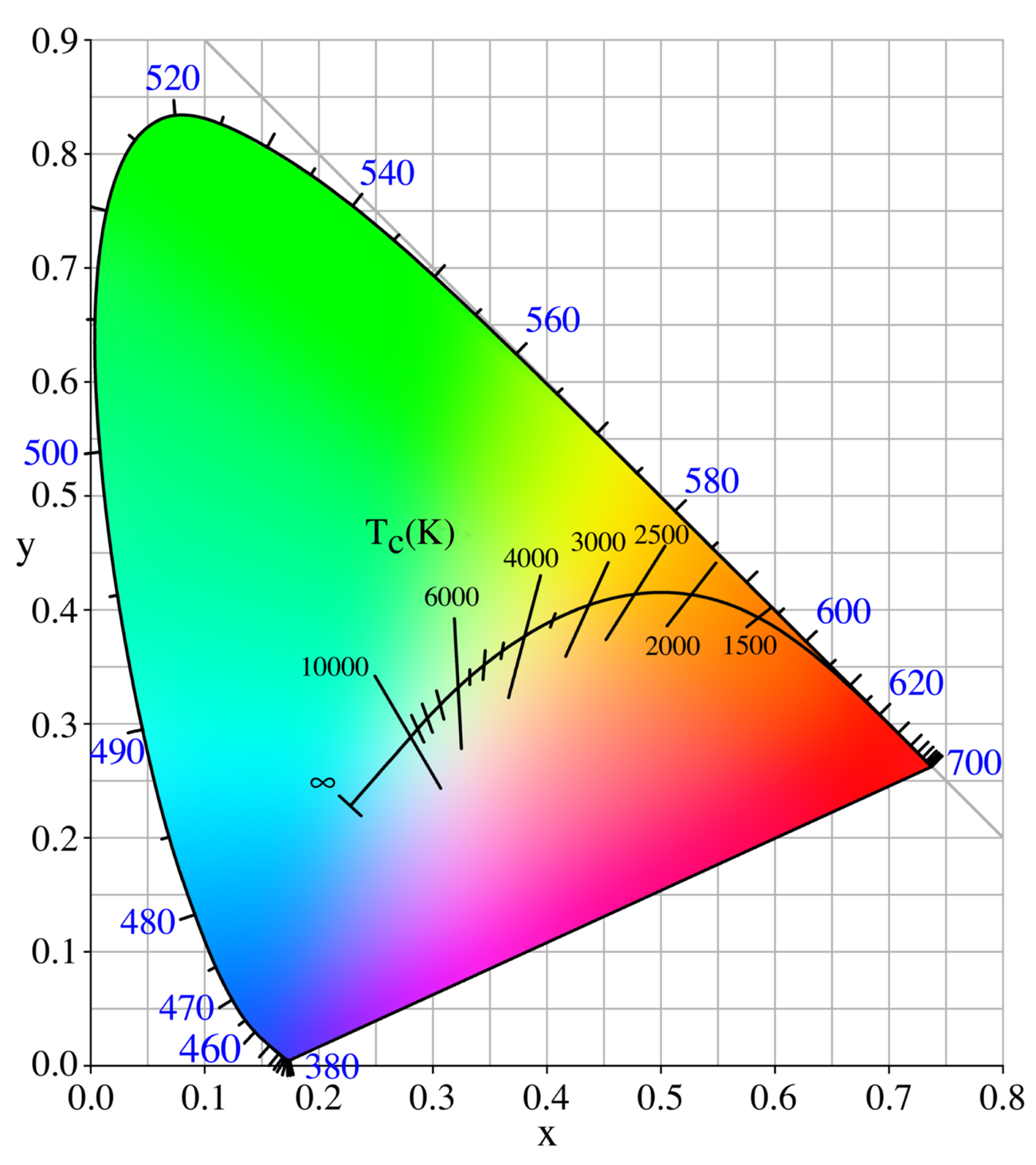
Just for fun. When you draw a line from the primary color (RGB) through the white point you end up on your secondary color (CMY).
You often see CMYK and K is actually the Key of that color, meaning the brightness, in printers, this often means a Black module, but the K is actually called Key.
By knowing how colors interact we can do some really cool things.
Today I’m showing you something really easy that you can do yourself.
Use one light source with white light and one accent color preferably blue or red.
Now the only thing you have to do is change the color balance in your RAW convertor and you can get some really funky effects like these below.
Because you are using white light and a deep blue you can create a beautiful mix. But if your client doesn’t like the “cool” look you can always go back. This is not possible when shooting with 2 gels.


An extra tip for color manipulation
As you have read Key is the luminance of a color.
This means that if you don’t have a correct exposure of your shot the colors will not look accurate.
Now of course sometimes you want a more moody look, but it’s important to understand the basis of color to be able to manipulate them the way you want.
Must-have for color manipulation is the right gear
To be able to judge your colors correctly you need a proper workflow.
For me, this contains a light meter and color checker.
This means I get my exposure correct and with the color checker, I can create a profile and white balance for that series.
And do remember this is just to get all the images looking the same so that all the presets you run or anything else in your workflow has an expected outcome.
BenQ
On the side of the monitor, I’ve been using BenQ monitors for years and can highly recommend them.
They have a great lineup of professional monitors and a great line of P3 colorspace monitors (in between sRGB and Adobe RGB) for very affordable prices.
Besides great quality, most BenQs also support hardware calibration. This means you don’t calibrate your operating system but straight into the monitor.
This is a much better way of calibrating your screen than via standalone software and of course, the software is delivered for free.
We have a few 10% discount codes for our European visitors, please contact me for more info.
Check this link for part II about Color Manipulation
In our latest video: Inside the Model Shoot we also work with colors and manipulate them


You must be logged in to post a comment.