Bye Bye Dropbox old friend….
Well ok that’s a bit over the top, we will still be using dropbox but in one move dropbox actually became unusable for us and I think many others. Now let me make one thing clear…. money has to be made, and I get it, but this is I think a huge mistake from dropbox.
So what happened?
The last two weeks I’ve hardly been online, out with the flu and still recovering (it’s a nasty one), so I did miss something apparently. Dropbox free changed their policy to allowing only 3 connected devices….. THREE!!!! are you kidding me?
Ok that was my first reaction, and second and third….
If you want more, the option is paying $9.00 a month for 1TB.
That’s more than we pay for Netflix to put in perspective.
So ok I get it, you have to earn money, but let me explain why I think this is very wrong from Dropbox and will essentially hurt them a lot. We have been Dropbox users since…. well I think almost forever. We’ve brought in a lot of friends so we have a rather large space online, but even that is actually for today’s standards not that impressive app 70GB.
We use Dropbox for the syncing of files between our devices.
I have my presets on there so that on whatever device I work I have the same presets, we have some documents on there that we always seem to need, and we simply use it to store files that I need for my laptop at home while working in the studio. So we are not “heavy” users.
So if Dropbox would limit storage to 25GB we could live with that.
If Dropbox would limit the daily download limit to let’s say 10GB I can live with that too.
And these are also the things that actually cost money. Data traffic is not free, data storage is not free, so yeah I get it, of course it’s not fun, but I understand that maybe to a free plan there are some limitations…. but what did Dropbox do….. limit the amount of devices to three. Now why is this stupid?
Let’s only look at myself.
1. Studio PC
2. Laptop at home
3. Phone
4. Tablet
On all these devices I use the same dropbox account, so now I have to let one go… well ok that’s doable, however Annewiek and I work together, so for us it’s actually.
1. Studio PC
2. Laptop at home
3. Phone
4. Tablet
5. Annewiek’s phone
6. Annewiek’s laptop
7. Annewiek’s tablet
So we use 7 devices connected to dropbox.
Which from now on….. will not work anymore……so we have to decide which ones have to go.
I really need the link between my Studio PC and Laptop, and Annewieks laptop and that would actually be it, but I also want to be able to connect via my phone or tablet to share some images to social media, well that’s not possible anymore.
Now again this is not nagging that something should remain free, again I get it, you have to make money. However limiting the amount of connected devices is a very weird move in my opinion, we live in a world where everything gets connected, our sat receiver for example has settings that are stored on dropbox, you can connect your gameconsole to dropbox etc. etc. in other words, in a modern household 3 devices to dropbox doesn’t cut it. Of course you can create more accounts… but that doesn’t make it easier and good to work with.
Now why will this hurt Dropbox in the future
When you use something and you love it and you run into limitations the change of upgrading is there, because you already have everything on that platform and it works. What Dropbox is doing now is limiting the amount of connected devices to only 3, if you are looking for a new online storage solution the market is overflown with options, some cheaper, some free, some more expensive, but there is a huge amount of choices, meaning the chance that someone STARTS with Dropbox is now limited, meaning that if less people use it, less people will upgrade, especially seeing the alternatives.
Alternatives
Take for example OneDrive
We have 1 TB storage online because we use Office 365 and this is 1TB for every user (max 6).
It’s not less usable than Dropbox,so why not just use that?
And it’s a lot cheaper because for $9.99 a month you also get the whole office 365 suite (sweet)
At this point we already have much more benefits by using one drive compared to dropbox
Although that’s not completely true. Dropbox excels that it works on all platforms, but let’s be honest in our household there is a mix of Apple, Android and Windows and MacOS, and all those systems OneDrive works fine.
There’s also still Apple with 50GB for 0.99$
There’s also Google Drive with 19.99$ a year for 100GB
And of course PCloud which also has a free version
Box is also often mentioned but they have an upload limit per file, which can be frustrating with today’s file sizes.
In other words there are a LOT of alternatives that are essentially cheaper although often giving less space, but let’s be honest how much online space do you really need? for us as a studio 10-15GB is enough and I guess for most people it is. When I discuss this with people I always make the joke, it’s 10-20GB or unlimited, nothing in between. Meaning for what we do we would not need more than 10-20GB, but if we want to backup and store stuff we would need a LOT more.
Conclusion
We love Dropbox, it works, it’s stable, it’s fast, it’s very handy, but limiting it’s free service to 3 devices is something that doesn’t work for us, and in all honesty the monthly fee is just too high seeing the alternatives, and the fact of course that for a long time there was no limit to the connected devices. We never really used OneDrive because we used Dropbox, at the moment we are switching everything over to OneDrive.
Something to think about.
I know a lot of you guys out there will think “come on Frank, can’t you afford a measly $8.99 a month?”
Well it’s not that in reality, it’s however 9.00 here, 10.00 there, 12.00 there, and before you know it you spend a large amount of your income per month to subscriptions.
Now I love Creative Cloud, so that’s a no brainer (and it’s cheap)
I also love Netflix which is relatively cheap.
But it doesn’t stop there, in the future Disney is starting and taking away the Marvel series, meaning we also have to pay Disney, YouTube is getting more and more annoying with the constant nags about YouTube Red so at one point they will probably cripple their own platform to a point that people will leave or also take the Red subscription. And of course you want to be able to play a game, so you need a PS4 subscription, and of course Spotify, and in the states you of course want Amazon Prime… it REALLY starts to add up compared to let’s say 10 years ago.
And yeah it sounds like not a lot of money, but adding it to the pile really will make a difference for a lot of households and I think a lot of people can’t really afford 10.00$ a month extra.
So in short, I would prefer Dropbox to limit downloads or uploads or storage, but not connected devices.
What’s your opinion?

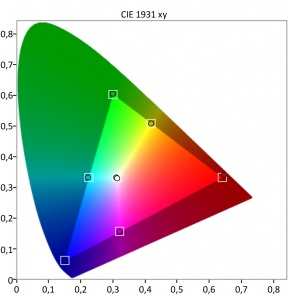


 Now this is a HUGE mess, reds, skintones, blues… well let’s be fair almost every color is totally wrong, and not for a small amount.
Now this is a HUGE mess, reds, skintones, blues… well let’s be fair almost every color is totally wrong, and not for a small amount. And there we go, now this is something I recognize.
And there we go, now this is something I recognize.


You must be logged in to post a comment.