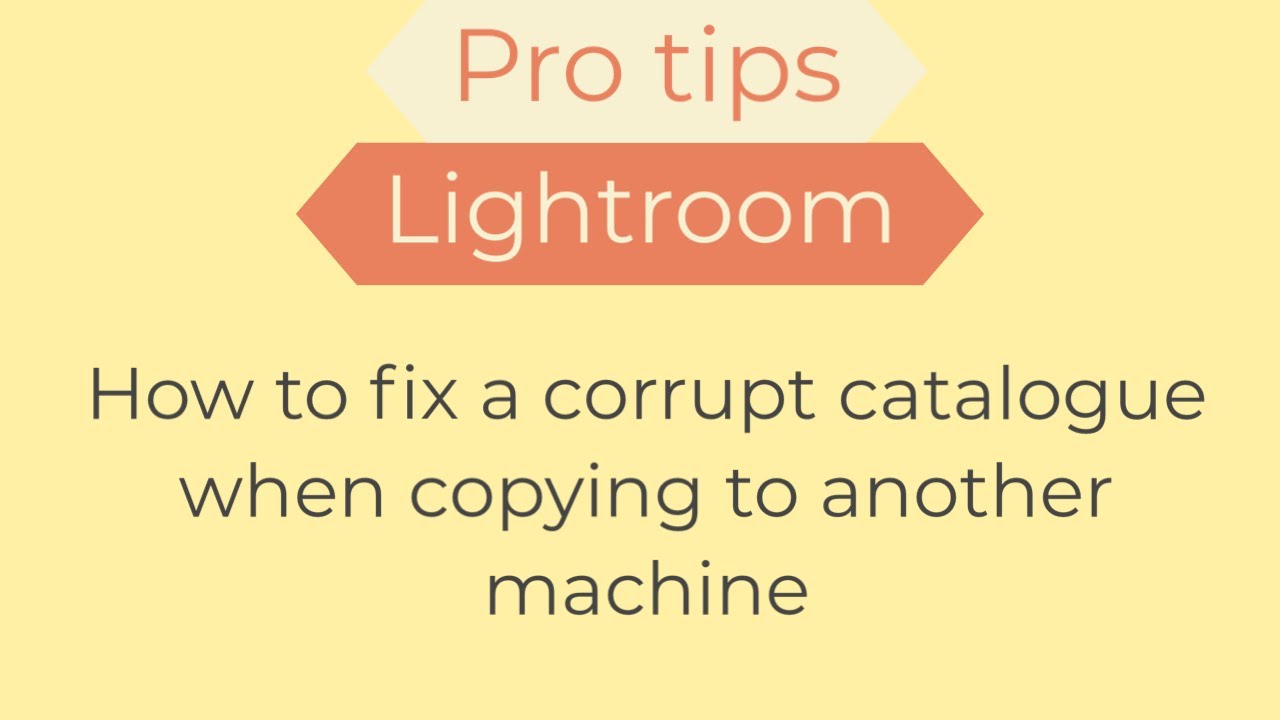Fixing corrupt catalogue when copying between machines with lightroom
Don’t you just love Lightroom?
When we travel or when I work at home I do a lot of editing, keywording, etc in Lightroom on my laptop. Of course you want all those setting to appear in the Lightroom you normally use.
So you export the catalogue and then,… It goes wrong with the import and you get the dreaded message corrupt catalogue.
In this video the solution.
If you liked this video give it a big thumbs up and subscribe so we can keep on making them.
For some cool discounts on my favorite plugins check www.frankdoorhof.com/discount
To get presets for these plugins without breaking the bank check www.frankdoorhof.com/presets
Want to support this channel?
And get a LOT of benefits?
Check out our Patreon: https://www.patreon.com/frankdoorhof
For other possibilities visit www.frankdoorhof.com/support
We really appreciate the help and support and it helps us to create more content for you guys and keep it free.
+++++++++++++++++++++++++++++++++++++++++++++++++
Follow me on Facebook, Twitter, Instagram and I will see you in the next video!
Facebook : http://bit.ly/2pZ8kF5
Twitter: http://goo.gl/udzyzm
Instagram : http://bit.ly/2qMtYgj
YouTube: http://bit.ly/2qV7w0O
Flickr : https://goo.gl/vhUVuW
Join our Email community : https://frankdoorhof.com/email
Portfolio website: http://smu.gs/2qMooL2
Workshop agenda: http://bit.ly/29CJ7Gp
Join the Mastering the Model Shoot facebook group: https://www.facebook.com/groups/masteringthemodelshoot/
See my gear guide (and buy it) via: https://frankdoorhof.com/gear