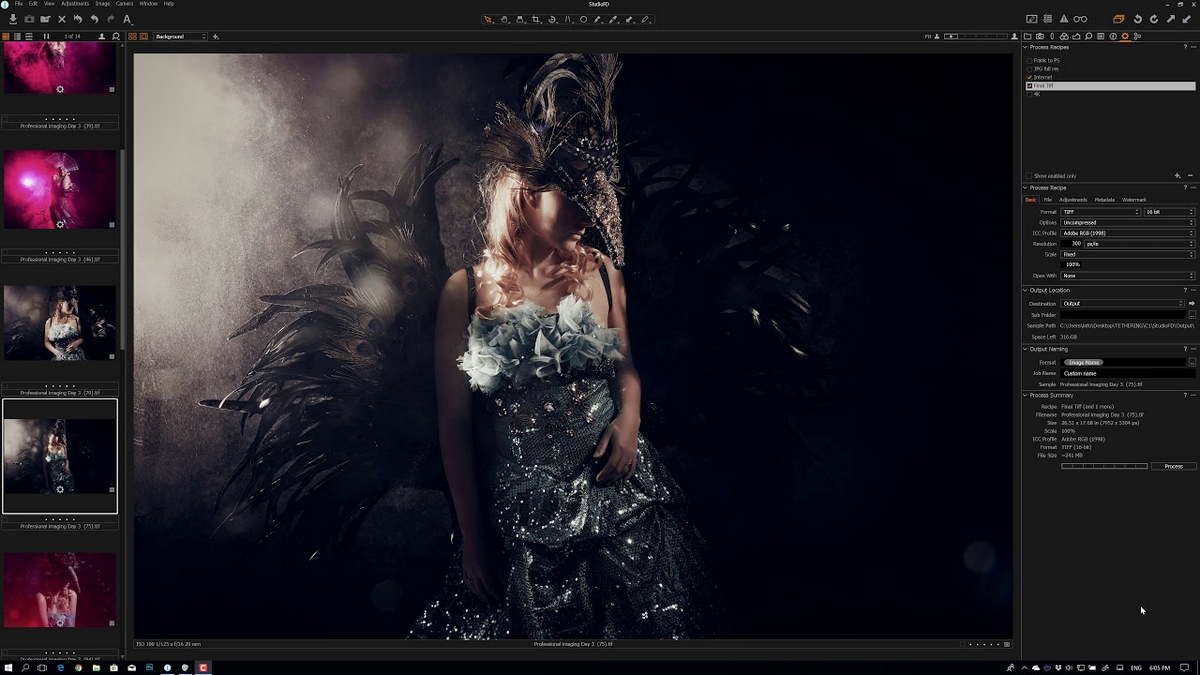DC Tip when Capture One only deletes or processes one image
It sometimes happens that software you know very well starts behaving differently… often it’s just a simple setting that you normally never use that is the problem.
In Capture One this one caught me off guard a few times.
If you ever experienced Capture One refusing to delete or process more than one image…. this does the trick.
Want to get much more Capture One tips and techniques?
Order my video about Capture one via www.frankdoorhof.com/videos
If you liked this video give it a big thumbs up and subscribe so we can keep on making them.
Want to support this channel?
And get a LOT of benefits?
Check out our Patreon: https://www.patreon.com/frankdoorhof we really appreciate the help and support
+++++++++++++++++++++++++++++++++++++++++++++++++
Follow me on G+, Facebook, Twitter, Instagram and I will see you in the next video!
Find me online via the following channels
G+: https://goo.gl/3OfnSi
Facebook : http://bit.ly/2pZ8kF5
Twitter: http://goo.gl/udzyzm
Instagram : http://bit.ly/2qMtYgj
YouTube: http://bit.ly/2qV7w0O
Join our Email community : https://frankdoorhof.com/email
Portfolio website: http://smu.gs/2qMooL2
Workshop agenda: http://bit.ly/29CJ7Gp
Join the Mastering the Model Shoot facebook group: https://www.facebook.com/groups/masteringthemodelshoot/
See my gear guide (and buy it) via: https://frankdoorhof.com/gear