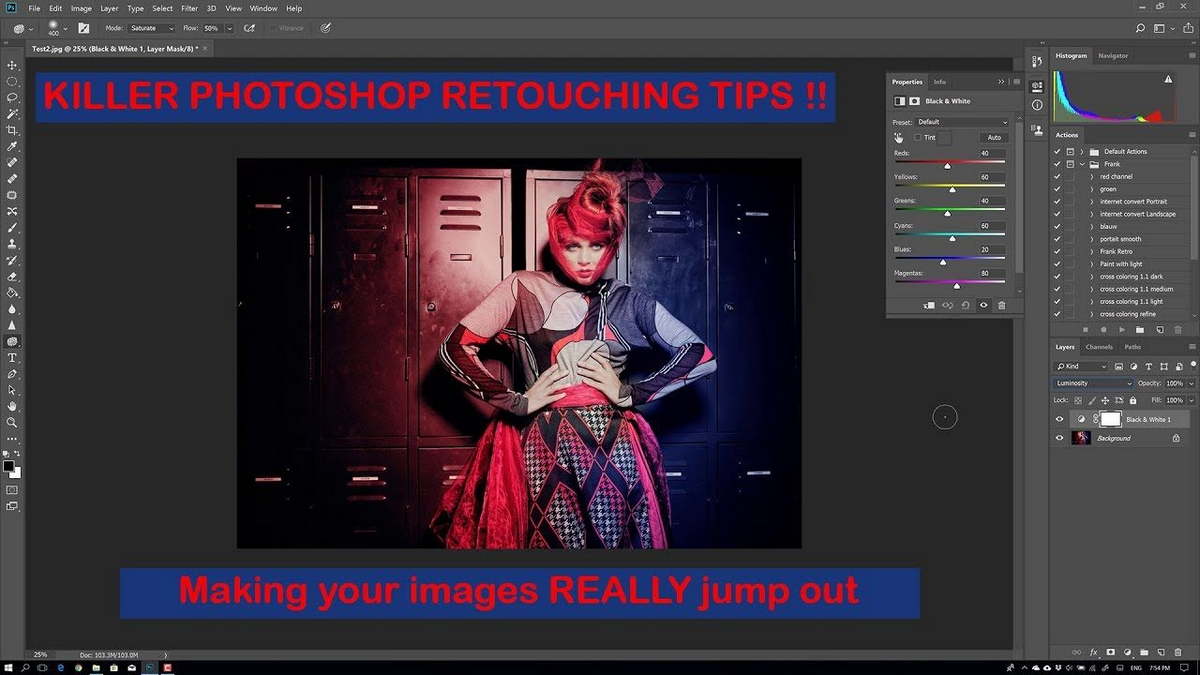Photoshop Killer retouch tips to make an image POP Digital Classroom Jan 2018
Do you want your images to jump out?
Than this is the episode for you.
I show you how to create a special mood in your shot via a simple tinting and bleding method, plus how to create a vignette and a very handy way of using the black and white adjustment layer to make your colors POP.
And the best thing?
All these tips can be done without any extra plugins.
If you liked this video give it a big thumbs up and subscribe so we can keep on making them.
+++++++++++++++++++++++++++++++++++++++++++++++++
Follow me on G+, Facebook, Twitter, Instagram and I will see you in the next video!
Find me online via the following channels
G+: https://goo.gl/3OfnSi
Facebook : http://bit.ly/2pZ8kF5
Twitter: http://goo.gl/udzyzm
Instagram : http://bit.ly/2qMtYgj
YouTube: http://bit.ly/2qV7w0O
Join our Email community : https://frankdoorhof.com/email
Portfolio website: http://smu.gs/2qMooL2
Workshop agenda: http://bit.ly/29CJ7Gp
Join the Mastering the Model Shoot facebook group: https://www.facebook.com/groups/masteringthemodelshoot/
Patreon: https://www.patreon.com/frankdoorhof
See my gear guide (and buy it) via: https://frankdoorhof.com/gear