Smooth Wacom settings Windows 10 QF Ep91
I’ve already made a video about getting the Wacom to work better under Windows 10 but there were still some problems… this video solves them all.
This works for all Wacom products including mobile studio pro.
So if you have some problems like a sticky pen, gestures not working, no pressure sensitivity or tilt etc…. watch this video.
If you like what we do please let us know in the comments below and please subscribe, it really helps us to bring more free material to you guys

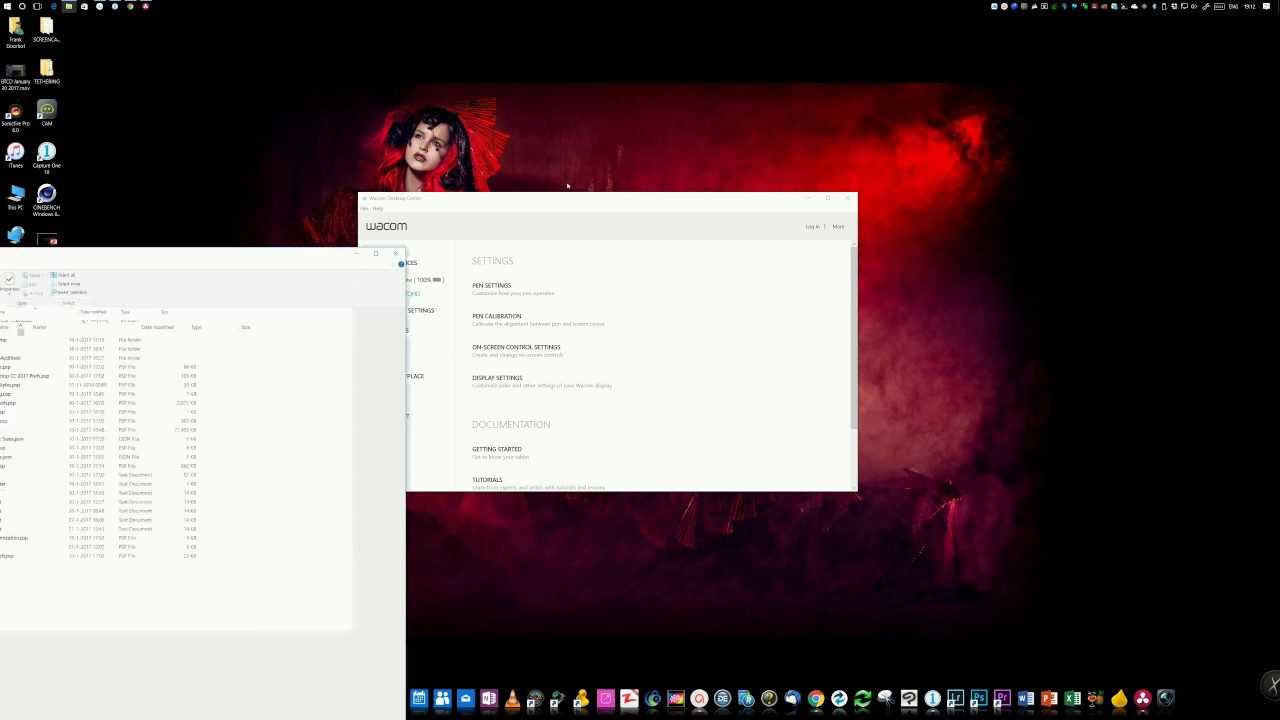



Thank you Frank. Love the tech posts.
This is exactly the reason why I’ll try to stick as long as possible to the Mac+Cintiq setup. At my previous work we used Pc and on average I lost like 2-4 days/year on troubleshooting, maintenance, updates that messed up drivers… It.Drove.Me.Nuts. This is all fine when you are employed and paid anyway, but for a freelancer, that’s costly. I know freelancers that never update their computer when they get them up and running, and since they generally buy new equipment every 4 years and avoid browsing on the web with their work machines as much as possible, it is workable, but it also shows how much of a pain Windows is.
And, while my Pc was initially much faster and better equipped for rendering and editing, after 2 years it slowed down considerably, while my 4 year old iMac with much lower specs ran just as smooth as the day it came out of the box.
But you are right when saying that the latest Mac product innovation is not what some designers/creatives are looking for and that it will drive away some of their most loyal customers. Right now I’m also thinking of switching to the MobileStudio for the exact same reasons you gave in an earlier post and only the dread of all the trouble you get for free with Windows is keeping me from it.
Your posts will certainly help to make a final decision when the time is there, thanks!
The money I Save compared to the Mac is worth a slight extra hassle.
What I do now is make a mirror when it’s all running great and I keep that one for the future 🙂