Apple TV2 review
Besides Photography I love “gadgets” however I’m a person that doesn’t want to own all gadgets that look cool, to be honest I’m also a bit “anti-gadget”, I know that most gadgets will end up collecting dust in some closet and will often be thrown out after not being used for many years when the space is needed. So my collection of gadgets is containing gadgets that I really use (well ok I also make mistakes :D)…..
A few months ago someone told me about the AppleTV and that this was perfect for my Home Theater setup, however because we already run a media server and a very good media player I never looked seriously into the AppleTV. When the Kelbytraining app was released some things changed for me. I love watching the guys on Kelbytraining and I love to do that on our projector (the image quality they use is awesome) so with my iPad2 I used the monitor connection set and ran a HDMI cable to our switch to use it on the projector. After each video I had to click on the iPad to activate the external monitor again but it worked flawless. However running the cable every time was my main objection, so I started looking into the AppleTV2 again. Because it’s not available in the Netherlands (yet) we decided to pick one up during our stay in the states for PhotoshopWorld. In this blog post my small review on the AppleTV2.
Connecting
There is one reason I love Apple products, after being a PC user for many many years, they just work. With other devices (not only PCs) there is often the need to read the manual, and even then people will sometimes find themselves confused about how to setup stuff like the network connection, shares etc. Well the AppleTV2 is a real Apple product in that manner, power it up and it runs in about 1 minute, just simply put awesome.
The disadvantage
Of course it’s great that something just works out of the box, but as with most Apple products there is also one limitation, and that’s iTunes. You can easily share your whole library via homesharing on iTunes (set that up in less than a minute), however I would also love to be able to connect to for example uPnP servers or direct network connections, don’t get me wrong I understand why Apple doesn’t allow/support this, because this is were the “problems” arise, and trust me I know the problems that an incorrect network setting can cause with watching movies. But it’s the limiting factor in the AppleTV2, that’s also why it’s not replacing our media player. On the other hand, I would love to have a 1 for all solution but I have no problem at all by using more especially when they work like this.
Everything that my other players don’t do
The one thing I love about the AppleTV2 is the way it handles streams like YouTube.
A few years ago the only thing you found on YouTube was (in my opinion) just some videos to pass the time and sometimes there was something interesting, but I had in no way the need to play this on a TV or projector. However the way the AppleTV2 handles YouTube is a different story, there are several options like “most viewed” “recommended” “favorites” etc. but you can also very easily search for a video on YouTube. The image quality is much better than I expected, the HD files looks nice of course, but even the lesser quality videos are ok to view on the big screen, although the AppleTV does a great scaling job it can’t work miracles of course when a video is really bad, it will stay bad. But luckily the videos on YouTube get better and better quality wise.
It doesn’t stop with YouTube however.
You can also follow Flickr and rent movies (which doesn’t work with our setup due to the European account).
But the best thing for me about the AppleTV2 :
Airplay
Without a doubt one of the coolest things for me that has been introduced the last few years. For example, run the Kelbytraining app on the iPad and when the video starts select the option Airplay, the iPad is still the “remote control” but the image is beamed to the AppleTV2 via wifi and shows the image/sound on our Home Theater setup, this is really a superb way of working, the quality is more than expected and the sound quality is also very good. But it doesn’t stop with that…. you can also browse your photos, watch podcasts, listen to your music etc. etc. and the list off apps is growing, so this is a very cool option (and the reason we bought the AppleTV). The most fun thing was that I demonstrated the system to my parents and they loved the small remote control and were literally stunned that those few buttons did everything perfectly, and this is also one of the things I love from Apple, I hate complicated remote controls, and let’s be honest when you write a correct OS there should be no need for a zillion buttons, the AppleTV proves this. But what they really liked was when I switched over to remote controlling it with my iPhone while demonstrating the music options, and switching to the iPad2 when demonstrating video…. they now also want one 😀
Trailers
I missed this when I looked at the AppleTV, however it has grown to be our favorite part of the start of a movie night. In the trailer section of the menu you can find a lot of trailers for new movies running in the cinema, the quality is of a very good quality realizing it’s all streaming from the net. We used to own a “Versatel” internet subscription to internet TV and soccer and that quality always was “ok”, what you see that is possible now is just stunning, and there is of course no reason why this should not be expanded. No more expensive renting of satellite space and expensive studios to beam the signal worldwide, just start your own internet TV station in HiDef, couple these all in the AppleTV (or app) and you’re done. And yes I know there are some apps out there doing it, but I really don’t understand why not the “normal” tv stations do this. We don’t have cable over here (industrial area) so we are limited to sat receivers and ADSL internet (which is fast enough 20M/b) and we never miss the cable (we have more stations in better quality), but having everything run through the internet would be a very nice addition and opening a lot of interactivity options.
Conclusion
I probably only scratched the surface of what’s possible with the AppleTV2, we bought it for airplay and I can highly recommend it for that, but as with the iPad2 it’s a device that before you buy it think about “why should I get it?” and when you own it you will probably never want to be without it again 😀
Thanks Apple for making devices that just work, and pricing the AppleTV2 at this price point…. now release it in the Netherlands.
As mentioned before, if you subscribe to www.kelbytraining.com adding the AppleTV2 adds a whole new dimension in user friendliness.
HIGLY RECOMMENDED.


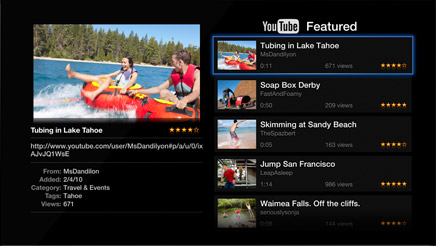
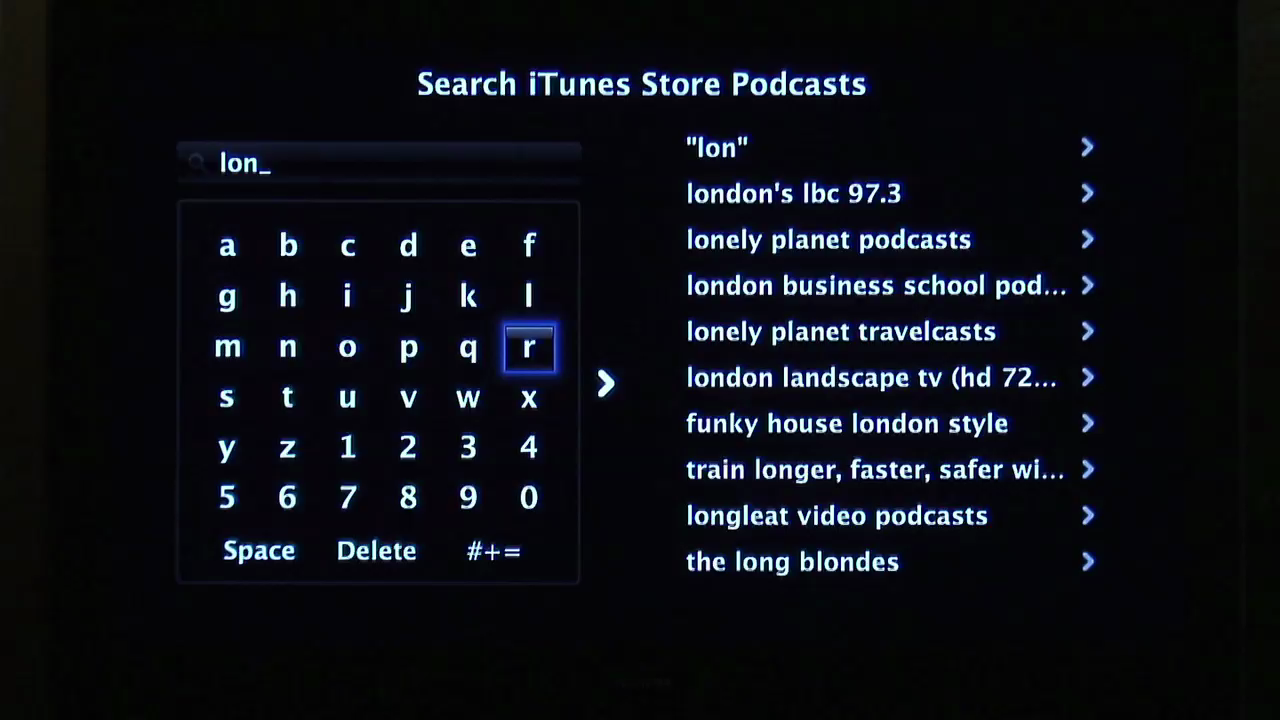

Good review that I totally agree with. Loving airplay and the trailers as well. Was amazed with the picture quality and I’m not missing 1080P which I expected I would.
Well – because i just want to stream videos and music from my drobo without the need of a running mac, i would have to install a 3rd Party tool … but – what’s if the atv get’s bricked with this action ??
I’ve been using the ATV2 (in Germany) for a while now. What I like most are the podcasts. There is such an incredible variety. Obviously on my favorite lists are The Grid, Matt’s LR Killer Tips, Lastolite series, etc. The other cool thing is to listen to one of those hundreds of Internet radio stations, and run a slide show from the images of one of my Flickr contacts on the big screen.
I’ve been looking for the Apple TV as well, but didn’t do a ‘serieus research’ for the same options as you describe, Frank. I’m running a HTPC already, and the Netherlands is not native supported, and so we can’t buy or hire a movie.
So it was nice to read your review and see that there are even in my situation, possibilities 🙂 And since 2 days, you can also hire movies with a dutch iTunes account, so maybe ATV will be fully supported for us soon?
Movies should be supported very soon (probably now already)
the AppleTV2 is great. i also got it for he airplay support but with my iPhone. i started out using the Dexim A/V doc and was surprised by the quality but was disappointed by the remote control functionality. i got the ATV2 and it was great until my cyber locker changed its terms of service.
not many people know that the ATV can stream content directly from a web server. click on a movie link in safari on your ios device and then airplay it to your tv. the video will start playing :).
i encoded a bunch of movies and uploaded them to my favorite cyber locker (Rapidshare). at the time i was able to create direct links to the movie, meaning that anyone with the link could click on it and watch the movie. this worked great until Rapidshare removed that service and now i need to log into Rapidshare to accomplish that task. (something that ATV2 is not able to do at the moment.) i created a google doc with cover art and movie links. navigate to that page on my iPhone and click on the movie i want to watch. the movie starts playing on the iPhone because i am logged into rapidshare on the phone but when i select airplay for the output, it will no longer work. it was great while it lasted and i have over 500 movies ready to watch. i hope that ios5 will fix this issue.
i’m sure that this technique will work with other cyber lockers or cloud services but ios5 is so close i think i will wait before i explore other solutions. i have heard that it might bring a browser to the ATV? if you have access to a private web server, this technique can resolve the issue of not supporting uPnP servers or direct network connections.
one other tip that you may not know about is the ability to use any IR remote with the ATV2. you need to go through the setup process but once you do, you get a remote that has more functionality that the included remote. specifically, it adds 4 more buttons. skip forward/backward 30s and forward/backward 5min or chapter if there are chapters in the source. i like this much better than the fast forward on the apple remote.
i just got an Eye-Fi memory card and am excited to explore the
possibility of integrating the AppleTV with my camera. i was able to
set up the card to push the pictures to my iPhone but am not sure if i
can then push it to the ATV. i’m sure it is just a matter of time
before the Eye-Fi iPhone app has Airplay capability. they did just come
out with an update but i have not tried it yet. it would be super cool to take a picture and then a few seconds later, see it on the big screen. just like you can do in your studio 🙂
i do agree with you that the movie preview function of the unit is a great feature. the layout is good and the quality is excellent. being able to watch podcast on my big screen is another great feature and i enjoyed the latest episode of TwitPhoto 🙂 it was a good episode full of great tips. almost like a mini class. i appreciate your effort. I’m not sure if a light meeter is in my budget but now i know how much use it can be. it was amazing to see how fast you were able to set up great pictures.
thanks again for sharing all the great pictures and techniques.
thanks for the tips. Great.
Hi Frank, the ATV2 has been released in the Netherlands for months. Check your nearest Dixons or Mycom store.
Not officially released I thought, they are sold via import ??
At least I can’t find them on the apple store.
Also in the states I bought one for 89.00 US that’s a lot cheaper than the Dutch price 😀
The ATV2 will be released in the Netherlands on Tuesday. http://www.cultofmac.com/116519/apple-tv-to-launch-in-another-7-eu-countries-on-tuesday/
Just read it indeed, fun to see what will happen more now.
You didn’t mention it so I wanted to be sure you also know about the free Apple “Remote” app in the app store. It runs on both iPhone and iPad and allows you to use either device in place of the little silver remote. Frequently not a big deal, but where it shines is when you have a text input screen up on the Apple TV. You actually get to type on the keyboard on your iOS device rather than picking and choosing one letter at a time on the screen.
I had an original Apple TV and enjoyed it well enough. Airplay and the Kelby Training app were all it took to get me to upgrade to the version 2 and boy am I glad I did!
Got it, and indeed it’s a great way to control it 😀
ios 5 update. you can now push pictures from your camera to the appletv2. you need to use the eyefi sd card and have that setup to send pictures to your ios5 device. once that is setup, open photo stream on your ATV and pictures will start to show up live. 🙂 i figured this would happen but thought it would be an eyefi software update.
i have not figured out how to automatically view new pictures full screen. it might be an option in settings? this is intended to be used with the iphone/ipad camera. take pictures with the ios5 device and they show up on your tv. pretty cool. since the eyefi app puts new pictures from your camera in your ios camera roll, it also works. it takes about 12s to get the picture from my camera to the iphone and then 5s to show up on the tv.
just one more great thing you can do with the ATV2. i am still waiting for a browser so i can access video on a private server. still have not found a way to watch a video that requires a user name and password.