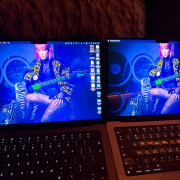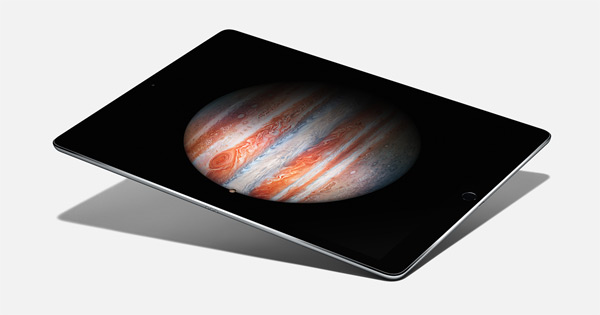Dell XPS 9570 Part II
Welcome to part II of my small overview of the Dell XPS 9570. (find part I here)
If you know my reviews you know I don’t like to give you a whole review about specs you can already read online and explain stuff you already know, we are all busy right, so I like to focus on the things that matter and be quick about it so you guys can continue your everyday work…. and that’s just what this is about.
The need for more speed… in perspective
I loved my MacBook Pro, in fact, I thought it was the best laptop ever… and it was.
But over time you start to wonder… is there more. I played a few times with the older Surface series from Microsoft and knew… “this is what I want” why carry a Wacom tablet with me if I can retouch on the laptop itself, it’s so much handier when travelling. But….. although I loved the Surface series I did encounter some problems at that time, including the fact that they didn’t make a 15.6″ one.
When Apple decided to seriously cripple their MacBook Pro and I ran into a problem which was solved by Apple but took my laptop away for a few days I knew it was time to change. Not having all my ports and a card reader really closed the door for me on Apple. I needed something else. Seeing that I already switched to a PC as a test in the studio and really didn’t find any “real” problems with the switch I decided it was time for a PC laptop and I decided that it needed to be 15.6″, touch screen, preferably with a digitizer, on-site service so I didn’t need to wait when something went wrong and of course ports and a card reader… enter my first Dell XPS 9560.
The machine performed like a champ. We travel a lot and I only needed onsite service twice, and both times they repaired everything in our studio on the spot so I could continue.
So why when the XPS 9560 was so good to switch to the XPS 9570?
The perspective of speed (here it comes)
In all honestly I love the fact if rendering goes a little bit faster, but I do have to say that the difference between rendering a video in 20 minutes or 15 minutes doesn’t really make me jump from joy and spend another 3 grand on a laptop, that would be the most expensive 5 minutes saved ever.
To be fair, if you just use your laptop for Lightroom, Photoshop, Premiere, Capture One etc. at home or in the studio the XPS 9560 will do just fine, it’s a beast. However I’m always pushing time. A workshop day means up at 8:00 AM, to the studio to open the Vlog and do some work, teach the workshop, 16:00-16:30 do the final retouch and backups, go home to edit the vlog, upload the vlog and brush up my social media and emails and hopefully done by 21:00 for a movie with Annewiek.
These are the “normal” days.
When travelling, add to this home at 20:00, editing all images from that day, editing the vlog, uploading, doing all the other work etc. Hopefully in bed at 0:00 but most of the times it’s much later… but at 08:00 we want to go out again. Yeah…. well, I love my job but sometimes it’s a long day 🙂
So that 5 minutes faster rendering doesn’t really do it for me although it does help.
However the faster editing on the timeline, the faster previews in Lightroom/Capture one, the MUCH faster performance of exporting from Lightroom/Capture One, the MUCH faster preview rendering from apps like Alien Skin Exposure, and again the MUCH faster exporting back to Lightroom from these plugins/apps….. Sorry, I said MUCH so many times with capitals, but…. it’s really a lot faster than the i7 1050 XPS 9560.
Now again… when you work at home and have time I honestly couldn’t really care less.
The XPS 9560 handles my 60MP and 42MP files without a problem, it edits 4K video on the timeline without hiccups, but….. the i9 XPS 9570 adds to this that even when I speed up clips, add some tinting and edits the timeline feels a lot smoother, again it’s not that the XPS 9560 stutters but you sometimes have to press space to stop and start again after you leave an edited clip, also when using auto-duck the leveling and key-frame generation is a lot faster on the i9.
Real life experience
This Saturday it was time to do the first real edit in Premiere Pro on the XPS 9570 and it was a good experience, what I hoped for and a bit expected. The XPS 9570 is buttery smooth with 4K material from the Sony A7RII/D6500 and even when I correct the files (tint) and sped up certain scenes it just kept going through them on the timeline without any hesitation.
I also worked on some images in Lightroom and Capture One, and also there the speed difference is more than noticeable, I don’t want to say the machine flies… but it actually does. Now again… it’s cool that an export is like 5 minutes faster (15 minutes instead of 20), but… it’s the combination of everything added together that makes this a no-brainer upgrade when you’re like me always juggling with time. Add all those little speed increases together and I won’t say you save an hour a day… but it does all feel a lot faster and smoother.
For example.
I love to record videos with Camtasia, it’s just a simple screen recording. Exporting from Camtasia seems to have sped up with 50%, seeing that these videos are often done for my Patreon site, students, YT videos, clients etc. every minute I save on those exports is awesome and very welcome. So when you add the whole workflow together it’s very simple to see why I’m so over the moon with the new XPS 9570, it does make a dent in my workflow time, and for that it’s a solid highly recommended label in my book.
Is it perfect?
Well is anything perfect…. well no.
The XPS 9570 is pretty darn close to being the perfect laptop.
What I really miss is that digitizer part, add this to the new XPS and I’m more than willing to call it the perfect laptop, the lower placed webcam… well I’m tall anyway so people are used to looking up to me (I got this joke from someone else).
At home, I plug the machine into a USB-C adaptor which gives me network, more USB and one extra USB-C. Dell also has a cool dock which is better I think but I got this one for less than $100.00 and it works so far, but if it breaks down I think I’m going to try the Dell solution. One thing I HIGHLY recommend with the XPS series is this little miracle…..https://amzn.to/2lhXc2t it’s the power companion and is, in essence, an external battery specially designed for the Dell laptops.
It keeps the laptop running in the field for at least 60-65% longer and that often is just the difference between shutting down just before the end of a shoot or ending with 30-35% left on the battery.
Conclusion for now
I still have to work with the laptop more to really find out how it keeps performing but for now I’m very happy with the increase in speed, and as mentioned before, it’s really hard sometimes for people to judge speed increase. On almost all reviews you see comparisons with the same project and rendering speeds. And although that does tell you a lot, it doesn’t really tell you how much easier and more comfortable it is to work on a faster machine, those 5 minutes rendering time saved doesn’t really compare to the minutes saved everywhere in your workflow, and the sheer smoothness gained from the XPS 9560 to XPS 9570.
For creators that are always under time stress…. run out and get one. Also when you shoot a lot outside (the new screen jumped from 300 to 400 nits)
For people that just want to edit 4K video without problems, work on images in Lightroom/Photoshop/Capture One etc. I would highly recommend to check out the Dell laptops, the form factor and sheer performance is VERY hard to beat I think.
Now if the idea of a 2 in 1 really appeals to you… you might check out the XPS 9575 which is a truly remarkable machine. I didn’t have the pleasure to work with one, but it was high on my list, until I decided that for video the XPS 9570 would be better for me… IF I would not be editing video I think the 9575 would be my weapon of choice, it looks absolutely gorgeous.
Get the Dell XPS here, and also support our work.
For the XPS 9575 check this link
Get the Power Companion here
I’m not connected to Dell and paid full retail on the XPS 9570.