A few Alien Skin 4 samples
I love the more vintage looks as you might already know 😀
One of the filters I use is of course NIK but if I want to go real vintage I will always use Alien Skin, and they just released their awesome Exposure 4 suite. This suite includes both B&W and Color presets and you can tweak them to your hearts content and store them as personal settings. In fact almost all of my images you see have some very slight form of Alien Skin Exposure 4 on them, often invisible but it just makes the shot a bit more interesting and appealing for me.
Visit the guys from Alien Skin at http://www.alienskin.com and check out their software.
If you order from the Alien Skin store online use the code FDH1102 for a cool 10% discount.
in this blog post some recent shots I did with the Alien Skin Exposure 4 presets on the more “overdrive” setting.
As mentioned before these are the somewhat more extreme settings, I often just use it very slightly. But I sometimes just love to really push it 😀



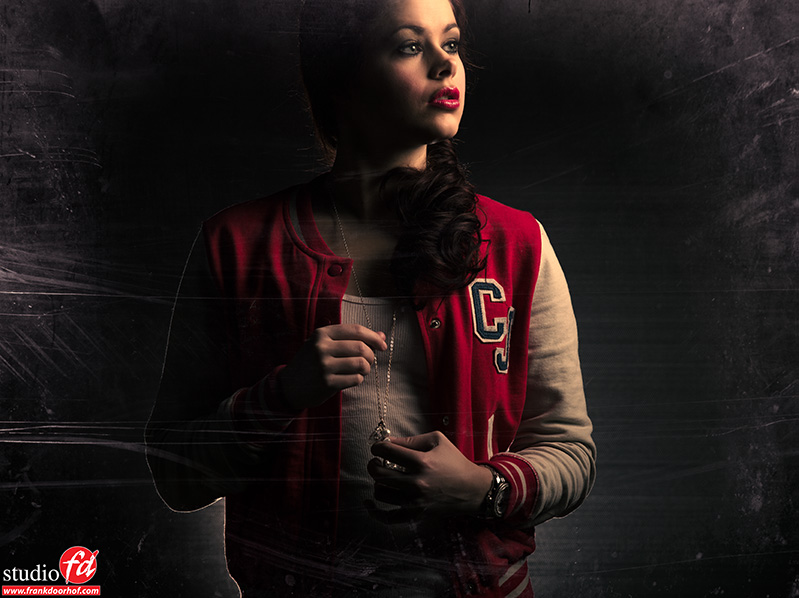



The Great defect that Alien Skin Has is that is way to expensive compare to other plug-ins.
Alien Skin exposure 4 $250.- Lightroom 4 $180.- how doest it compare….. sad for Alien Sking they are loosing a lot of sales and new customers
As long as the plugin saves you money it’s worth it. There are plugins much more expensive.
The new pricing of Lightroom4 cannot be used as a target for what a plugin might cost of course… sales for LR4 for example are HUGELY more than any NIK or Alien Skin plugin but R&D must be earned back.
I have no problem with the pricing, I use them daily and doing the things manually would take me much more work 😀
Ever tried a 30 day free trial of OnOne Perfect Photo Suite? There ‘s a lot of software out there, and that one seems one of the more developped and decent ones. Well… not like Nik of course (never tried or bought Alien Skin myself).
I know OnOne very well and also love it. I’m normally using Alien skin, OnOne and NIK. These combined give me almost everything I need.