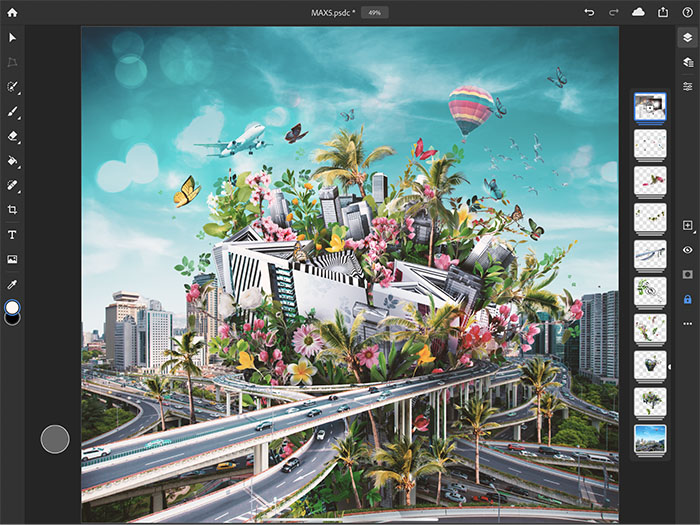Adobe Photoshop on the iPad my opinion
We all were waiting for the release of Adobe Photoshop for the iPad. In all honesty the main reason for me to switch from my Android tablet back to the iPad pro was in fact the announcement of Photoshop for the iPad. Of course the Apple pencil is great and I love LumaFusion a lot but the main reason for the switch was Photoshop. So when it was released I was over the moon, but still a lot of people were not. In this blog post I’ll give you my honest opinion and also the worries I have and the future I see.
Lets start out simple.
Was it what I expected
Well believe it or not, a bit.
Ofcourse I hoped to see a full blown Photoshop with all filters there and smart ports to use my favorite plugins like Exposure software, DxO, Topaz, Imagenomic etc. But let’s wind back.
When I see a lot of the reviews and opinions online it feels a bit like people expected this, and let’s be 100% real, that can never happen. First off all iPad OS is a very different beast from Windows or MacOS, it’s much more limited and it’s mostly touch based, so porting a program as complex as Photoshop to a mobile device is a task thought off in hell probably and they moved it to Adobe because they couldn’t do it.
So first off all, let’s lower those expectations.
You will probably “never” get a 100% mirror copy of the desktop app on the iPad pro for the simple reason it’s not possible due to the interface and the fact that for example Topaz or Exposure have no intentions (as of yet) to port their plugins to the iPad (let’s hope that changes, but I asked them and for now the answer varies between “no” to “let’s see what happens” and trust me that last one is not a “we are working on it but I can’t tell you yet” answer. They are really waiting to see).
So when we tone down our expectations what can we expect.
Well for a first release I’m also a bit underwhelmed, but not in a way that I feel bad, just that I know I have to wait a little bit longer to do what I want to do.
At the moment Photoshop for the iPad is the frame work, and that frame work works like a charm, it’s fast, the new touchdot (as I call it) is awesome and the time I worked with Photoshop for the iPad it just worked flawelessly (after the help update).
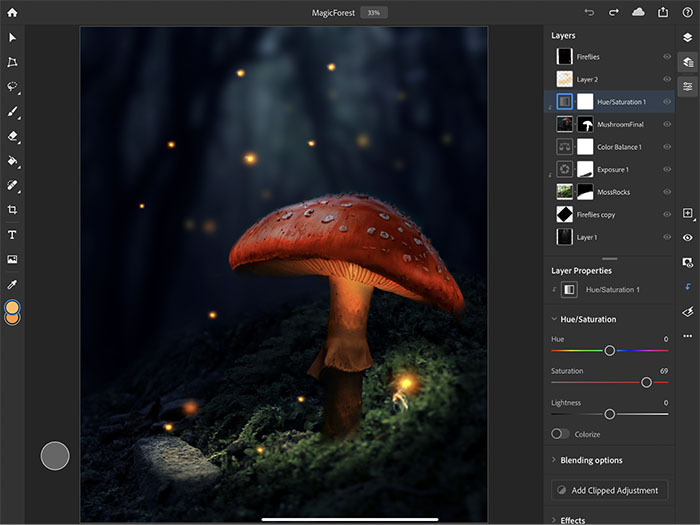
Missing filters
This one has me puzzled and I think has a lot to do with the negative feedback online. I’m not talking about missing filters inside of Photoshop by the way but the message “not supported on this device” which is incredibly weird seeing I’m running the latest iPad pro and I would expect that this device would have everything enabled, on a phone or older iPad or even lower specked device I can imagine some things not being supported but on the latest (greatest) I don’t find this logical. However I feel this will be changed soon and it’s more like a placeholder for the moment, in other words the text “coming soon” would have been much better and probably would have caused less “hate” online.
That being said, man I miss “curves” and the options to do “frequentie seperation” also things like object selections would be a nice added bonus if it would be there fast.
Aggression
Now normally aggression is a bad thing, but when a company like Adobe talks about an aggresive upgrade path I’m all in. When Adobe changed from a fixed price (every year or so) to a cloud membership I too was a bit skeptical but after a quick calculation it already was very clear that the subscription was the way too go and would save us money in the end. Another benefit was that Adobe announced during the Creative Cloud keynote that updates would be much more frequent and over the board and more and more apps would be added and all would talk to each other…. and let’s be honest Adobe did keep their promise. So I’m confident that every review you see from Photoshop on the iPad will be obsolute a few weeks later because Adobe will be pushing out updates in a fast tempo, at least that’s what I understand.
Is it usable?
According to some you should run to Affinity Photo on the iPad for the full Photoshop experience, and in some cases I would say “yes” but with all due respect to Affinity (because they make some really awesome things) For me Affinity on the iPad pro would not be the reason to leave my laptop at home. Creating a panorama takes over 20 minutes from my drone while Lightroom Classic does it in a mere 30-40 seconds. Also working with layers can be confusing because sometimes the layers don’t respond the way you expect or when you do something else and come back to the mask I can’t get it to work whatever I do. I won’t say it’s buggy but there sure are some things that don’t “work right”.
But in all honesty Affinity Photo is very complete and is at the moment much more a replacement for the desktop Photoshop than Photoshop for the iPad, however….. at the moment Photoshop for the iPad works smooth and fast with layers and switching back and forth between tasks and going back to masking didn’t yet cause me any problems in Photoshop. So for now I would say that Photoshop (although having much less feautures) looks smoother and faster than Affinity. It’s now up to Adobe to build upon the framework they created.
For now I feel they rushed the release a little bit, but they had no choice, in all honesty I expected a release at Photoshop world or at the keynote from Apple and my final show was indeed Adobe Max where I expected it. Seeing how it looks at the moment I think Adobe should have taken a few more weeks/months and release it later. For me personally I’m very glad they did release it earlier because people can now grow with Photoshop for the iPad and become real experts at the software.
Now for people that find that strange, read this…
When you get an app that has a gazzilion options you very quickly get overwhelmed and can’t do anything because it just is too much, an app as complex as Photoshop is now in it’s bare basics on the iPad so now learning how to use it is pretty simple and easy, from now on every addition that Adobe makes will be a new learning point and I think in the long run you will understand the app better which makes your workflow more easy.
You could say I’m just sugarcoating it and you are right for a bit.
I’m a huge Adobe fan/supporter but I’m also 100% honest to you guys. I was always 100% Apple fanboy till they did things I couldn’t use in my workflow and I switched to devices/software that could. So don’t mistake me being optimistic for being a blind fanboy.
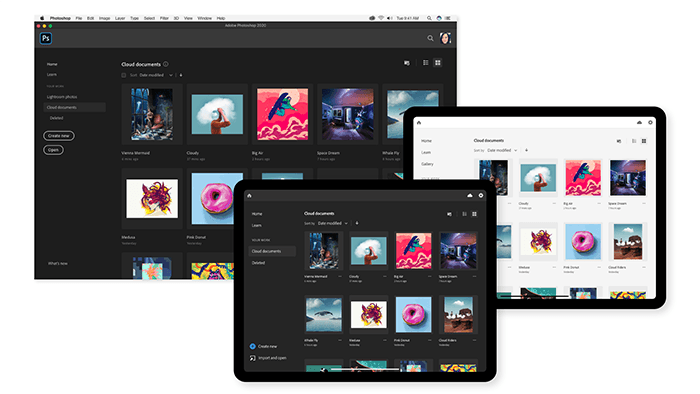
It just works
One of the things I absolutely loved about Apple, everything just worked and worked together. For me having a proper working Photoshop on the iPad is not enough. I need to get there and I need to get out of there.
The combination Lightroom CC and Photoshop would be killer IF Adobe makes it possible to go from Lightroom CC directly into Photoshop, something I’m 100% sure off will happen probably sooner than later. This would mean, doing your stuff in Lightroom CC and for the clone/healing/skin/compositing and whatever you jump into Photoshop in a PSD/TIFF 16 bits Adobe RGB format and do the work, and when you hit save it’s in Lightroom CC. Exactly like on the desktop. This way you can very easily backup everything when you’re home, or simply continue work on the desktop.
And there we go.
That’s the cool thing about the way Adobe is now putting everything together.
Lightroom CC
Work on ANY device and have your images ready to store, retouch on every moment of the day, being it in the plane on your tablet or behind the desk with a large retouch tablet like the surface studio or Wacom.
Rush
Start your video on your mobile device and finish it on the desktop in premiere.
Photoshop
One of the key elements for Photoshop at the moment is the cloud based PSD solution and I think a lot of people will benefit from this more than they think. I think that at the moment we can see Photoshop on the iPad more as a “companion” app an app that can open your Photoshop files and you can do some finetuning while on the road, make some extra adjustments to mask, composition, color etc. And save for final retouching on the desktop. This makes it possible to create ideas/sketches or finetune artwork anytime and anywhere without having to save to a single flat file and work on that later (if you for example use snapseed)
That being said, I’m 100% sure Adobe has no intention to keep it a companion app, but Photoshop on the iPad will probably grow the same way that Lightroom CC has/is.
Remember
Lightroom Mobile
What a joke some people will say, and I agree.
Man I was over the moon when they showed it to me the first time, this was ground breaking, awesome and killer. However my joy was quickly changed to uther disspear, the intergration with Lightroom classic was bad, without internet you’re lost and don’t even try to use different catalogues, in all honesty it worked… but it didn’t.
But that Lightroom Mobile is now Lightroom CC and to be honest I can’t life without it anymore, it’s on all my devices and it’s used daily. The camera inside needs a lot of work to support more lenses (on android I still can only use one lens) but the software itself is pretty complete, in fact I dare to say that at the moment for MY work I can do a more complete retouch with Lightroom CC than with Photoshop. Mainly because skinwork with the structure slider in combination with grain, clarity and dehaze gives the retoucher a pretty complete skin retouching solution, but cloning and healing is still a dissaster for that kind of work in Lightroom I think.

Intergration and workflow
For the moment I figured out a pretty good workflow to use Photoshop and Lightroom CC with each other. I do most of my work in Lightroom CC for skin and tinting, and when I’m satisfied with the look I go to Photoshop for the Cloning and Healing and I’m done. So in essence we can now do a full professional retouch job on the iPad pro. But it’s far from fast or perfect.
First of all we really need that intergration between Lightroom CC and Photoshop because Photoshop does not yet open RAW files (which is not really necessary if Lightroom CC has the option to export to PSD straight into Photoshop) For now we can of course choose to export in TIFF but… wait a minute that’s only available on Android… I can’t find that in Lightroom CC on iOS, but I guess with iPad OS that will follow soon. And seeing Photoshop is only available on iOS this is a well needed addition to the export options for Lightroom CC.
At the moment Affinity Photo does open RAW files and can export as TIFF/PSD so for the moment one could opt for Affinity Photo in combination with Lightroom CC but the main problem in iOS is that Lightroom CC doesn’t export as highquality 16 bits files so we have a rather annoying bottle neck there, which can be solved rather easily I think when Adobe let’s Lightroom CC export in TIFF/PSD like on Android. For now we are left with a problem that is pretty serious.
There is no way to open RAW files in Photoshop
There is no way to get high quality 16 bits files from Lightroom CC to the filmrol or Photoshop (or Affinity for that matter), so I do understand a lot of the critical views on this release.
However, and just think with me…..
If Adobe just adds that option to work on 16 bits PSDs straight out of Lightroom CC and after retouching just puts them back into CC I think a lot of the issues would be gone, after that it’s simply putting out more and more updates to the Photoshop app to make it more complete.
My personal conclusion
Maybe it’s colored because I’m more in the Adobe camp but I really feel that Photoshop is a very smart release from Adobe, however it’s far from complete, but hey at least we have an undo option (something Photoshop 1.0 did not have).
Let me make my conclusion double.
First off I think it’s been released too soon, there is a framework that works like a charm and is smooth and it shows the potential, if there was no competition this would be labeled as a killer app, but in reality there is stiff competition from Affinity. And I really feel that although Photoshop feels a lot smoother than Affinity and feels also faster there is a LOT and I really mean a LOT that Adobe has to add to come close to a desktop experience, but do we really need that.
My personal opinion is that it really varies per person and what he/she needs to do if you can use software. Fresno is for example awesome for painters but for me… well it’s cool that I get it but in all honesty I don’t see me creating the nightwatchmen on it. ProCreate I doodled with a lot and absolutely love it, on the desktop I LOVE mangastudio which blows away anything I can do in Photoshop because it helps me as an inexperienced drawer. So if you are an artist that creates highly realistic paintings with a million layers and you need specialist brushes…. well maybe Photoshop on the ipad is not for you.
When I’m shooting street and travel photography I have to be honest that I hardly ever leave Lightroom, but when I’m retouching a model I really need more than Lightroom and (if that export is fixed) at the moment the combination of Lightroom CC and Photoshop on the iPad gets me pretty close to what I can do on the desktop, although I really miss my plugins like Topaz for that ultra sharp look, or Exposure for those cool film emulations, but most of these effects can be emulated with Lightroom CC’s structure and clarity and local adjustments, and of course curves/levels (RGB channels) in Lightroom CC and Photoshop on the iPad (levels).
So where am I faster?
At the moment I’m 100% faster on the desktop. But I’m used to the desktop. In fact my video editing has been much faster on the iPad compared to the desktop, so I have the full confidence that in the end my workflow on the iPad will also be closer to the desktop experience. And let’s look at it from an artists perspective, a Photoshop that is fully optimized for touch and pen is of course much better than one that is controlled by a mouse. And yeah I know most people use a Wacom tablet or Surface but I’m just saying, when Photoshop started out it was not working with the stuff we have now.
However, and this is where the power of the iPad comes in. How important is speed…..? when you take into account that with the iPad I can work in any location and situation. Yes I’m faster behind the desktop but I have to be behind a desk for that, and with an iPad or Phone I can work in the car, bus, plane, campground etc. and the battery runs for hours and the output is much higher which makes working outside much easier.
However some things we will probably not see soon, and that might even be something nobody thinks about yet….. when you hover over a Wacom or Surface product and don’t touch the surface you can see a pointer, for me this is super handy to make exact clones and healing actions, seeing there is no digitizer in an iPad (as of yet) you will not see anything untill your pen hits the glass, now the iPad doensn’t have a lot of paralax errors so in essence you will be ok, this is something that I miss. Add to this that Photoshop for a lot of people is not really Adobe Photoshop but more a mix of Photoshop as the centre and plugins that create their workflow it’s to be expected that people will have to change their approach and workflow.
Really the endconclusion
I was planning on a smaller piece, but I think you have to be complete with something like this, there are way too much people just bashing version 1.0 without thinking about the potential.
I think the first thing you have to do is be realistic.
Photoshop on the iPad is a first release, a version 1.0 meaning it’s the start and with software like this, things are added on a daily basis (at Adobe) probably even faster, updates will roll out continiously and what took Photoshop decades to achieve the mobile version will probably reach in 2-3 years. I’m ready for it, there is a load of potential out there with the Apple Pencil and the iPad pro series, let’s hope they add feautures very soon.
Personally in order of importance.
Export Lightroom CC to PSD or TIFF 16 bits
Intergration Lightroom CC to Photoshop and back
Photoshop Curves
Photoshop Frequenty seperation options
And finally open up Photoshop for intergration with third parties so they can create plugins. The future will tell what happens…. but at least we have the start and the start looks a bit pale but has a lot of potential.