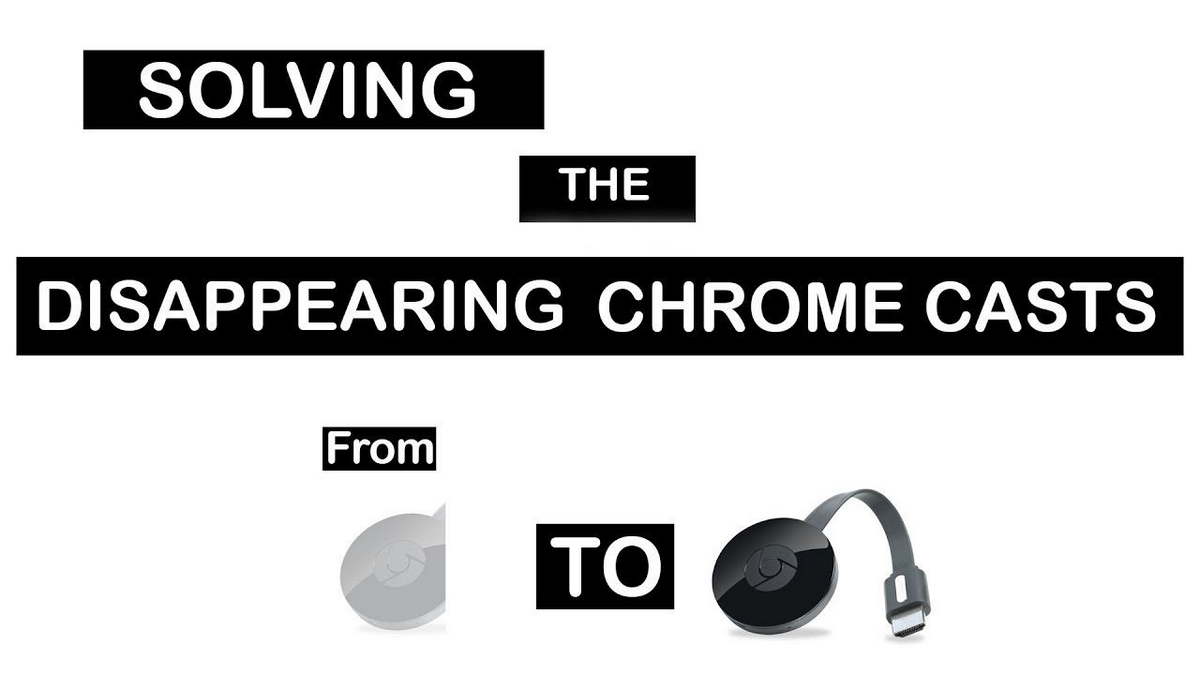Solving the disappearing Google chromecasts
Do you experience Google chromecast or home speakers that just disappear, cast icons that sometimes work and sometimes don’t..?
Well this might be your solution.
It’s actually quite simple, and a one minute fix.
In this video I explain how to do it and make your Google Home experience flawless and stable
edit :
do take note that static IP addresses should be outside the dhcp pool. you can check this in your router. or use ip reservations. if you don’t have a busy network and don’t know what this is all is. ask someone with a bit more experience.
.
Get the products here and also support our work:
Google Home wifi : http://amzn.to/2Fq7dDj
If you liked this video give it a big thumbs up and subscribe so we can keep on making them.
Want to support this channel?
Check out our Patreon: https://www.patreon.com/frankdoorhof
+++++++++++++++++++++++++++++++++++++++++++++++++
Gear I use for the vlog:
The Sony A6500 (my video camera) : http://amzn.to/2r5WBVA
The BT microphone I’m using (LOVE IT) : http://amzn.to/2qnV0Hv
Sony 20mm lens : http://amzn.to/2slrqTz
The amazing Joby : http://amzn.to/2rjabms
Smartlav+ for the Samsung : http://amzn.to/2zdHFGL
Follow me on G+, Facebook, Twitter, Instagram and I will see you in the next video!
Find me online via the following channels
G+: https://goo.gl/3OfnSi
Facebook : http://bit.ly/2pZ8kF5
Twitter: http://goo.gl/udzyzm
Instagram : http://bit.ly/2qMtYgj
YouTube: http://bit.ly/2qV7w0O
Join our Email community : https://frankdoorhof.com/email
Portfolio website: http://smu.gs/2qMooL2
Workshop agenda: http://bit.ly/29CJ7Gp
Join the Mastering the Model Shoot facebook group: https://www.facebook.com/groups/masteringthemodelshoot/
See my gear guide (and buy it) via: https://frankdoorhof.com/gear