The switch…. apple to windows…. well ok not that dramatic
I think this will be the first post in a series, if you guys like it that is.
After the announcement from Apple about the new MacBookPro’s, the discontinuing of their displays (which might hint at an end to the iMac, I hope I’m wrong) and the fact they stop producing airports I’m feeling pretty worried about where Apple goes for the pros, I’m not repeating everything I wrote before, please read those articles here, here, and here
So the reality will be for now
I continue using my MacPro with D700s for the simple reason I LOVE MacOs and the MacPro is still pretty fast.
For mobile use I skipped the new MBP because my old one works fine and has all the ports I need.
For mobile however I do want more than what I have now and it seems like the Wacom Mobile studio Pro 16 is exactly what I need. Being able to edit on the road or during a workshop is an awesome addition to speed up my workflow, add a keyboard with touchpad you have a laptop, what more do you need.
But there are problems
By switching from Mac to PC can be a nightmare when you think about it.
Loads of people will tell you that all software runs the same and there is not really much to it… yeah well those are probably the people that use their computers for some light editing and surfing (with all due respect) we have a BOAT load of problems I have to tackle and I thought it would be interesting to do that via the blog and of course via our Vlog.
Software
Let’s start with the obvious and easy to solve.
Photoshop, Captureone, Lightroom etc. all no problem…. check
Alien Skin, DxO, Imagenomic, Topaz all no problem….. check
Manga Studio Pro, already have a PC version, no problem….. check
Apple iWorks, well that will be MS office or a free solution, for this device we only need Powerpoint actually… check
Email and calendar, nowadays both systems should be nicely compatible (time will tell) but for now I’ll say … check
MacPhun…… oops big problem, there is no PC version…… problem
The other thing is Final Cut Pro X, and let’s look a bit more at that.
Most of my editing I do on Final Cut Pro X, but this is mainly because it runs buttery smooth on my MacPro and I LOVE the magnetic timeline, I actually HATE the way it saves libraries etc. but I’ve learned to work with that.
Alternative is Adobe Premiere.
Not a big problem, I always used Final Cut Pro and when that stopped I switched to Adobe Premiere which was a very slight learning curve for me and I’ve used it for a pretty long time, so it’s more “back to an old friend that does very well”, I don’t see any problems there, especially because what I will edit on the road will be the vlog and that’s not multicam and it’s a pretty easy edit.
For MacPhun there are alternatives although not as good, for example Intensify is a plugin I use a lot, Topaz clarity comes VERY close but it’s slower and that will be very noticeable I’m afraid in my workflow, but it’s an alternative.
So software wise no problems so far, so lets look at where it gets REALLY tricky.
Hardware and interaction
On the road we don’t need any fancy stuff.
We will keep my MBP for digital classroom so all the capture cards, wirecast etc. will all still run on my mac.
What I do use a lot on the road is :
SD card reader…… is inside the Wacom…. check
But more importantly we also make backups on the road, at the moment we use a Western Digital My Passport Pro for this, a rather big (but still mobile) harddrive solution with 2x 2TB drives configured in RAID1 with a FIXED Thunderbolt connection, this works like a charm, it’s powered from my MacBookPro and it’s pretty fast and I feel much saver with a RAID1 solution than with “just” an external drive.
You have to realize that on the road we are pretty much filling up the harddrives of the laptops pretty fast with video and photos so before the end of a week we are often already running everything from the external drive, and call me paranoid I don’t want all my data on just one drive. A solution would of course be to get 2 USB-C drives. When the Wacom is here I will actually try to use a USB-C to TB convertor but I’m afraid that won’t work because the Wacom is not Thunderbolt but USB-C, but you never know. And other wise it will probably be 2 USB-C drives that we have to keep in sync somehow.
Another issue (also under integration) is of course file systems.
All my Mac drives are formatted as macdrives and not PC format.
The main operating system will probably be NTFS of course but for external drives we have to find something that both systems can read, and luckily there are solutions for this, you can buy some software that can read the Mac Format (or NTFS on the mac) but you can also format the backup drives as Exfat which would make it possible to use the drive on both the mac and pc.
So overall not a lot of problems you might think, only really MacPhun, but even that is solvable.
On the first glance one would say… done.
But wait…. there is more
We use a LOT of copying from one machine to another via Airdrop, I’ve already looked a bit online and there are alternatives so this will probably be a non issue when you’re willing to do some concessions.
The other thing we use A LOT is Airplay, all our Macs are connected to Apple Tv’s to show CaptureOne, lightroom and Photoshop on big screens in our studio, but also here there are alternatives for PC users.
iTunes is another one, according to many a real piece of bad software on the PC (and some also claim on the Mac), the fun thing is…. we won’t be needing iTunes for the mobile devices, the only thing I sometimes do is copy movies to my iPad Pro and that can also be done via a webserver, so also this problems is solved.
Another thing I ran into during a previous attempt to switch to Windows for mobile use (Yeah I tried it before) was the integration with iCloud and agenda/contacts, but we switched over to Google Calendar at that time and we never switched back, so that should work without a problem and from what I understand also iCloud integration is now MUCH better.
Leaves us with one thing….
The OS itself
And indeed that’s where I’m REALLY REALLY worried.
I’ve had more than 20 years of experience with selling, maintaining and giving support to windows machines, and let’s be clear there actually never was a problem we couldn’t solve, and my machines always ran pretty smooth, but when it went wrong….. oh boy. Also when I switched machines…. oh boy. When I switched to the Mac I loved the simplicity of the OS, I could do the same things but it was just easier, plus when you get a new machine it’s a matter of just copying everything over to the new one and it works, wow… that’s awesome. With Windows a new machine was always a HUGE frustration, new installs, copying everything over from backup drives with documents, music etc. it’s something I didn’t miss for a second, I actually still run on my first OS install on my MacPro since I bought my first MacBookPro about 10 years ago, it’s copied from machine to machine and every time updated to the new versions, never had to reinstall from scratch.
Windows 10 looks nice, but make sure you get the pro version was the warning, and indeed I knew.
I’ve seen to many examples of people working and not taking notice of the small alarm that there are new updates which would mean that your machine would just start updating itself leaving you “jobless” for a while, and with our slow internet that “a while” could very well be 2 hours. And that’s also the biggest fear I have. On my production machine I NEVER update before I know something works, and in all honesty Apple hardly updates it’s software, sometimes a small security update or a fix but that’s it. When I boot my Windows 10 Pro machine (I’ve always also owned a windows laptop) it’s ALWAYS updating, I use it app 3-4 times a week and it’s never without updates and it doesn’t run a lot of software actually only one program (for calibrations), but the updates are always 1 out of 20-30-40-60 which can take a pretty long time sometimes. What will happen in the middle of a job where I know everything worked the day before…. And what about hotels where the internet craps out every so often and my laptop is in the middle of an update, that would be a TOTAL disaster. So with Pro we can luckily time the updates and for example do it only at night or next week. pfffff
The other thing… viruses and malware.
As a PC shop owner for many years I know how you get them, and I also know that you can be pretty save, but on the PC you really need a virus scanner, and with the work and travel we do a pretty good one *(many unknown wifi networks etc), and this will slow down the PC every so slightly. Not a big deal but I never liked them, so now I have to go back to using and configuring them.
For now the conclusion
For the moment it all looks pretty easy, I’m 100% confident I’m going to enjoy the Wacom Mobile Studio Pro as a device, but I’ll have to get used to the change of OS, but Windows has come a LONG way, and Windows 10 Pro actually looks very good and I actually love the Metro style they use for tablet use. Also the support from Microsoft I got has always been absolutely awesome. I’m however also 100% confident that although I did my homework and my software is already ready for the Wacom I’m sure I’ll find a lot of stuff that won’t work, that will not work, that will drive me nuts etc. but I’m also sure I’ll solve it. And that’s I think where this series will be fun to read and follow.
For the future
I’ve been reading a lot on the subject Mac vs PC lately and also with my own experience with Windows 10 and if my worst nightmare comes true and Apple indeed doesn’t update their pro line anymore OR I have to donate one of my kidneys for the new new MacPro (nnMP) I don’t rule out a complete switch to Windows, which would be a TOTALLY different undertaking that will be very “dramatic” in terms of time, money etc. but I also enviously look at some of the killer PCs that render 4K material in seconds where my mighty MacPro takes several minutes, I also see the amazingly nice PC casings (which I always loved) and SLI connected power GPUs and double CPU setups with blistering speeds…… let’s just hope Apple wakes up and gives us an affordable MacPro soon…..
Anyone with good connections in the PC market that can build KILLER PCs workstations?
Just kidding.
For now let’s see how it goes with the Wacom Mobile Studio Pro 16 soon.


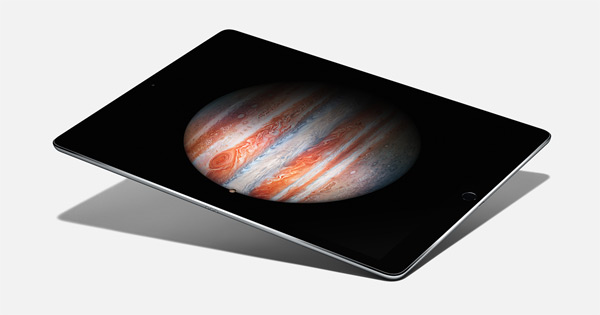







Also sent these articles to Apple. You excactly are s
aying what a lot of pro photographers are thinking. Maybe it will be an eye opener for them!
Don’t think they care 😉
Yes, please continue these articles. It’s already hilarious. “I don’t like Macs anymore because I have to buy adapters.” “All I need is an adapter for my Wacom…” Really? People say, “Because Macs are just easier to use…” but they don’t understand the hell it is going from Mac to PC. You’ll learn to appreciate the little things, like what macOS ‘just does’. So keep it up, this Dramady can only get better until it turns into a horror; as you realize what you’ve gone and done.
Wow buddy hold on.
If you read the other articles you know I’m not switching to something else just for the dongles. In fact the Wacom also only has usbc.
I’m getting the Wacom because Apple still doesn’t understand that the creative world (well at least some) want something to draw, retouch on that works. Ofcourse we have the iPad Pro to draw and the amazing Apple Pencil which I love. But I (and many with me) expected to see some form of intergration with the mbp and Apple Pencil.
Even if retouching on the trackpad would be possible I would be in line for the new mbp.
Dragging around a Wacom tablet and a mbp is just something I didn’t mind 2 years ago but ever since the surface pros appeared I’ve been longing for something with a bigger screen and a much better stylus. Enter Wacom.
And the cool thing. When I’m home i can connect it to my Macpro and use it as a cintiq.
The whole dongle circus story is just a bit like the small drop that made it go over.
We travel a lot and I teach a lot on location. Having to need dongles for everything and missing an cardreader and mostly the MagSafe is just very frustrating. But something I could live with.
For me as a creative person the new mbp is a smaller lighter MacBook which looks awesome but it lost all its ports in exchange for a touchbar which I will probably never really use when I work in “speed mode” because I don’t want to get my eyes of the screen so I know my shortcuts blindly.
The smaller and lighter works great for some people. I would say make it slightly thicker and slightly larger and pack more battery power and ports on the thing. Make it a real pro device.
Apple always got the pro thing right. You could do whatever you want with the MacBook pros. They were workhorses with all the ports you needed and immense power and industry standard keyboards for long type sessions and great trackpads and screens and awesome battery time
The new keyboard feels like a 300.00 dollar laptop (sorry I really don’t like it). The touchbar is a cool gadget but as a pro I really see it more as a emoticon bar. And we lost all the ports.
Apple so missed the point with the whole pro label. Pros don’t care about size or looks. We need laptops that can be used in the dessert, high humidity, freezing cold and can be connected to everything we can encounter. My MacBook does exactly that. The new ones…. are just gorgeous but the rest…… they are no longer pro in my opinion but just well….. drop dead gorgeous.
IF They incorporated the Apple Pencil is some form that would be a revolution (although Wacom and Microsoft already have this for some years)
When Apple promises a revolution I expect to be wowed (and I always was) this time I was wowed by being stunned how stupid they were.
But hey maybe it works great for you. I think writers will love the new mbp. It’s smaller and lighter and maybe they love the new keyboard. But for photographers and video guys I think this is not the update we wanted.
The Wacom does everything I wished for. 16″ 4K screen. Very fast CPU and gpu, cardreader and the best Wacom digitizer ever (8000+ pressure levels) plus you can use it at home as a normal cintiq.
Now that’s what I hoped for. And seeing apples responses online that they will NEVER release a touch sensitive display im afraid that for mobile the choice is to carry around a tablet, dongles and a gorgeous laptop or switch to the Wacom and do everything with just one tablet and connect a keyboard via bt if needed. Now that saves me a lot of gear I have to drag around at trade shows or during workshops.
I don’t hate Apple. I’m not switching because this mbp is not what I want. I don’t switch because of the usbc thing. I switch my mobile laptop to a Wacom because I’m convinced Apple won’t release something like this within 2-3 years. And I hope I’m wrong.
Hey Frank, I’m sure you’ll enjoy the Wacom ( btw – I haven’t used a mouse on my MacPro’s in years ) but when Apple releases ‘Apple Pen’ support for that giant trackpad on their new MacBook Pro will you looking into that? I’m still waiting for my delivery from Apple ( spec’ed out 1TB ) and from all the research I’ve done so far, I can see how you’ll truly miss FCP on a new super-fast MacBook Pro. My only concern is whether I upgrade my Intuos4 with a wireless solution???
The danger is that I might not. At the moment windows looks like a far away and hard to adjust to solution so I stay with Mac.
Who knows maybe I like working under windows 10 and in all honesty I also can spend my money once and when I see what kind of powerhouse I can get in the pc world in comparison to a Macpro.
The laptops are already on the edge for me what I’m willing to pay. I paid 4500.00 for my Macpro when I got it and actually only updated to a 512gb/16gb/d700/6core
If the new one would be 6000.00 I’ll have to skip that one. It’s just too much. So the danger Apple has is that normally I wouldn’t have looked at windows but because I really want something with retouching options I’m now taking that Jump who knows maybe I think it works.
I’ve been lurking the internet for weeks trying to find more info on the mobilestudio pros. I’m in architecture and I’m well aware of it being a professional artist tablet, but since I often have to do some retouches and do drawings in both photoshop and illustrator the idea that a tablet to do it all is quite awesome. Especially it will also allow me to work with other cad software alongside the drawing softwares.
I do have an iPad Pro with astropad I’m trying out which I like. But I’m not too fond of being stuck in apples ecosystem. Been trying to figure out if mobilestudio pro does in fact have thunderbolt 3 behind their usbc port for possible future external gpu options. Would love to find out if you got that usbc to thunderbolt 3 connector to work.
I believe Its Usbc Only. But that wouldn’t make a difference for an external gpu? Most of them are actually based on usbc as far as I know. I’m waiting for one that will work under windows and Mac before I buy.
Future route will be mobile studio pro for mobile and in the field and a specced out mbp for in the studio. Or maybe even the mobile studio pro with an egpu depending on how much I like windows.
I’m not too well versed in all the technicality stuff but somehow I was under the impression that external gpus required the bandwidth of thunderbolt 3 to be effective? probably not the best place to ask this question though..
No idea. I’m also just diving into this