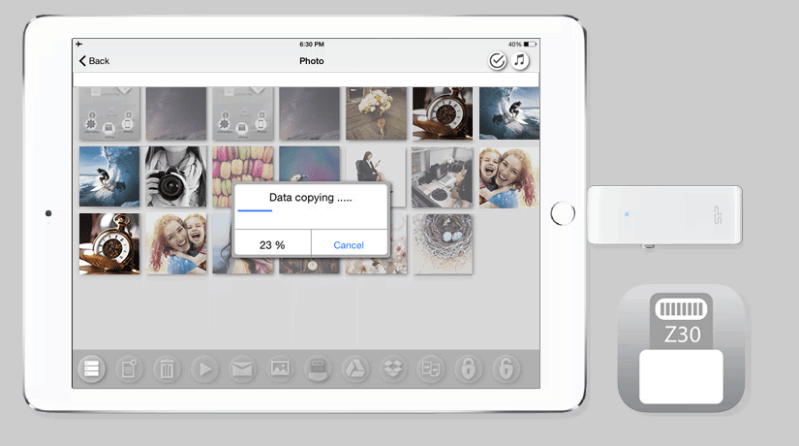Z30 SP xDrive for the traveling photographer
Some things look great on paper but are terrible in real life.
Some things can be solved.
According to some the iPad/iPhone etc. are closed of systems where you always need iTunes to sync or put stuff on your device, and although indeed this was always true in the past there are many solutions now a days that work like a charm, for example I use mostly “preview” to get images and videos off my iOS device, or (if there aren’t many) I use airdrop, and when I need them in the catalogue of Lightroom I will just connect my phone to Lightroom.
In fact I only use iTunes to get video material on my iPad before traveling and music on my iPhone. And even then I don’t convert the video via iTunes, I just drag and drop the files into the folder for my CBR reader or video for VLC. The times where you had to convert everything is long gone.
But still there sometimes is the need for more, especially when traveling.
We love to edit video on the big screen of the iPad pro, but I also love to watch some episodes of my favorite show while flying and preferably I want to carry everything with me so I have a lot to choose from, and although you can fit a lot of shows on the 128GB iPad pro…. well I still want more sometimes, and when you combine it with video editing even the 128GB can be filled up rather quickly.
But don’t worry… there are solutions for that too.
Enter the Z30 drive.
I’ve tested the iShowfast a while ago and although I liked the idea of the drive, and in all honesty it did do its work almost flawless, the connection was very weak and within a few weeks of normal use I already wasn’t able to lock both the lighting and USB part of the stick, in the end they exchanged the stick but I’m now so used to the Z30 that I’ll keep it in it’s box and probably sell it. The main thing I like about the Z30 is that there is a 100% hidden position as you can see in the middle of the image above. With the iShowfast there wasn’t, so you always had the USB or lighting part exposed, and that means…. well change of damage or dirt getting in the contacts.
Now writing a review on a device like this is pretty… well let’s put it this way, it’s like writing a review on a USB stick, it works or it doesn’t 😀
In essence the Z30 drive makes it possible to very quickly sync files like photos, videos and documents between your mac/pc and iOS device. To make it work the only thing you need is the free iOS app that you can download from the app store. Via this app you can do some pretty cool stuff like creating a backup from your camera roll, backing up your contacts (and restoring them), synchronize between devices, work with dropbox (upload and download) and of course it also supports encryption so your files are safe.
I’ve been working the Z30 for some time now and I must say that I’m really happy with it, it copies pretty snappy from my MacBook Pro and the “feeling” of always being able to copy material from my MBP to my iPad pro on the road is pretty handy, we film a lot of material on the road and it saves us a lot of time to being able to already do some editing on the plane and the iPad pro simply shines on video editing capabilities.
If you’re traveling a lot, OR if you just need some extra memory on your iOS device and you don’t want to always connect to a MBP/Pc or whatever the Z30 is something I HIGHLY recommend. Check them out on their site. it’s available in 32/64/128GB versions (I tested the 64GB version)