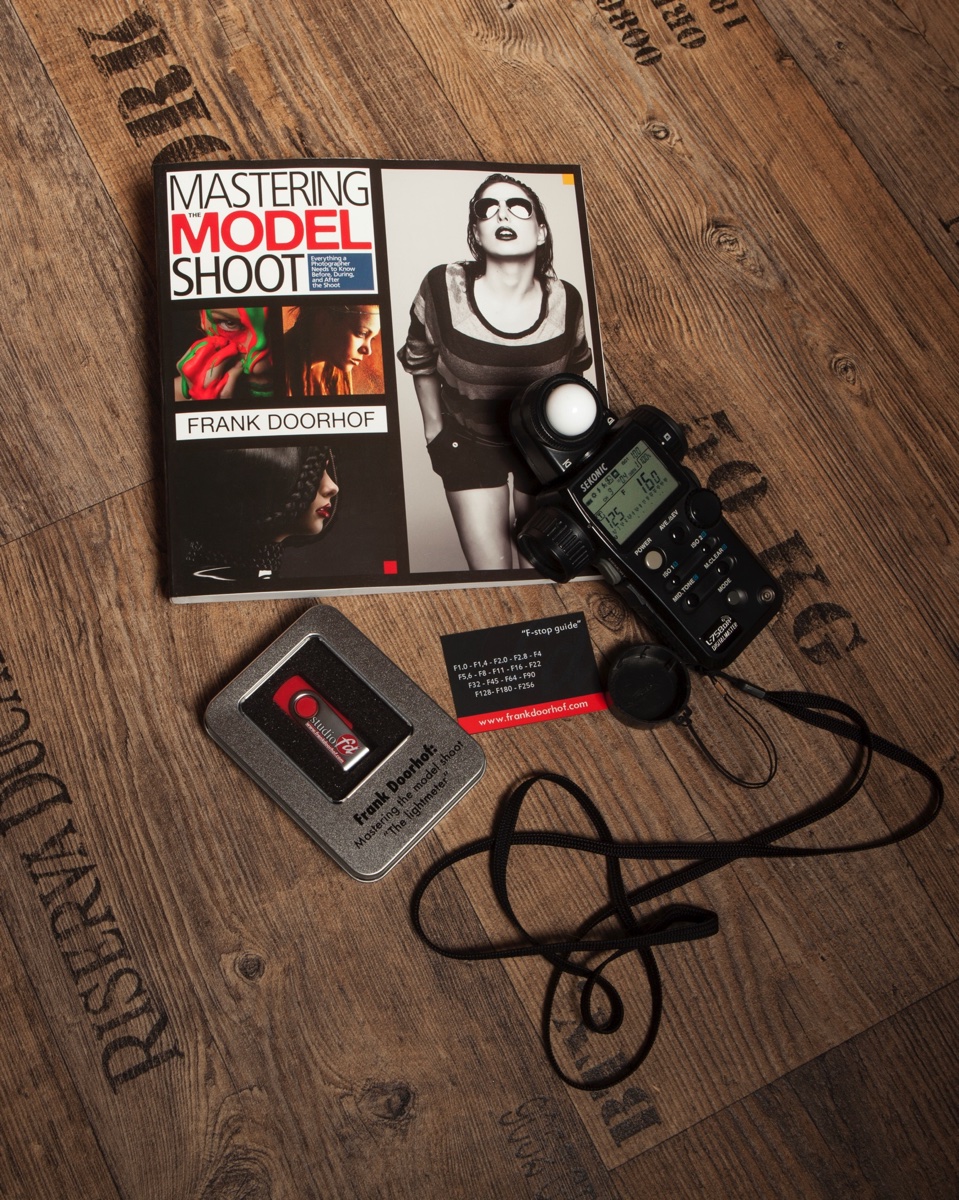Sony 24-240 lens review Pt I. : Texel Jutters museum Flora
This weekend we visited Texel in the Netherlands to test the new Sony 24-240 lens (E mount) on my A7r.
During this week I’ll show you some images and give you information about my experience with this special lens, in the end I’ll give a full conclusion review with some 100% crops. Annewiek also filmed a video review on the lens with the new Sony 4K cam corder, she is working on the video and we hope to have this also online this week.
Today let’s start with Part I.
The 24-240
Let me start by saying that my dream lens would be a 10-400 F2.8 in a small and handy package, but in all reality that will “never” happen, so you will have to settle for something less. Over the years I’ve tested some so called “Superzooms” and to be honest I was never really impressed, of course it’s cool to have a long range so you don’t have to switch lenses but in most of the cases the image quality was so subpar that I lost all interest in the lens the moment I openend up the images in Photoshop. Also a lot of the superzooms are incredibly slow with focussing taking away that special moment I need with street photography.
When Sony announced the 24-240 my first response was of course… “let’s try it, but it will probably disappoint”, and this is the way I started this review. I can already tell you that this will not be a HALLELUJA review, I’m always honest in my reviews and this one will be no exception.
The lens itself
The build quality of the lens is nice, everything is nice and smooth and the 24-240 has the cool Sony feature that if you turn the focus dial the EVF gives you a magnified view to really pinpoint your focus where and how you want it, this is one of the things I LOVE about the EVF, if you (like me) love to work with manual focus lenses this is without a doubt one of the major selling points.
The “speed” of the lens is 3.5 to 6.3 which according to some will be too slow… but wait.
Yes indeed it’s not a 2.8 lens but we are talking about a 10x zoom lens, the nice thing however with this lens is that the lens also has an Optical Stabilization system on board which makes it possible to shoot on lower shutter speeds and this helps with the “slowness” of the lens.
Again as mentioned before I would love the lens to be a constant F2.8 or F4 but in all reality the lens would be much more expensive and MUCH more heavy and that would take away the reason I love this lens, when traveling having one lens on your camera which is “small” and lightweight is a very big bonus.
Most of all I care about sharpness and focus speed, because this is actually were most superzooms I tested failed miserably, actually the only superzoom I ever liked was the Minolta 35-200 which is pretty sharp and also reasonably fast, the problem with this lens is however that it does work on my A99 but not via the convertor on my A7r due to the motorzoom so I can’t use that lens on my favorite walk around camera the A7r. For the 24-240 I can say I was more than pleasantly surprised, the 24-240 is surprisingly sharp, I will not say it rivals the 24-75 Zeiss but this is not what you expect from a superzoom, even wide open the images only need a little bit of sharpening to come out “sharp”, on the wide end I would rate the lens as “good” and on the long end as “fair”, or in other words (when stopped down it gets a lot better), without any hesitation I would use this lens as my walk around lens. The contrast is great, the color is good (but I always adjust this later) and the distortions are easily corrected by Lightroom or DxO (the ones I tested).
Autofocus is another story
Now I tested this lens on the A7r and the A7r is not the best AF camera Sony has on the market, I don’t use a lot of E-mount lenses and for the A mount lenses I use the convertor with the SLT mirror which speeds up the AF a lot. During the trip I found a few situations where the 24-240 on the longer end really was slow with focussing but overal as a walk around lens I didn’t miss any shots, I did try to shoot some birds with it and…. well I’ll show you that in a next blogpost but let me put it this way, it’s not a birding lens although I managed to get some really cool keepers.
The Jutters museum Flora
During this trip we were guided by one of Texels best photographers Stefan Kroft, and one of the sites we visited was the Jutters Museum Flora.
The translation for Jutter is actually Beachcomber and this translates indeed pretty well. What these people do is walk around the beaches and find stuff that “the sea gives to them”, or in essence they take the stuff that floats ashore from ships that lost it or ships that sank or got in trouble. Of course there are very cool stories like the time when there were hundreds of shoes ashore but they were only left shoes… it makes you wonder what happened to the right ones right ?
Today I want to show you some images I took inside the museum.
All images were shot with the Sony 24-240 lens on the Sony A7r.
The test for me was to see in how far I would be limited by the lens inside and outside with some lens flare tests and of course if I would feel the need to switch lenses. During the whole trip I carried also my 75-400 (which I used once) and the Zeiss 24-75 f2.8 which I used… zero times (much to my surprise). Due to the smaller aperture I was forced to shoot on slightly higher ISOs in some cases but in all honestly the A7r is pretty good with high ISOs and when combined with the new MacPhun Noiseless or DxO optics Pro noise is not really an ISO anymore for me, of course you can still see some noise when pixel peeping on the screen but when printing up to A2 I hardly see any noise up to ISO6400 and I even have some 12800 shots that printed incredibly good after going through DxO’s prime noise reduction.
All shots were edited with DxO optics 10 and tinted with DxO filmpack.
Click on one of the images to go to the gallery.
Tomorrow Pt II in the review series.